Add remote i/o chassis and modules – Rockwell Automation System Release 3.0 PlantPAx System Application Templates Quick Start User Manual
Page 20
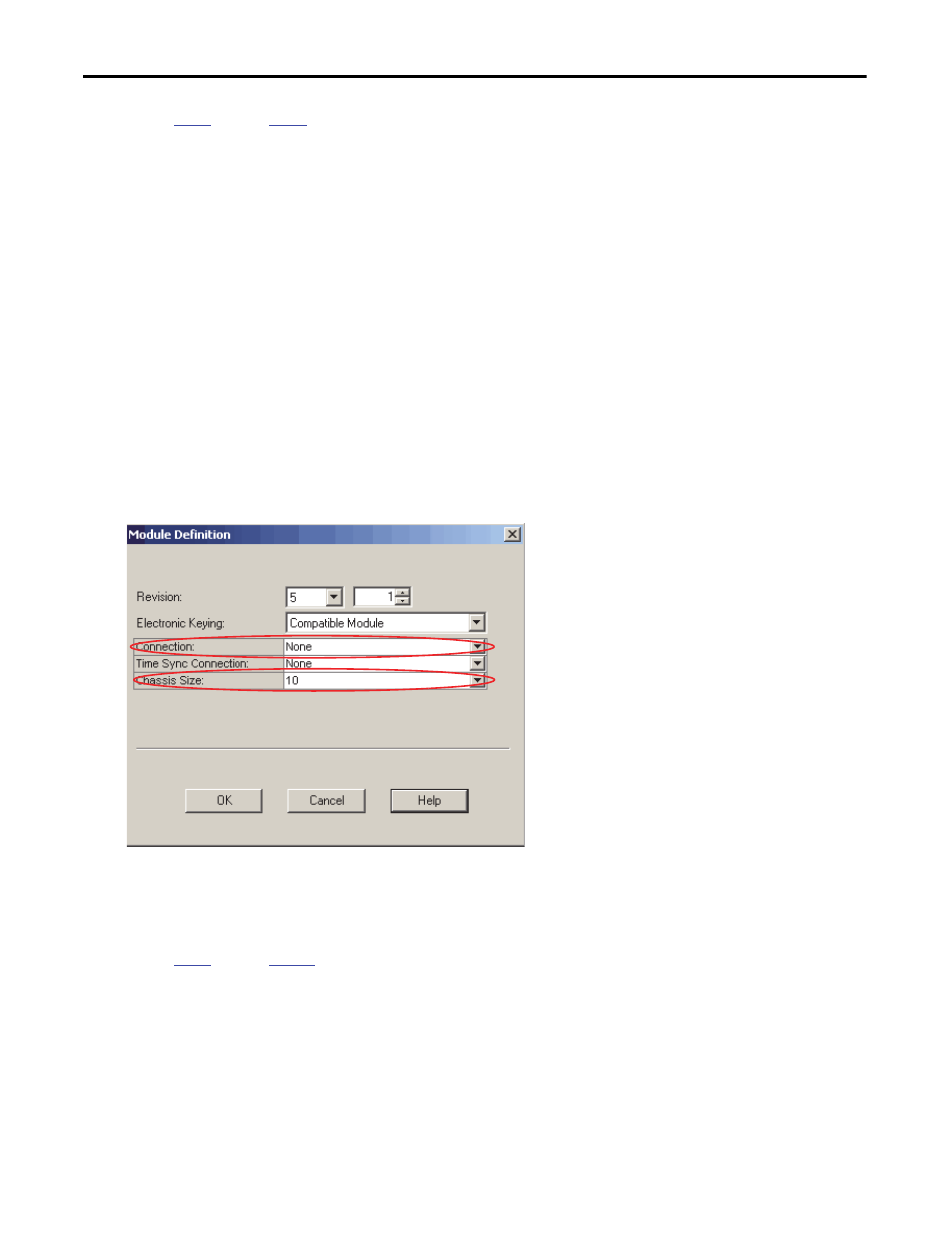
20
Rockwell Automation Publication PROCES-QS001A-EN-P - October 2013
Chapter 1 Configure the Controller Application
5. Repeat
to configure each I/O module in the local chassis of the target controller.
Add Remote I/O Chassis and Modules
Follow these steps to add the remote I/O chassis and associated I/O modules for the target controller.
1. In the I/O Configuration tree, right-click the remote I/O network adapter and choose New Module.
2. Type a catalog number to search for the network adapter in the remote I/O chassis.
3. Select a network adapter and click Create.
4. Type the chassis name and description based on the target controller.
5. Type an IP address and a slot number for this module.
6. Click Change.
7. On the Module Definition dialog box, from the Connection pull-down menu, choose None to collect all of the
diagnostic data.
8. From the Chassis Size pull-down menu, choose the size for the first remote chassis.
9. Click OK.
10. To add a module to the remote chassis, right-click the remote communication module and choose New Module.
11. Follow the previous steps in this chapter for adding digital and analog I/O modules to the remote chassis.
12. Repeat
for each remote I/O chassis.
