Configure controller task rates – Rockwell Automation System Release 3.0 PlantPAx System Application Templates Quick Start User Manual
Page 16
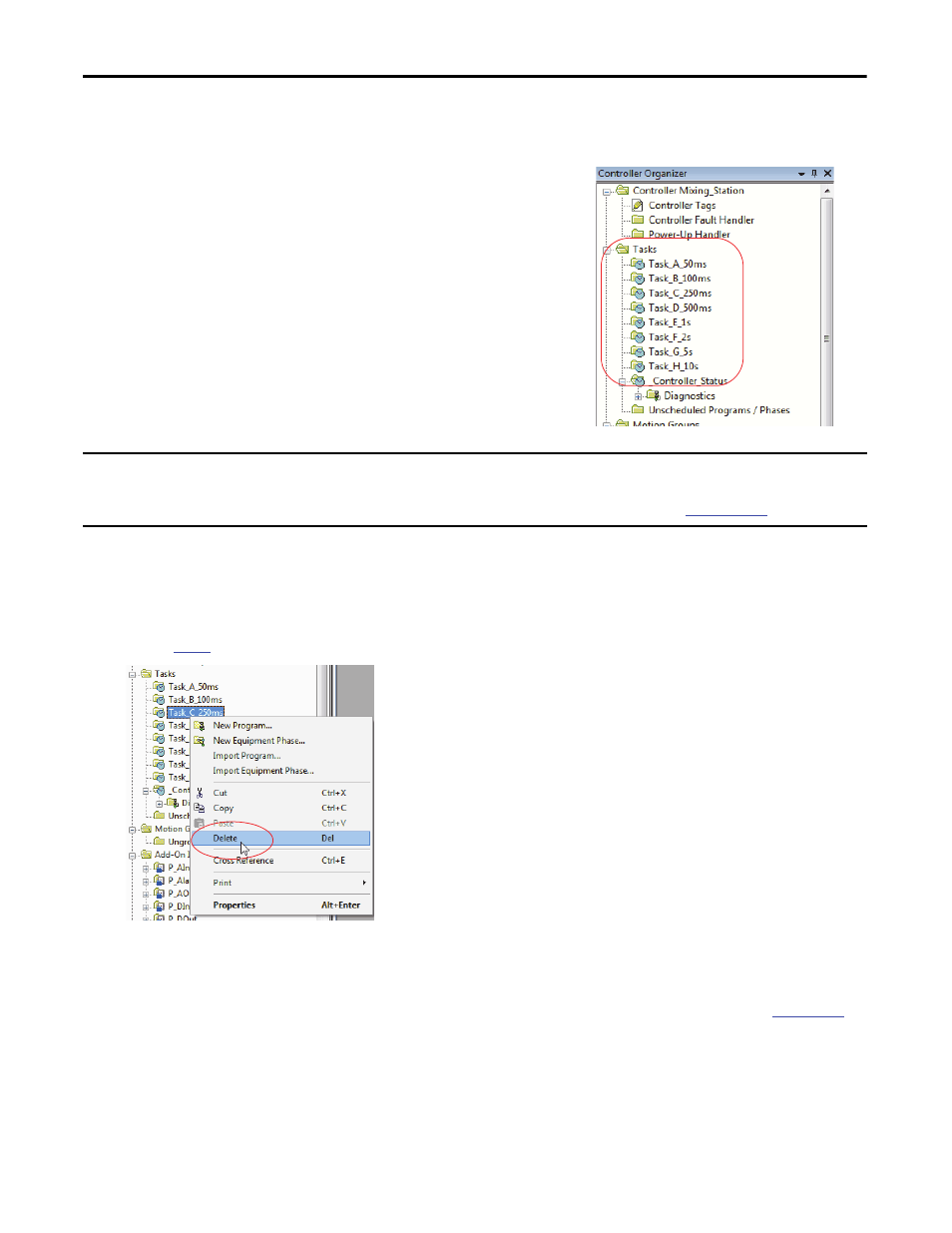
16
Rockwell Automation Publication PROCES-QS001A-EN-P - October 2013
Chapter 1 Configure the Controller Application
Configure Controller Task Rates
The controller template contains nine predefined periodic tasks, eight of
these named Task A…H. There is a separate periodic task named Controller
Status, which is used to collect system diagnostics, for example, by using the
L_CPU Add-On Instruction.
Each task is set to execute at a defined time interval from 50 ms…10 s, with
faster tasks getting higher priority.
Best practice is for your task setup to match the execution rates used during
system sizing, with unused tasks being deleted or inhibited.
As stated above, there is the possibility that not all of the tasks are used for your application. Follow these steps to delete
unused tasks.
1. From the Controller Organizer in RSLogix 5000 software, right-click a task and choose Delete.
2. Repeat
for each unnecessary task
3. Review your final task configuration to verify it matches your sizing calculation in the PSE.
IMPORTANT
We recommend that you use a minimal number of periodic tasks to provide required execution rates. A controller is typically
configured with four periodic tasks: fast, medium, slow, and a dedicated task for diagnostics. For details, see Task Configuration
and CPU Utilization in the PlantPAx Process Automation System Reference Manual, publication
TIP
Periodic tasks do not have programs attached when a project is created in RSLogix 5000 software. You must create
programs and routines per task. For procedures, see the ControlLogix Systems User Manual, publication
