Configuring the tool – Rockwell Automation 9220-TG QUICK START CONTROLNET MESSAGE User Manual
Page 6
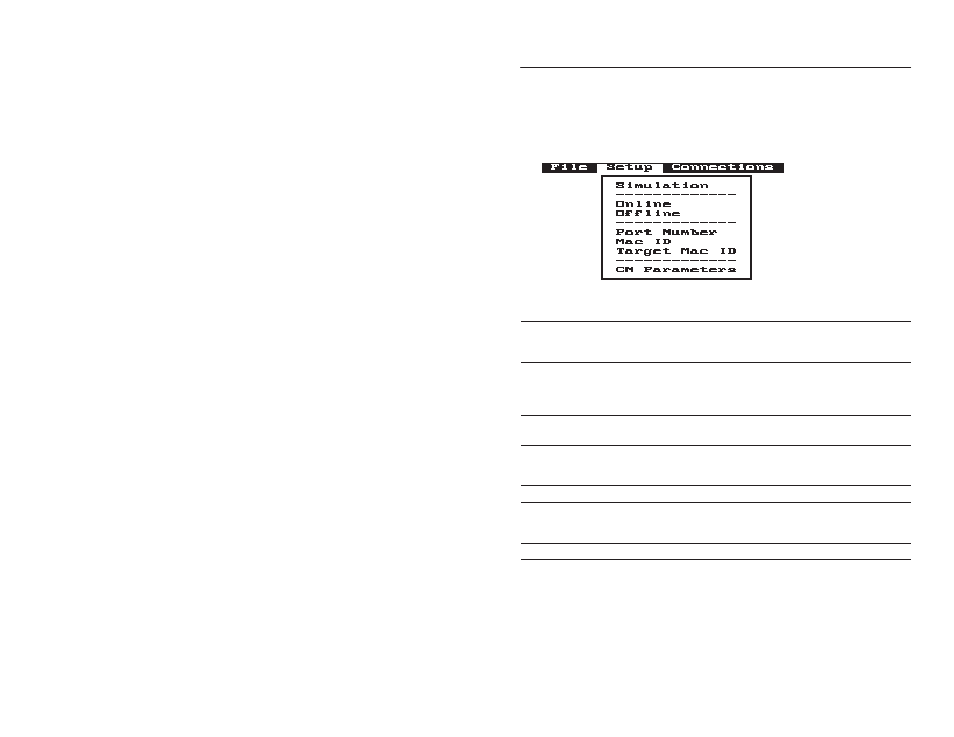
ControlNet Message/Traffic Generator Tool
6
Publication 9220-10.1 — July 1996
Configuring the Tool
From the Setup drop-down menu, you can set these
configuration options:
This option
Is used to
Simulation
display the tool’s menus and capabilities without actually communicating
with a node on the network. While in this mode, the tool does not
interface with the 9220-KTCT card.
Online
set the tool online in the ControlNet network and set the 9220-KTCT card
in an online mode. The 9220-KTCT card waits for a moderator message
to go online. Once the 9220-KTCT card is online, the tool acquires the
current network parameters and is configured to them.
Offline
take the tool and 9220-KTCT offline from the ControlNet network.
This is the default setting for the 9220-KTCT card and the tool.
Port Number
select which 9220-KTCT card will be used. This parameter specifies the
port that the card is installed in (0–3). You can install as many as four
9220-KTCT cards in one PC.
À
Mac ID
set the network address of the 9220-KTCT card.
À
Target Mac ID
set the target node’s network address. This address should be the node
you want to communicate with (i.e., get attributes from, open connections
to, and send messages to, etc.).
À
CN Parameters set the Network Update Time (NUT), in milliseconds.
À
The tool selects a default value based on the configuration file at start-up.
