Rockwell Automation 9220-TG QUICK START CONTROLNET MESSAGE User Manual
Page 19
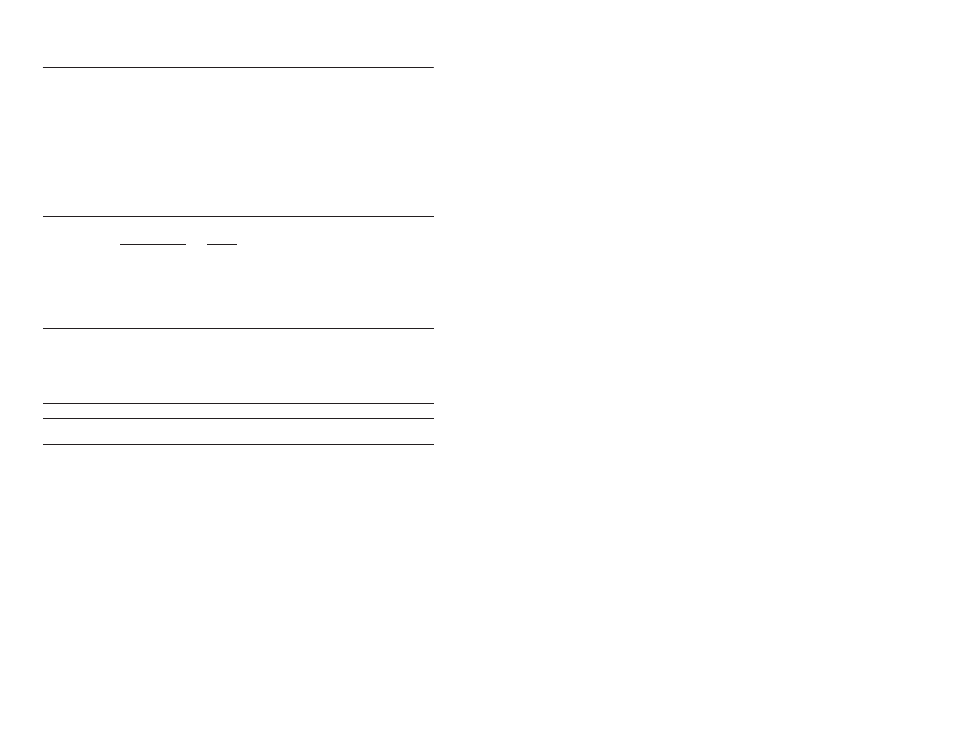
ControlNet Message/Traffic Generator Tool
19
Publication 9220-10.1 — July 1996
Editing the Tool’s Configuration File
This tool’s functionality is defined in its configuration file,
CNXOR.CFG. This ASCII file is read, as necessary, as the
tool executes. In this file, information is defined through a set of
keywords, called Resources, that configure the menus and provide the
data to be used. A resource consists of: keyword.name.resource: value
This part
Is
keyword
a predefined identifier the traffic generator searches to know what to do.
Defined keyword
Defines
CN
ControlNet specific setup parameters
Object
ASA objects used by the target device
Connection
ASA connections used by the target device
Message
ASA messages that can be sent to the objects
Module
a module that has tests associated with it
Test
a test associated with a module
name
a user-provided identifier that groups a set of resources together. The name:
•
must be an alphanumeric string
•
cannot contain a colon
•
cannot contain any spaces
•
is case sensitive
resource
a predefined name data item.
value
the data to be used by the tool. This data is a numeric value, a data byte
string, or an ASCII string, depending on the resource being defined.
When editing CNXOR.CFG, remember that:
•
white spaces, blank lines and tabs are used as separators and
are ignored
•
if a resource value is long, the resource can be extended to the next
line by placing a
\
character as the last character on the line
•
the tool’s search function is case sensitive—be sure to observe the
exact case of the resource as you define it or the tool will not find
your definition in CNXOR.CFG
•
you can add comments to CNXOR.CFG using the
#
character—
place them at the beginning of a line, or at the end of a line as the
beginning character of the comment
•
comments (
#
) cannot be placed on a line that is defining a string of
characters or data bytes
