Install an add-in card – Rockwell Automation 6181F_P Series E Integrated Display Computers User Manual User Manual
Page 46
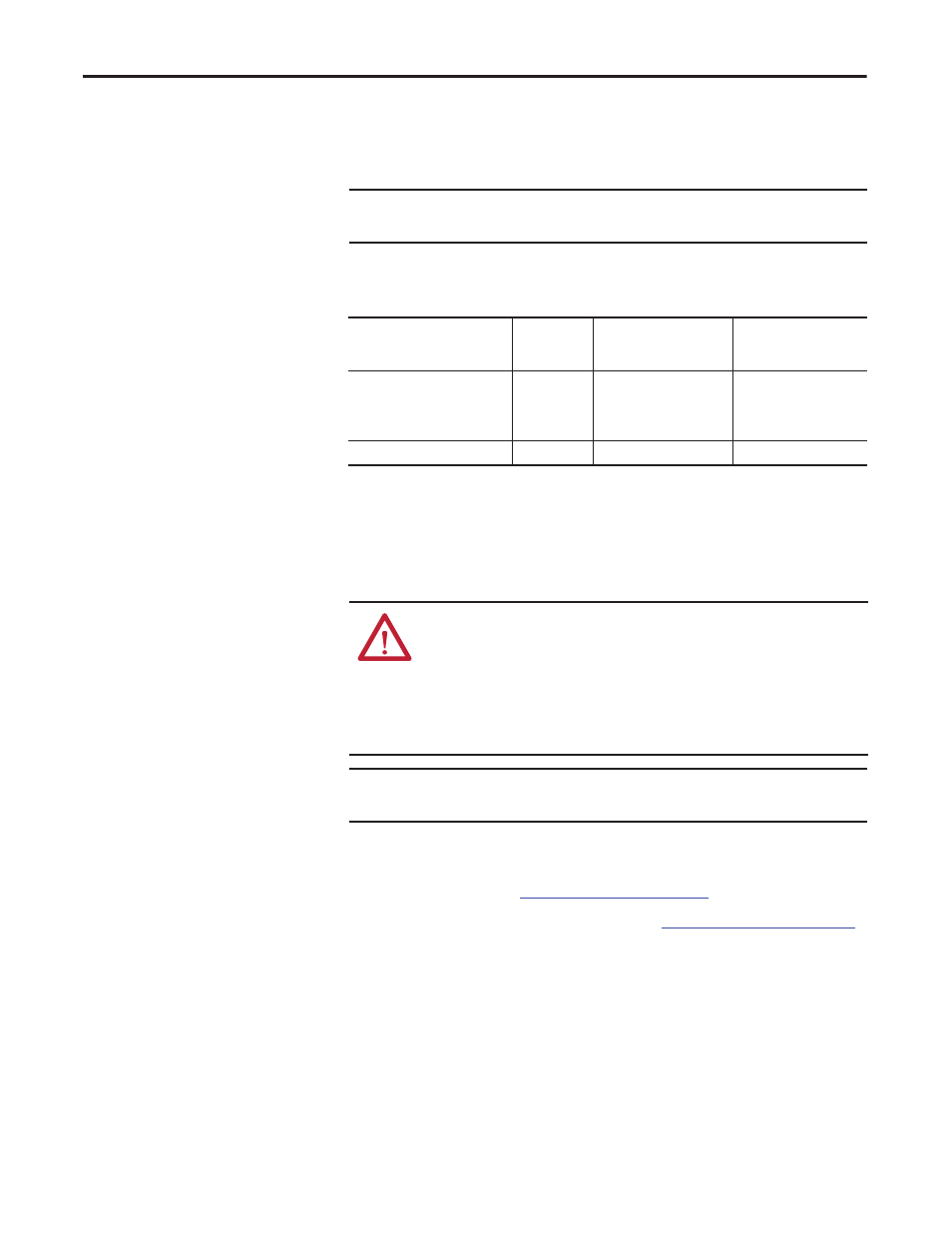
46
Rockwell Automation Publication 6181P-UM002D-EN-P - February 2014
Chapter 4
Component Replacement
Install an Add-in Card
The performance and non-display computers support half-length, full-height
add-in cards. Half-length PCI cards are 106.68 mm (4.2 in.) high by 175.26 mm
(7.0 in.) long.
The following table lists onboard PCI slots and configurations supported by the
performance and non-display computers.
The PCI slot supports a maximum load of 4 W. Make sure your card does not
exceed its thermal ratings. When the computer is running at its maximum rated
temperature, the ambient temperature in the PCI slot with a 4 W fanless card in
operation may reach 80 °C (176 °F). With a 1 W load, the ambient temperature
may reach 70 °C (158 °F).
Follows these steps to install an add-in card (the performance computer is shown).
1. Follow the steps for
2. Remove the computer cover as detailed in
.
IMPORTANT
Even though the standard computer has onboard PCI slots, its chassis design
prevents it from supporting add-in card installation.
Computer Model
Default
Configuration
Alternate Configuration A
Using PCI Extender Kit
(Cat. No. 6189V-EXTPCIS)
Alternate Configuration
B Using PCI Extender Kit
(Cat. No. 6189V-EXTPCIS)
Integrated display computer
1200P
1500P
1700P
2 PCI
1 PCI
1 PCI
1 PCI + 1 PCI Express
1 PCI + 1 PCI Express
1 PCI + 1 PCI Express
—
2 PCI
2 PCI
Non-display computer
2 PCI
1 PCI + 1 PCI Express
—
ATTENTION: Add-in cards are sensitive to ESD and require careful handling.
• Hold cards only by the edges.
• Do not touch the card connectors, components, or circuits.
• After removing an add-in card, place it on a flat, static-free surface, component
side up.
• Do not slide the card over any surface.
IMPORTANT
Use an antistatic wrist strap connected to the work surface, and properly
grounded tools and equipment.
