Rockwell Automation 2711E-ND7 PanelView File Transfer Utility User Manual User Manual
Page 96
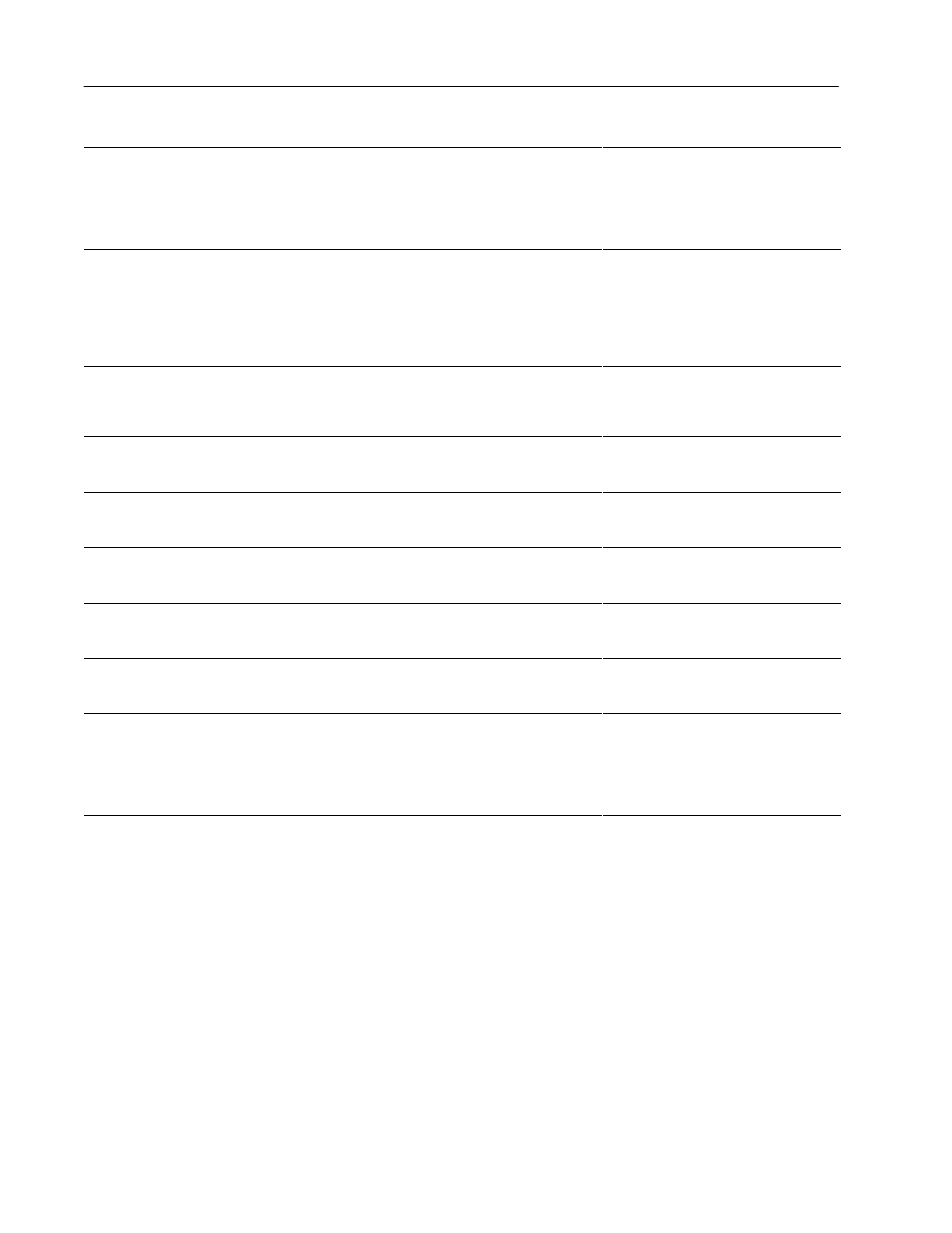
6–8
Troubleshooting for the PanelView e Transfer Utility 32
Problem
What to do
Cause
The application %s of %s type cannot run on a
%s type terminal.
The application cannot be made current after
download.
Do you want to continue?
(Warning 4224)
The download application’s type is
incompatible with the PanelView terminal’s
type.
Choose Yes to continue. Choose No to
cancel the file transfer. The application will
not be selected.
The application is not a 1200e touch screen
application. It cannot run on this 1200e touch
screen terminal.
The application cannot be made current after
download.
Do you want to continue?
(Warning 4225)
The download application’s type is
incompatible with the PanelView terminal’s
type.
Choose Yes to continue. Choose No to
cancel the file transfer. The application will
not be selected.
Unable to format the terminal storage “%s”.
The current selected application is running on
the PanelView terminal.
(Error 4227)
The storage cannot be formatted, because
the current application is running from that
storage and the download file is not to be
made current.
Select another terminal storage area, and
try again. Or, check that the download file is
not made current, and try again.
There is no current selected application on the
PanelView terminal for uploading.
(Error 4228)
There is no selected application running in
the PanelView terminal for uploading.
Make sure you select the correct application
file on the PanelView terminal.
There is not enough disk space for the uploaded
application.
(Error 4229)
There is not enough disk space to store
uploaded applications.
Select another disk, or free some space on
the current disk.
This version firmware (%s) does not support
upload alarm history.
(Error 4230)
The current PanelView firmware does not
support uploading alarm history data.
Make sure you have firmware version 2 or
later.
The file %s already exists.
Do you want to overwrite it?
(Warning 4232)
An application with an identical name
already exists in that upload directory.
Choose Yes to overwrite the file. Choose
No to cancel.
RSLinx version 2.0 or greater must be installed
to execute the Station Browse functionality.
(Error 4233)
You do not have RSLinx Version 2 or later.
Install RSLinx Version 2 or later.
The application to be downloaded must be made
current.
Do you want to continue?
(Warning 4234)
The user has not selected the Make Current
option, the PanelView terminal does not
have an application selected, and the file to
be downloaded is compatible with the
terminal. The application must be made
current.
Choose Yes to continue; the Make Current
option is automatically selected. Choose No
to cancel.
