A - constructing the transfer path, Constructing the transfer path, Appendix – Rockwell Automation 2711E-ND7 PanelView File Transfer Utility User Manual User Manual
Page 101
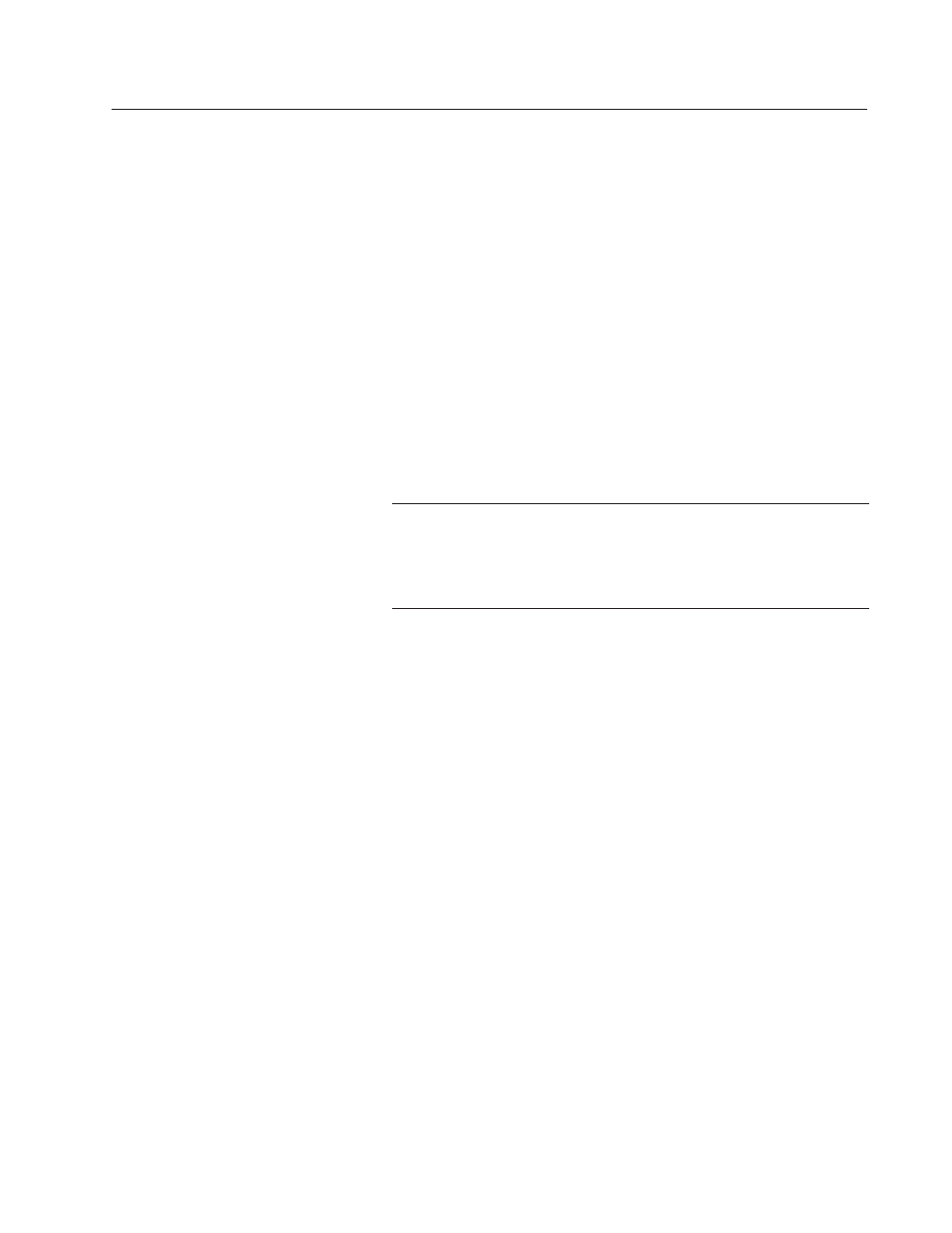
Appendix
A
Constructing the Transfer Path
This appendix explains how to construct the transfer path in the
PanelView e Transfer Utility 32 for network and Remote I/O
Pass-Through file transfers. This appendix explains the different
transfer path formats, if you are entering the transfer path manually.
Local Station Addressing: For a development computer connected
to the same ControlNet network as the PanelView terminal, valid
station numbers are between 1 and 99 decimal.
Logix55xx Addressing: For a Logix55xx connected to a PanelView
terminal on a ControlNet network, valid station numbers are:
Station Address
Valid Entries
ll,b,ss
ll
address of CNB module (for CNet applications)
b
backplane address
ss
slot number of Logix55xx Processor
1 – 99 (decimal)
1
depends on
chassis size
Local Station Addressing: For a development computer connected
to the same DH+ network as the PanelView terminal, valid transfer
paths are between 0 and 77 octal.
Logix55xx Addressing: For a Logix55xx connected to a PanelView
terminal on a DH+ network, valid station numbers are between 0 and
77 octal.
Remote Station Addressing: A development computer can
communicate with PanelView terminals on remote DH+ networks.
Remote DH+ networks can be bridged by a 1785-KA interface
module or by a Pyramid Integrator that has an RM or KA module.
ControlNet Addressing
DH+ Addressing
