Ethernet power supply, Connecting two power supplies – Rockwell Automation 2500 CENTERLINE Motor Control Centers Installation Manual User Manual
Page 81
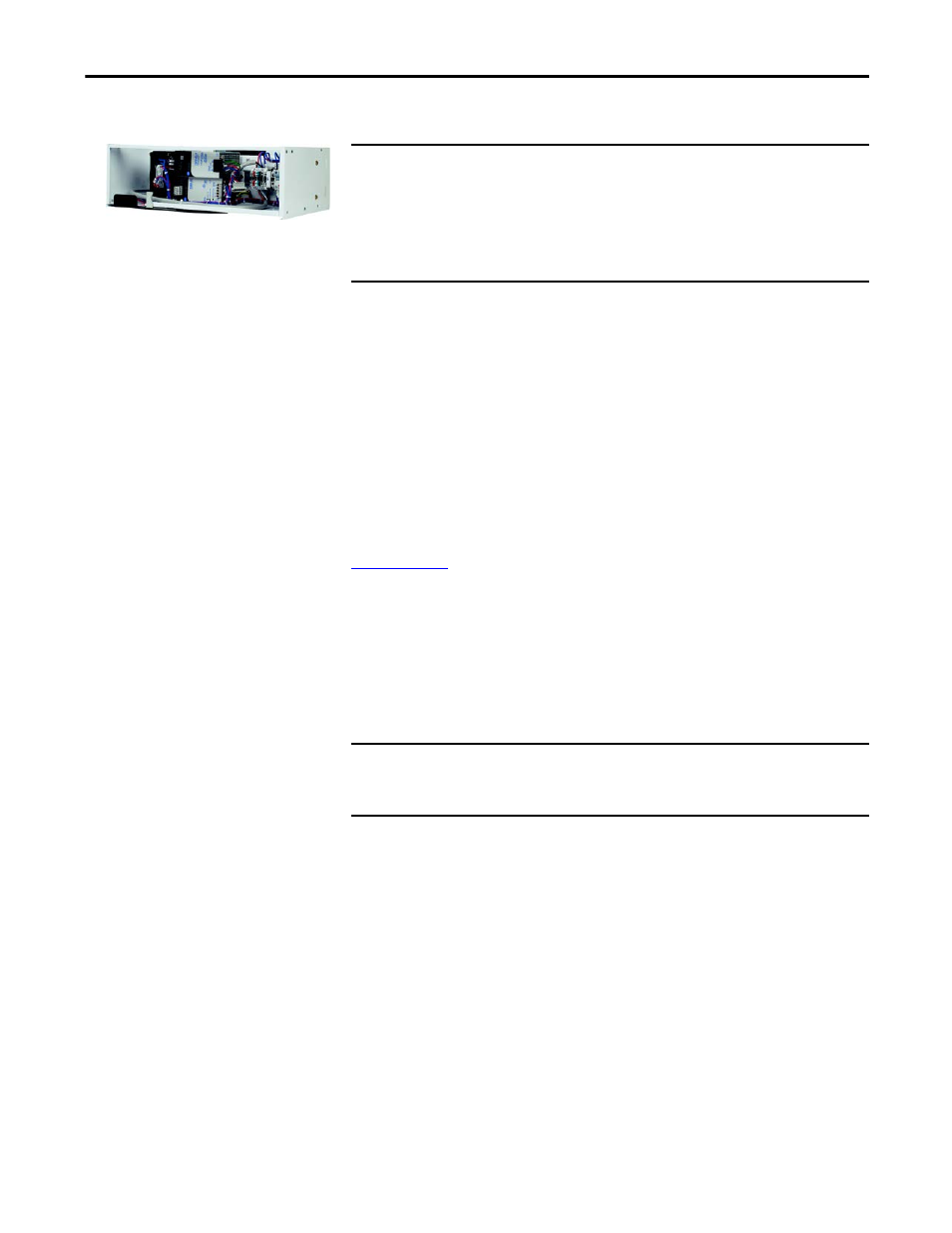
Rockwell Automation Publication 2500-IN001C-EN-P - April 2014
81
IntelliCENTER Options
Chapter 9
Ethernet Power Supply
A power supply unit that meets EtherNet/IP requirements can be supplied with
the MCC. A cable connects the output of the power supply to pins C3 and C4 of
the control plug in the network wireway. This cable is already connected when
the power supply unit ships installed in the MCC. Redundant configurations are
also available.
Connecting Power Supplies–Remote or in the MCC Lineup
Connect power supplies according to guidelines to minimize voltage drops in the
EtherNet/IP system while providing proper supply voltage to system devices.
Refer to the Converged Plant-wide Ethernet Design and Implementation Guide
,
for detailed connecting instructions.
Network Power Supply and the Protective Earth Circuit
The EtherNet/IP network is grounded at the various components via the
component ground. Therefore, no further grounding needs to be connected to
the Ethernet cables.
Connecting Two Power Supplies
Install an additional 24V DC Class 1 power supply for MCC lineups with 14 or
more columns. When using two supplies, provide a break between the two 24V
DC networks. Locate the appropriate break for the two networks and verify the
terminal blocks are not connected between these two columns.
IMPORTANT
Many EtherNet/IP components require 24V DC power source to operate. The
power supply must be EtherNet/IP compatible as specified in the ODVA
requirements.
Power supplies that do not satisfy both points listed above can result in
damage to the EtherNet/IP signal and components, as well as failure to comply
with local codes and inspection.
IMPORTANT
Do not connect the 24V DC common in the power supply bucket to the PE.
Doing so violates the grounding guidelines for the various EtherNet/IP
components.
