1 - getting started, Adapter components, Features – Rockwell Automation 2100-ENET CENTERLINE 2100 Motor Control Centers EtherNet/IP Network Adapter User Manual
Page 9: Chapter 1, Getting started, Adapter components features, Chapter
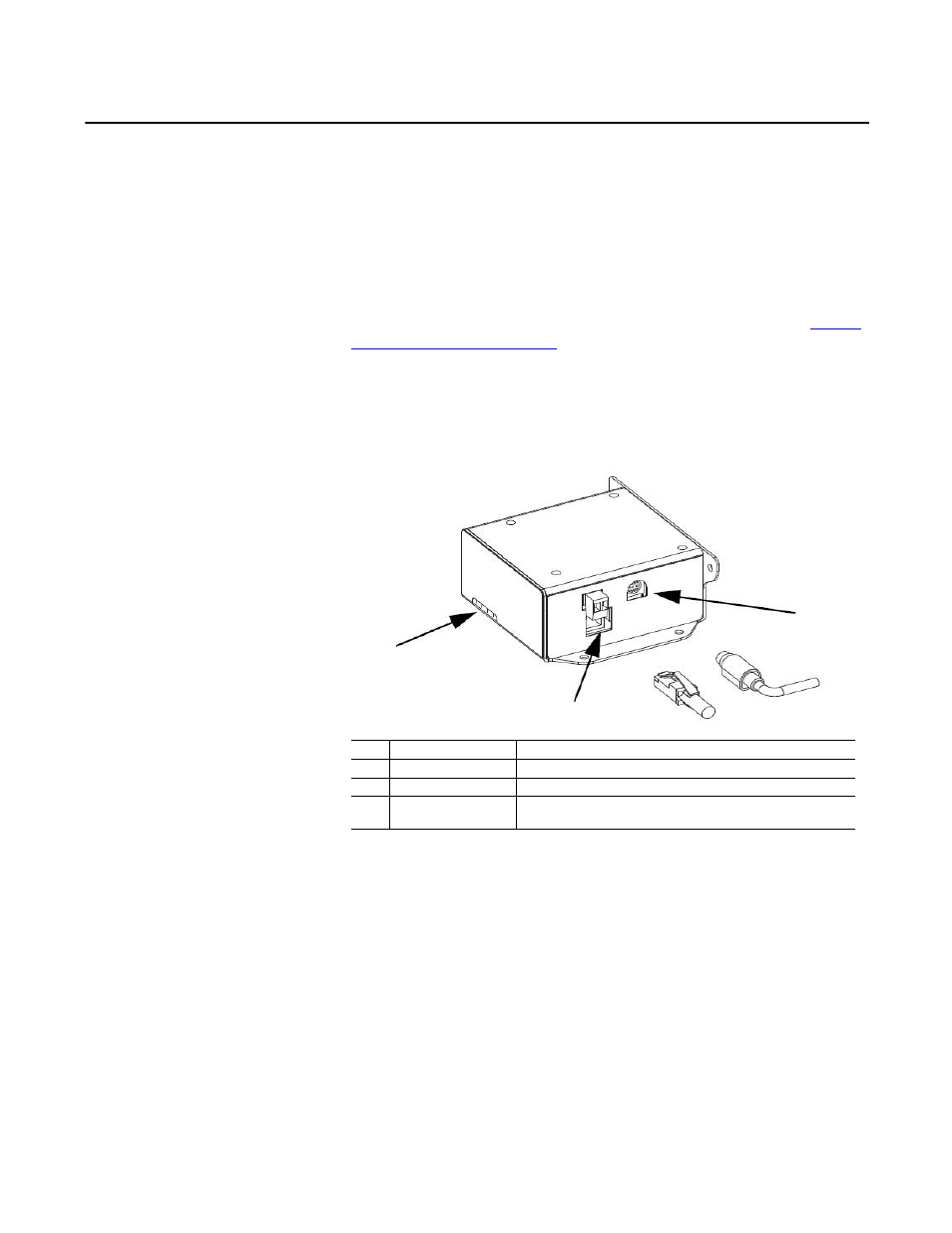
Rockwell Automation Publication 2100-UM006A-EN-P - July 2013
9
Chapter
1
Getting Started
The adapter is for use only with the E3 Plus (firmware revision 5.xx or later) or
825-P (firmware revision 65.xx or later). Other firmware revisions are not fully
compatible and must be updated to a compatible firmware revision (see
the E3 Plus or 825-P on page 24
).
Adapter Components
The adapter has these components.
Figure 1: Components of the Adapter
The E3 Plus and 825-P must be set to node 63 and have a communication rate of
500 Kpbs (or have the autobaud enabled). This is the default state of each of
these devices.
Features
The features of the adapter include the following:
•
Can be panel-mounted or DIN Rail Mounted with PN-107433 available
through your Allen-Bradley distributor. The adapter can be mounted with
either two or four screws in any orientation necessary.
•
Grounding is provided through the housing. Grounding is to be provided
by one of the panel mounting holes.
Item
Part
Description
1
Status Indicators
Four status indicators for the DeviceNet, adapter, and network connection.
2
E3 Connector
This connector is provided for the connection to the E3 Plus or the 825-P.
3
Ethernet Connector
An RJ-45 connector for the Ethernet cable. The connector is CAT-5 compliant to
be sure of reliable data transfer on 100Base-TX Ethernet connections.
1
2
3
