Logix controller i/o messaging – Rockwell Automation 2100-ENET CENTERLINE 2100 Motor Control Centers EtherNet/IP Network Adapter User Manual
Page 35
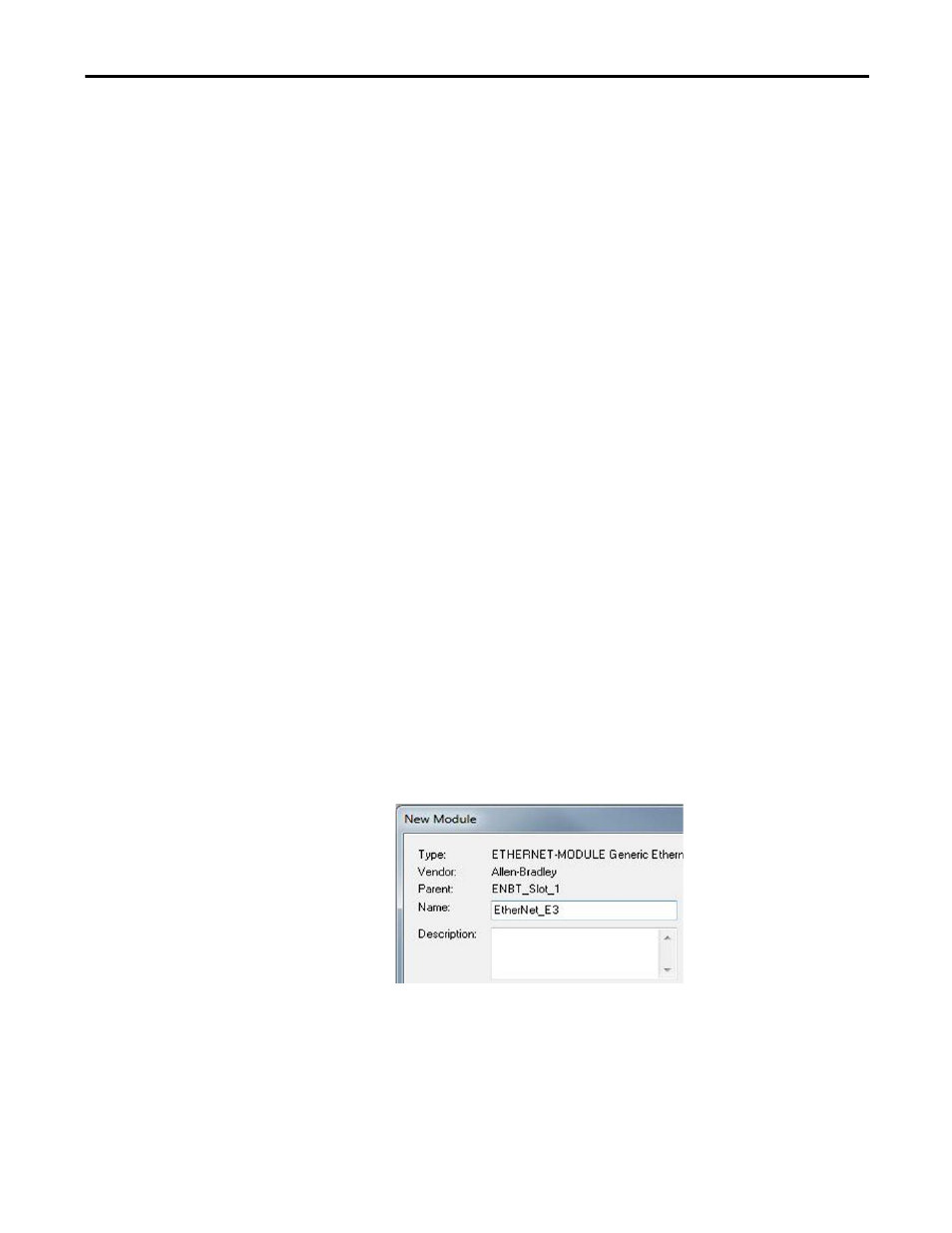
Rockwell Automation Publication 2100-UM006A-EN-P - July 2013
35
Configure the I/O
Chapter 4
Using the RSLogix 5000 Generic Profile (all versions)
The basic RSLogix 5000 Generic Profile is recommended only when the
following is true:
•
A specific profile in other versions of RSLogix 5000 software is
unavailable.
•
Users are already familiar with a Generic Profile and do not want to
convert an existing project to a Classic Profile, version 15, or a Add-on
Profile, version 16 or later.
•
A project must maintain specific revision level control.
•
The controller cannot be taken offline. RSLogix 5000 software, version 16
or later, enables the Generic Profile to be added while the controller is
online and in the Run mode.
•
If the Input Data types do not support the Input and Output Assembly
combination desired.
Logix Controller I/O Messaging
RSLogix 5000 software is used to configure I/O messaging between a Logix
controller and an E3 Plus EtherNet/IP network adapter on an EtherNet/IP
network. Follow these steps to configure a Logix controller for I/O messaging.
1.
Right-click the EtherNet/IP network scanner in I/O Configuration and
choose New Module to open the Select Module Type dialog box.
2.
Select Generic Ethernet Module and click OK.
3.
Enter a name for the E3 Plus EtherNet/IP network adapter.
The name creates a tag in RSLogix 5000 software that can be used to read
and write data from the E3 Plus EtherNet/IP network adapter.
New Module: Select Module Type
