3 - configure the adapter, Configuration tools, Using bootp – Rockwell Automation 2100-ENET CENTERLINE 2100 Motor Control Centers EtherNet/IP Network Adapter User Manual
Page 17: Chapter 3, Configure the adapter, Configuration tools using bootp, Configure the, Adapter, Chapter
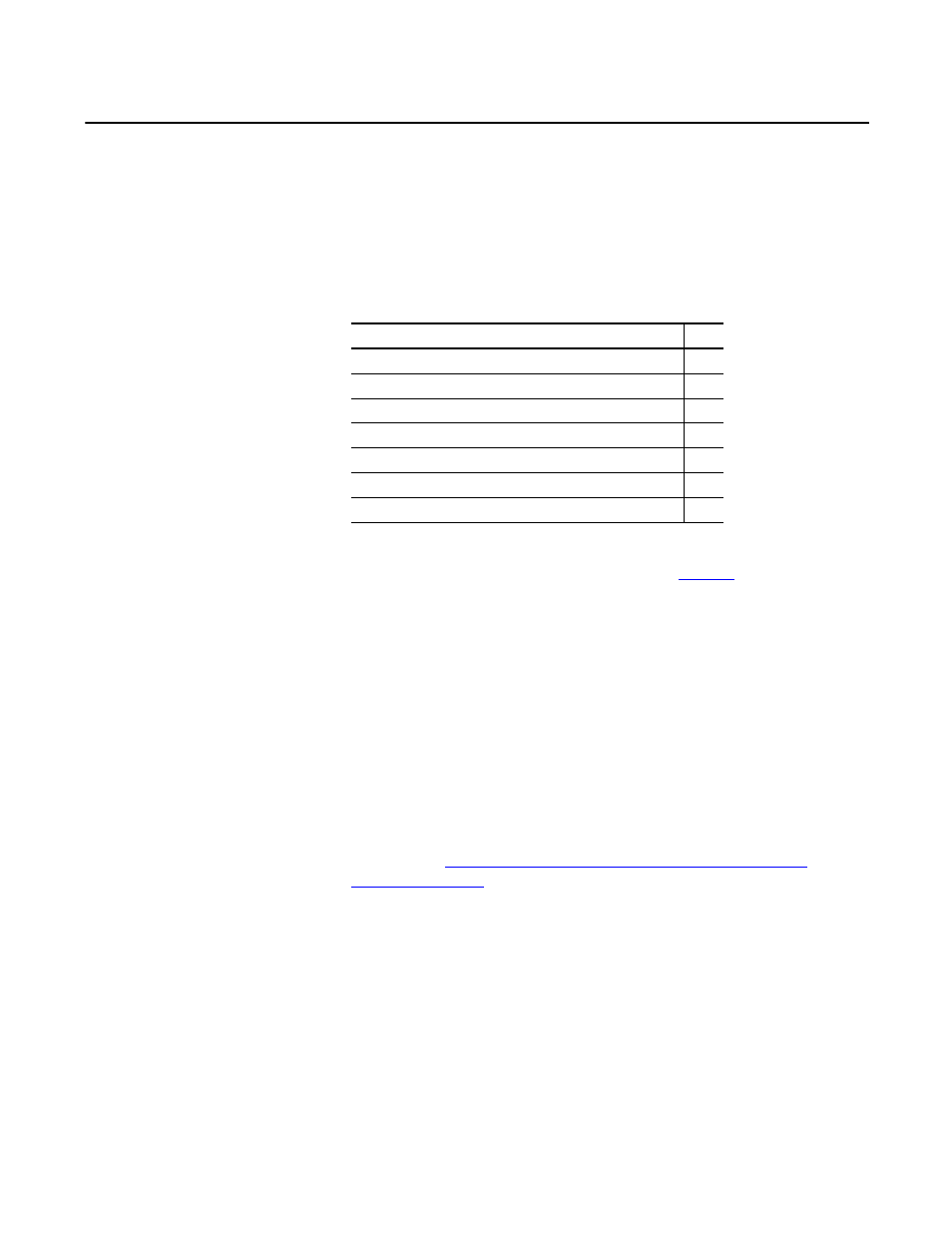
Rockwell Automation Publication 2100-UM006A-EN-P - July 2013
17
Chapter
3
Configure the Adapter
This chapter provides instructions and information for setting up the adapter.
For a list of E3 Plus or 825-P parameters, refer to the appropriate user manual.
For definitions of terms in this chapter, refer to the
.
Configuration Tools
The adapter does not have any parameters that need to be configured. The only
items that need to be configured are the IP Address, Subnet Mask and Gateway
Address. This can be done only with a BOOTP Server.
Using BOOTP
By default, the adapter is configured so that you can set its IP address, subnet
mask, and gateway address by using a BOOTP utility. You can select from a
variety of BOOTP utilities. These instructions use the Rockwell Automation
BOOTP Server, version 2.3 or later, a free standalone program that incorporates
the functionality of standard BOOTP utilities with a graphical interface. It is
available from
. Refer to the Read Me file and online Help for directions
and more information.
Topic
Page
TIP
Many switches and routers support BOOTP as well and can configure this
information automatically. The Stratix 6000™ switch is an example of a
switch that supports BOOTP.
