3 module replacement – Rockwell Automation 61C544A RTD Module User Manual
Page 16
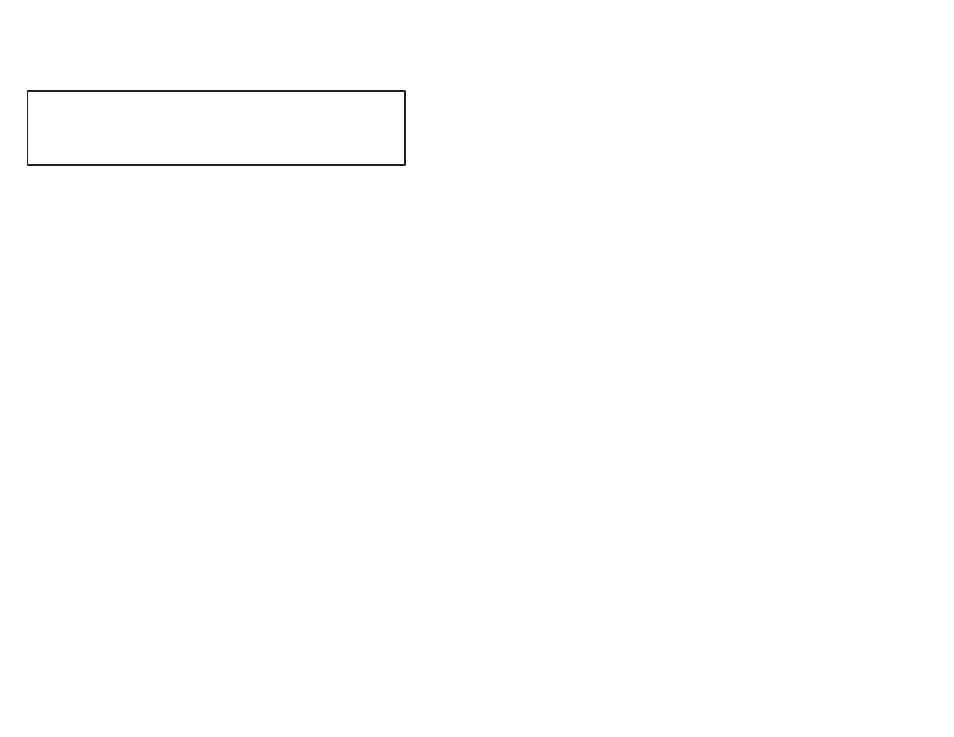
3Ć4
3.3
Module Replacement
Use the following procedure to replace a module:
Step 1.
Turn off power to the rack and all external devices.
DANGER
THIS EQUIPMENT IS AT LINE VOLTAGE WHEN AĆC POWER IS CONNECTED.
DISCONNECT AND LOCK OUT ALL UNGROUNDED CONDUCTORS OF THE AĆC
POWER LINE. FAILURE TO OBSERVE THESE PRECAUTIONS COULD RESULT IN
SEVERE BODILY INJURY OR LOSS OF LIFE.
Step 2.
Use a screwdriver to loosen the screws holding the DĆshell
connectors to the module. Remove the DĆshell
connectors.
Step 3.
Loosen the screws that hold the module in the rack.
Remove the module from the rack.
Step 4.
Place the module in the antiĆstatic bag that it came in. Do
not touch the connectors on the back ofthe module. Place
the module in the cardboard shipping container.
Step 5.
Take the new module out ofthe antiĆstatic bag. Do not
touch the connectors on the back ofthe module.
Step 6.
Insert the module into the proper slot in the rack. Use a
screwdriver to secure the module to the rack.
Step 7.
Attach the DĆshell connectors to the module. Use a
screwdriver to secure the connectors to the module.
Step 8.
Turn on power to the rack and external devices.
Step 9.
Connect the programming terminal to the system and run
the ReSource Software.
Stop all programs that may be running.
Configure the RTD channels you are using by following
the procedure in section 4.2. You cannot monitor the
registers on the module until you have configured the
channels. When you are done configuring, read the
channels' default values to verify that the installation is
correct. Refer to sections 4.1.1 to 4.1.15 for the default
values.
