Rockwell Automation 2711E-ND1 Reference Manual PanelBuilder 1400e User Manual
Page 151
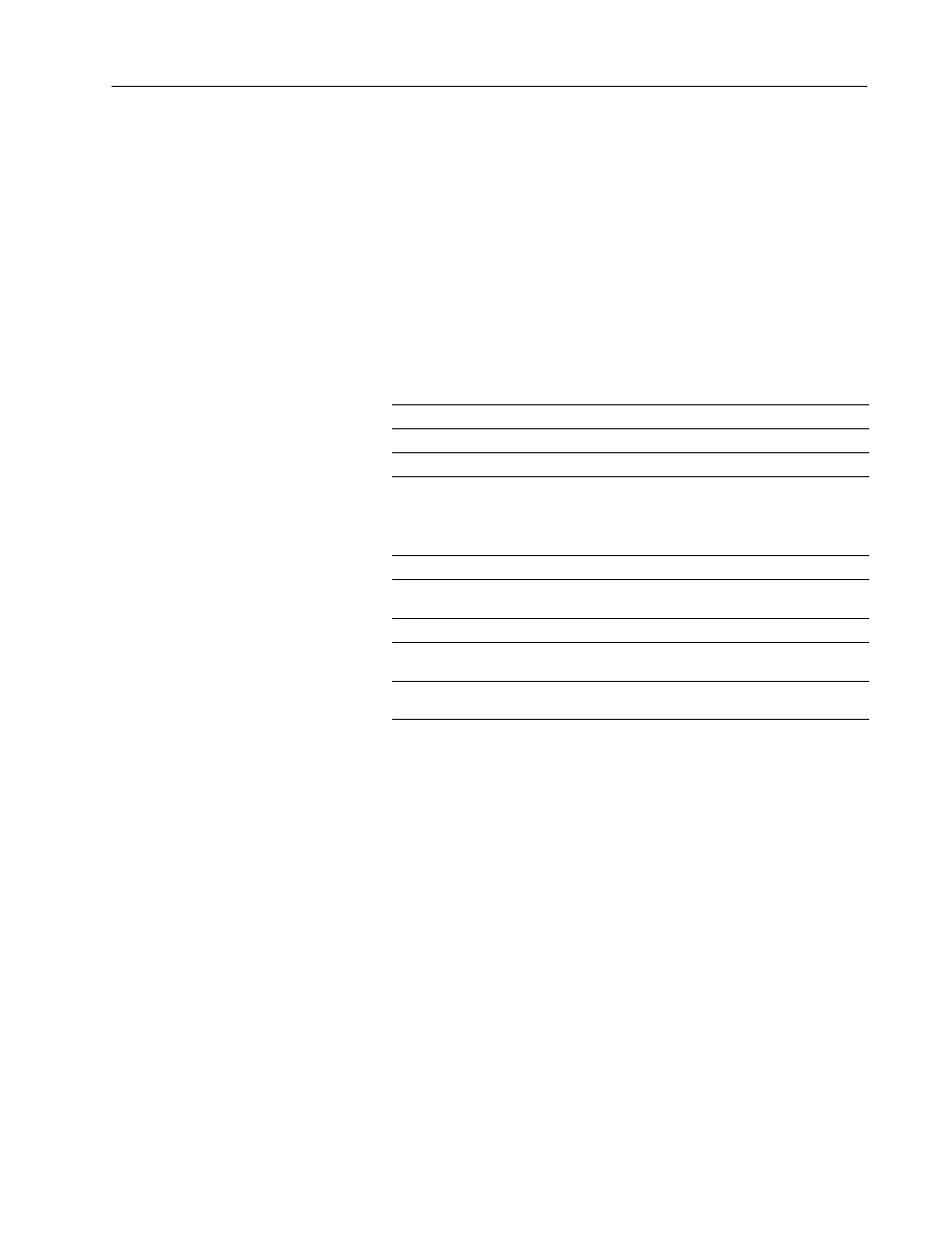
145
Scrolling Lists
Publication 2711E-6.15 – November 1998
Step 1: Create the Cursor List
As the figure shows, the cursor list includes the cursor and the
standard cursor list buttons.
When you define the cursor list, you also need to define the main
scrolling list parameters. How you define these determines the size
of the scrolling list, and how the cursor and buttons function with the
object lists.
For this example, use the parameters and addresses shown in the
following two tables:
Scrolling List Object Parameters
Quantity
Number of States
57
Number of Visible States
5
Number of Preview States
1
Cursor List Object
Addresses
Block Transfer
Address
Number of Bits
PLC Address
Cursor Control Address
BO50
16
N30:10
Cursor Indicator
Address
BI50
16
N30:1
Top Position Address
BI51
16
N30:2
Enter Key Control
Address
Not used
Enter Key Handshake
Address
Not used
After you have defined the Cursor List object addresses, you are
ready to begin creating the object lists.
Step 2: Create the Object Lists
To monitor and control all the stations of the Automobile
Luxury-Options Assembly, create these five object lists:
•
two Numeric Data Display Object Lists
•
two Multistate Indicator Object Lists
•
one Local Message Object List
In this application, each object list serves a different function. These
functions are outlined below.
