Push buttons, About push buttons – Rockwell Automation 2711E-ND1 Reference Manual PanelBuilder 1400e User Manual
Page 103
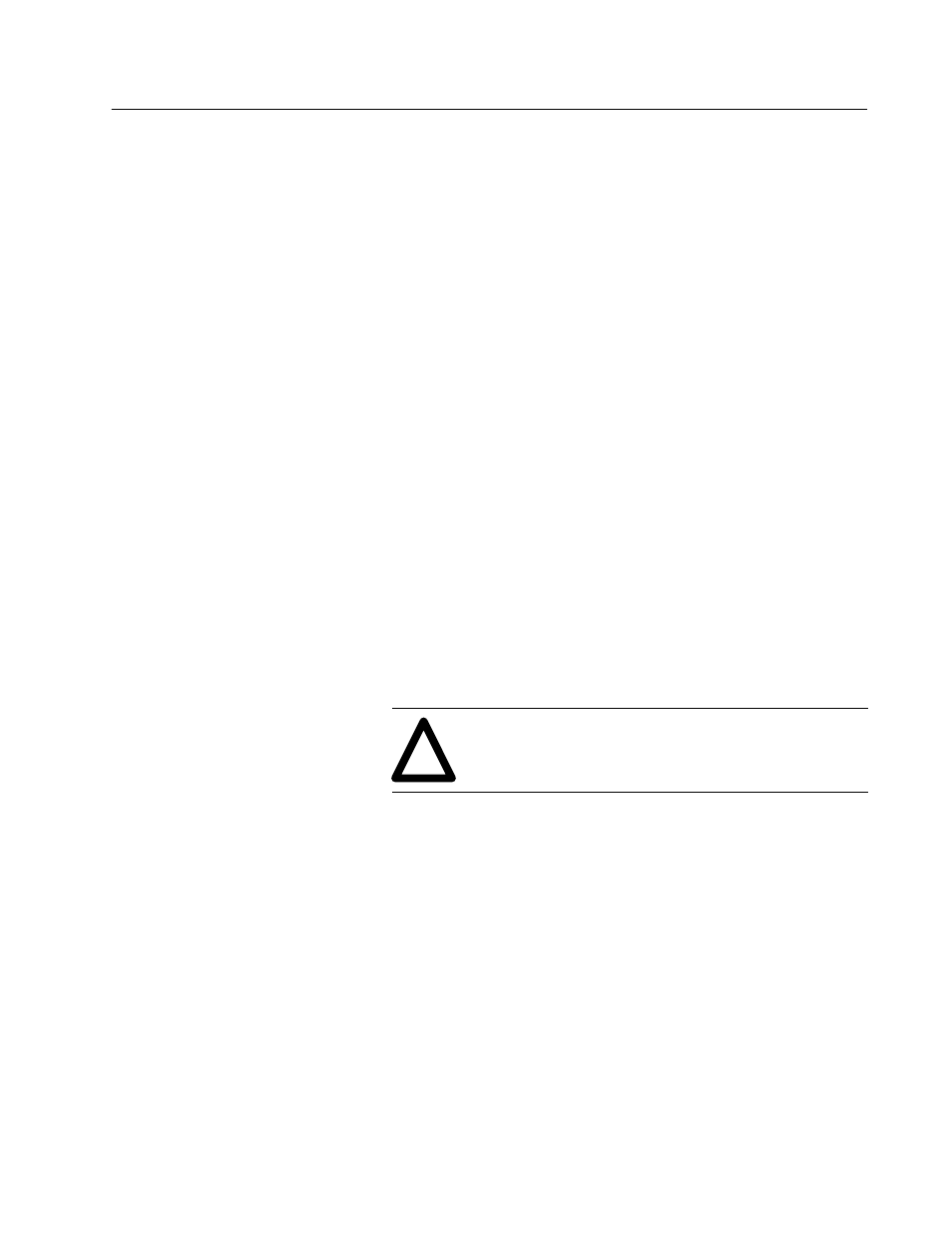
Push Buttons
Publication 2711E-6.15 – November 1998
Push Buttons
This chapter tells you:
•
what push buttons are
•
how the different types of push buttons function
•
how to configure each type of push button
Push buttons are application screen objects that function like
mechanical push buttons on industrial control panels. Operators use
push buttons to control processes.
There are six types of push buttons:
•
Normally Open Momentary
•
Normally Closed Momentary
•
Latched
•
Maintained
•
Multistate
•
Interlocked
Note: Some PanelBuilder objects consist of several components,
including buttons. For example, Control List Selectors have two or
three associated buttons. These buttons are configured as part of the
object that contains them, not as independent push buttons.
!
ATTENTION: Push buttons can be used as stop
buttons but not for emergency stops. Emergency stop
buttons must be hard-wired.
How the Different Push Buttons Work
Each push button has an assigned Button Control at the PLC. When
the button is pressed, the value of this control changes and initiates
an action.
The six types of push buttons differ in these ways:
•
number of states
•
how they respond to being pressed
•
how they respond to screen changes, mode switches, and power
cycles
About Push Buttons
"
