Screen selectors, About screen selectors – Rockwell Automation 2711E-ND1 Reference Manual PanelBuilder 1400e User Manual
Page 123
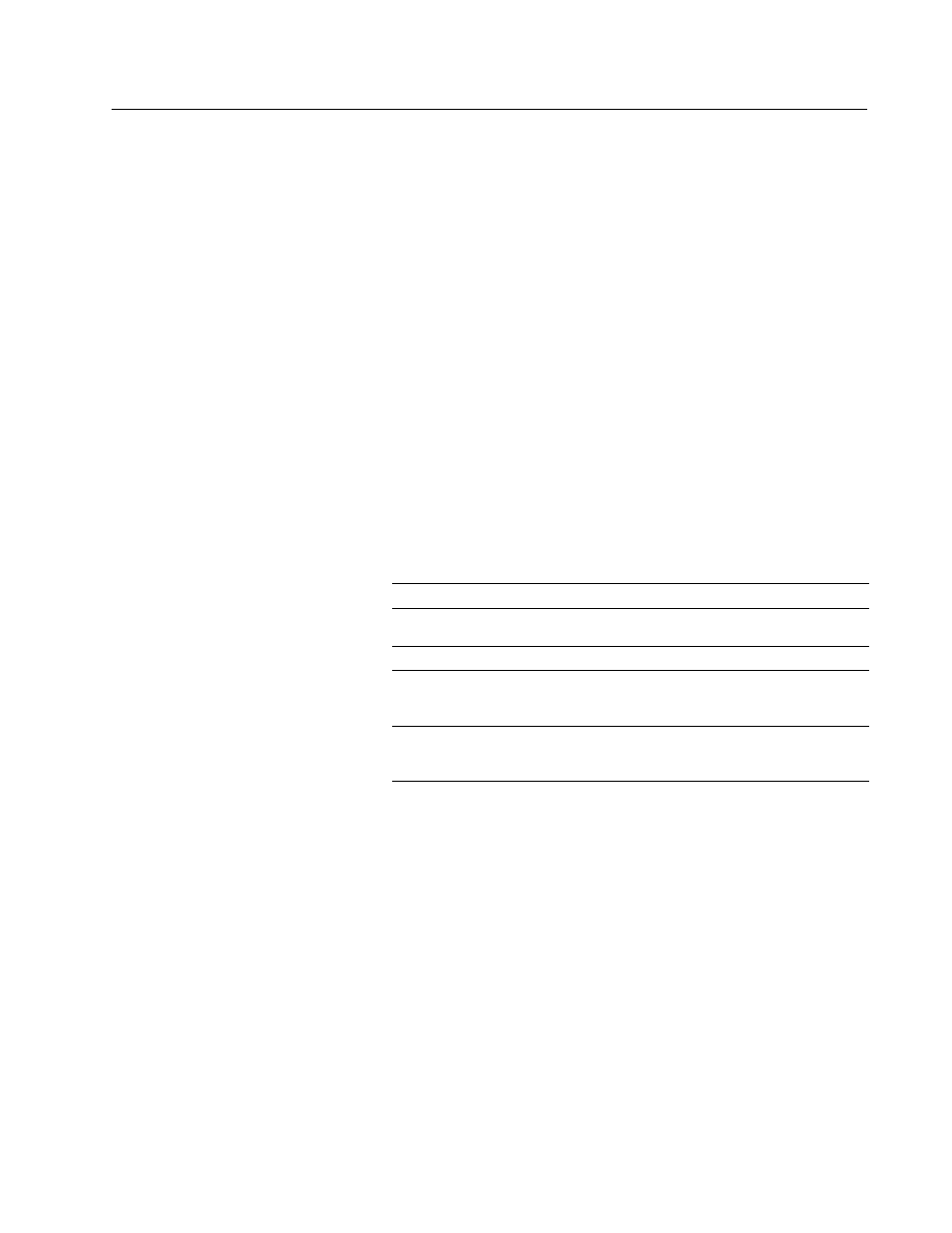
Screen Selectors
Publication 2711E-6.15 – November 1998
Screen Selectors
This chapter tells you about:
•
the different types of Screen Selectors
•
how to configure the Screen Selectors
Screen Selectors are static objects; they do not interact with the PLC.
At runtime, the operator uses Screen Selectors to move to another
screen, or to return to a previously displayed screen. Every screen
should have a Screen Selector, so an operator is not stranded at a
particular screen.
Note: Enabling the Screen Number Change to PLC option in the
PLC I/O Control dialog box allows the PanelView terminal to inform
the PLC of a new screen.
There are five types of Screen Selectors:
This Screen Selector
Does this
“Goto Screen” button
Displays the screen associated with the button.
“Return to Previous Screen”
button
Returns to the screen displayed previously.
Screen List Selector
Allows the operator to select from a list of screens.
Screen Select Keypad
(Touch Screen terminals
only)
Allows the operator to choose the next screen to be
displayed by entering its number on the screen’s keypad.
Screen Keypad Enable
button (Keypad terminals
only)
Allows the operator to choose the next screen to be
displayed by entering its number on the terminal’s numeric
keypad.
Depending on how the application is configured, the operator cannot
always use these objects to control screen changes. The operator
cannot change the screen when:
•
the PLC Controlled Screen Change option is enabled and the
value of the associated control is not 0
•
“Minimum Push Button Hold Time,” “Latch Button PLC
Handshakes” or “Enter Key Handshakes” are outstanding
•
the screen is security-coded, and the operator does not have
authority to access it
About Screen Selectors
"
