Hardware watchdog, Watchdog_tag – Rockwell Automation 2711P Software Development Kit User Manual User Manual
Page 36
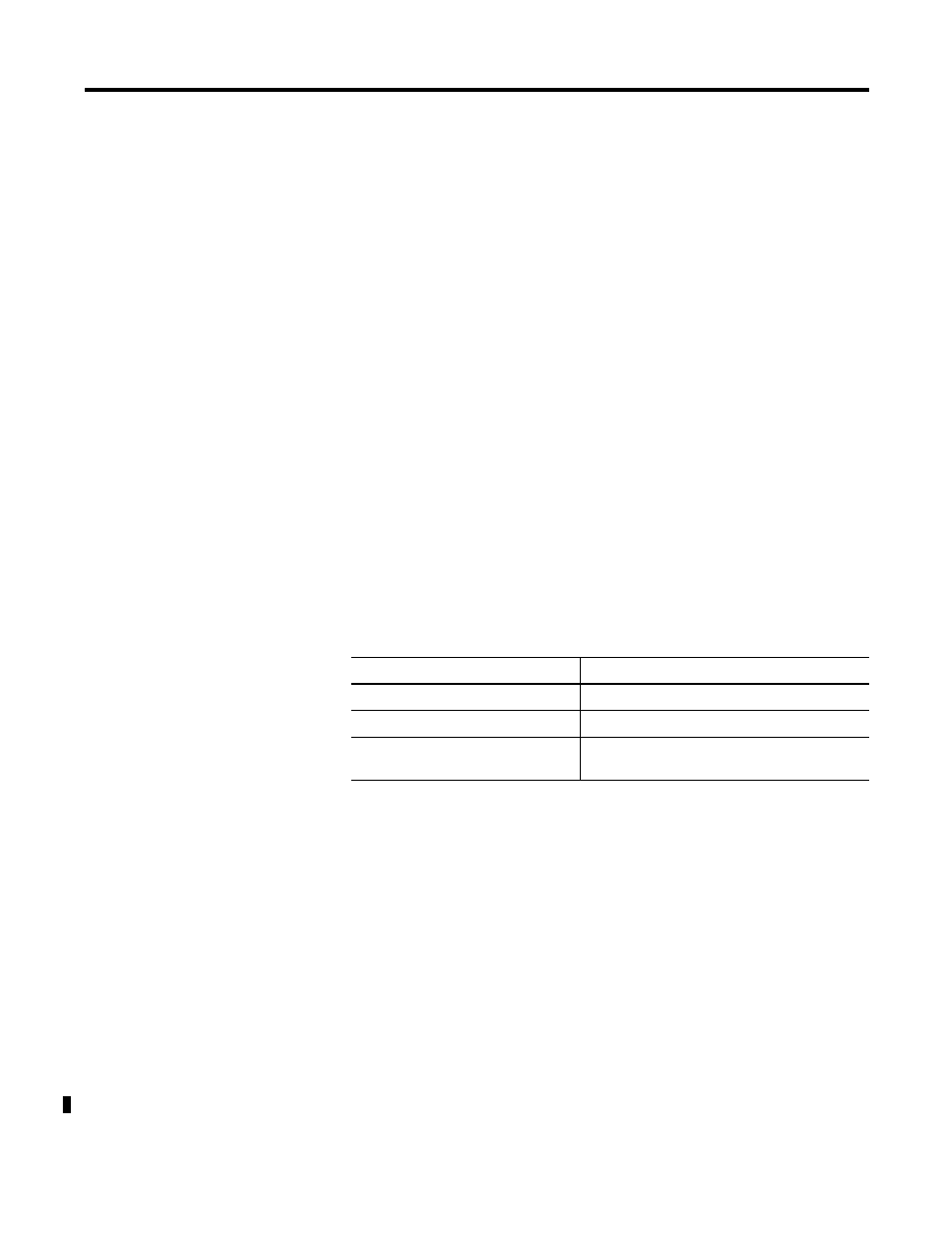
Publication 2711P-UM005A-EN-P - March 2007
36 PanelView Plus CE-Specific Extensions to the WinCE API
Hardware Watchdog
Watchdog_Tag
The function combines the ability to enable or disable the hardware
watchdog, tag the watchdog and to optionally set a new timeout value
in the watchdog timer register. It is used in a separate thread within
the watchdog service DLL. Normally, this function would not be used
by an application (exe).
DWORD Watchdog_Tag(DWORD dwTimeout)
Parameters:
dwTimeout
• A value of 0 tags (restarts) the watchdog timer and leaves the
timeout unchanged.
• A value of MAXDWORD (0xFFFFFFFF) disables the watchdog.
• Any other value that is within the range of the timer (50 to
5000), enables the watchdog and sets the timeout in
milliseconds.
Return Values:
Remarks:
If the hardware watchdog is disabled, calling Watchdog_Tag(0) will
always return WATCHDOG_TIMEOUT_FAILED as no current
watchdog timeout value is defined.
If Watchdog_Tag() is called with a timeout value that is out of the
range of the timer then the timeout value currently being used by the
watchdog is left unmodified and WATCHDOG_TIMEOUT_FAILED is
returned. The range of the hardware watchdog timer is 50 to 5,000
milliseconds.
Portability:
Same as the 2711P.
Hardware Watchdog - Return Codes
Value
Description
WATCHDOG_OK
The Watchdog function was successful
WATCHDOG_NOT_PRESENT
Communication with watchdog device failed
WATCHDOG_TIMEOUT_FAILED
Watchdog was tagged, but the requested
timeout value was not set.
