Rockwell Automation 2711P Software Development Kit User Manual User Manual
Page 13
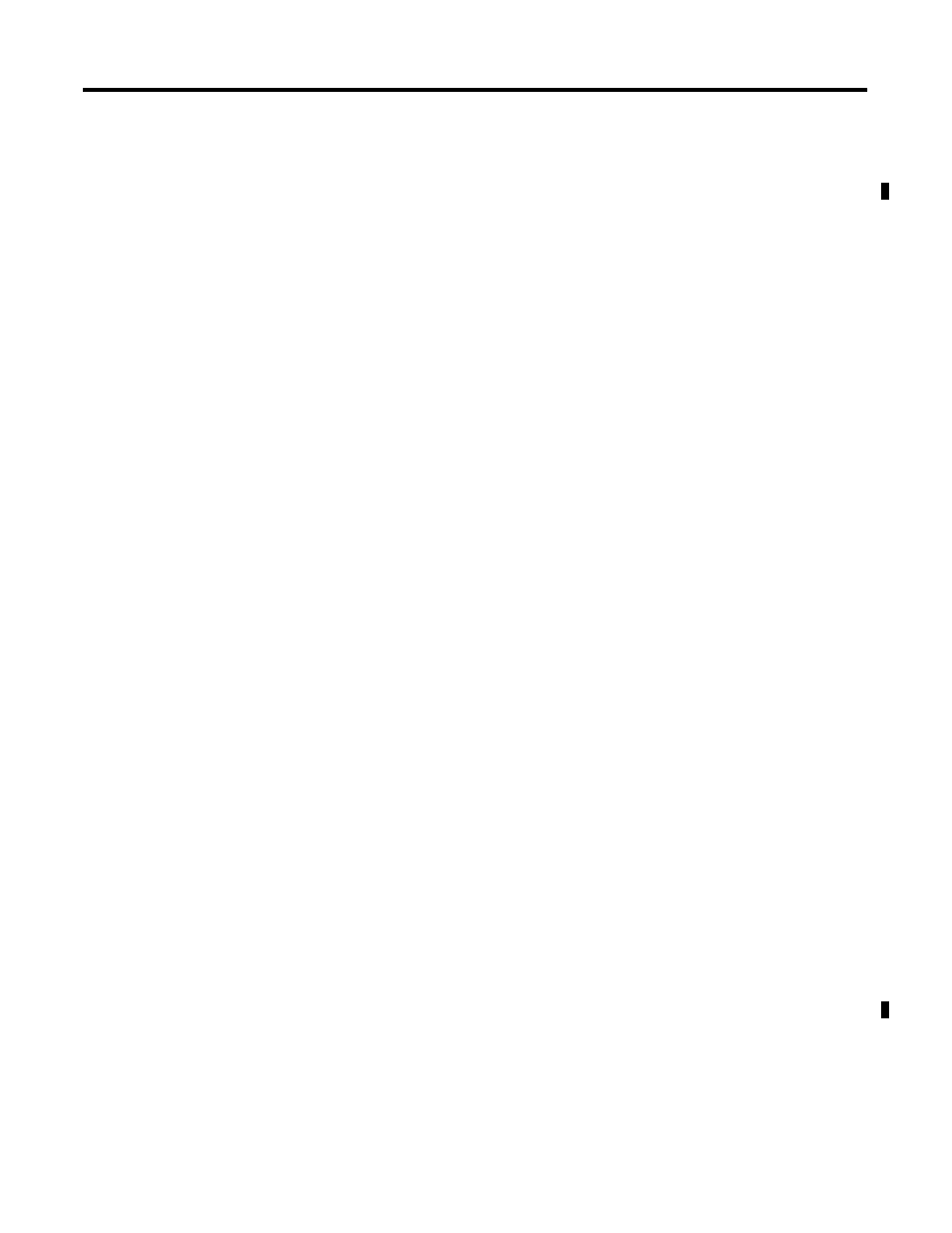
Publication 2711P-UM005A-EN-P - March 2007
Introduction to the PanelView Plus CE Terminal 13
PCI
The PanelView Plus CE device uses a PCI bus for expanding it
communications options and may support other card types in the
future. The PCI interface supports a communication option that is
accessible via a slot on the back chassis of the Logic Module. A
half-slot PCI card is housed in a separate communication module that
attaches to the backside of the Logic Module. The connector to the
communications module is actually an AGP connector to fit the space
available, but the pinouts and signaling are PCI. The ICH2 provides an
external PCI interface that supports 5V, 33MHz, 32 bit, version 2.2,
standard-PC, PCI cards. The external PCI interface is bus 1.
The PCMCIA controller for the external CF and NVRAM is also on the
PCI bus.
Real-time Clock
The ICH2 provides an RTC with standard PC clock/calendar
functionality. The battery is a socketed CR2032 or equivalent.
Sufficient hold-up capacitance exists on the battery circuit to allow 2
minutes to remove the old battery and replace it with the new one.
This will prevent configuration data from being lost during battery
replacement. The design provides 46ppm accuracy without trimming
in manufacturing
Integral with the RTC is a small section of battery-backed, non-volatile
CMOS that supports several board level parameters including the
clock/calendar.
Serial Port
Signals from the SIO are optically isolated and routed to an external
standard 9 pin male D-type connector to provide a 16550A compatible
serial port. The port is configured as DCE and is known to CE as
COM1. The pin-outs are identical to PanelView standard products, so
existing cables should be compatible.
In addition to supporting serial communications, the port is a useful
and convenient debugging tool wherein an application developer or
tester can utilize the port to display debug text messages to determine
the current state of the operating system, or to identify problems such
as device failures or application exceptions.
