The windows ce registry – Rockwell Automation 2711P Software Development Kit User Manual User Manual
Page 17
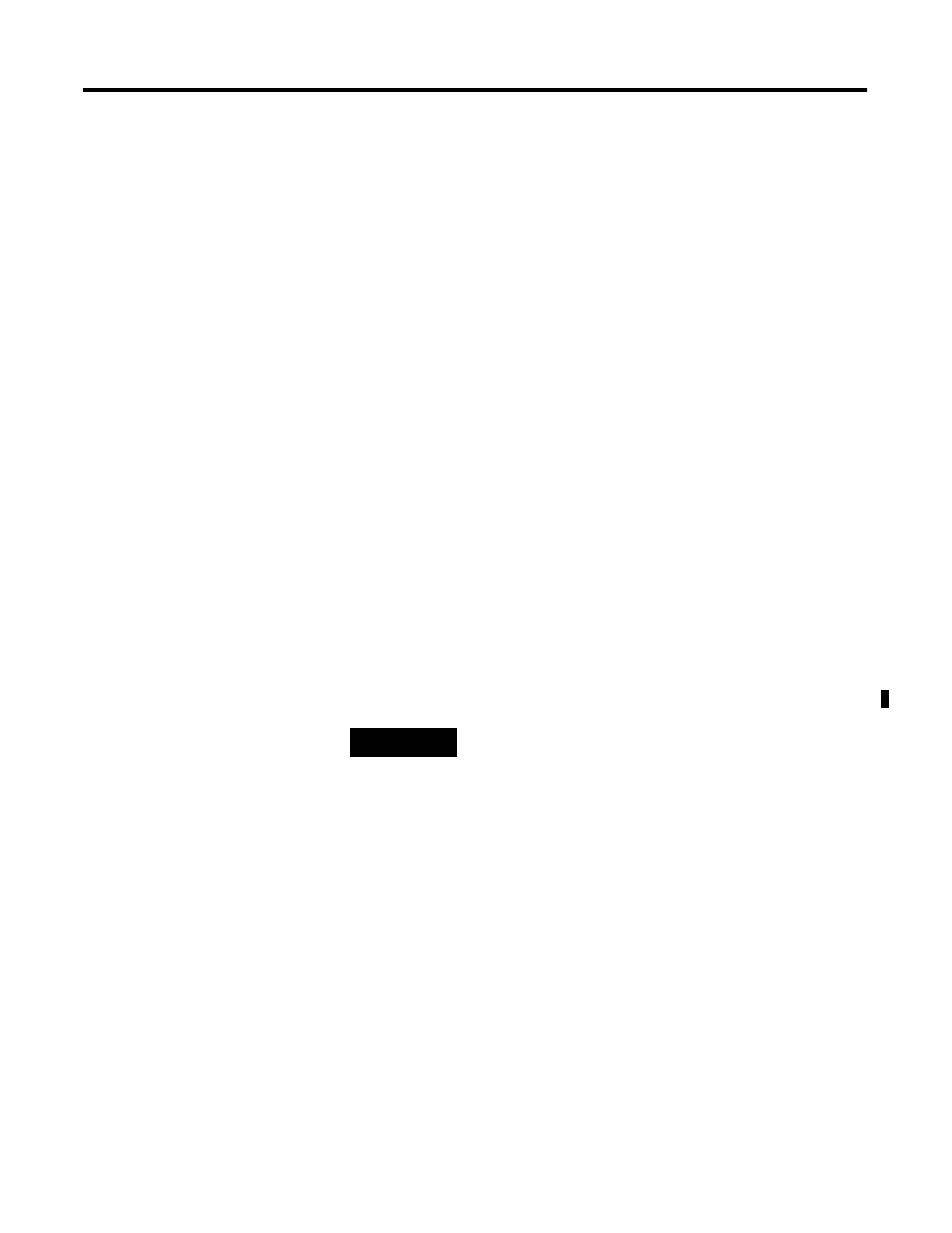
Publication 2711P-UM005A-EN-P - March 2007
Introduction to the PanelView Plus CE Terminal 17
Default Registry that was extracted from the OS is used. Device drivers
are loaded, files are copied from \Storage Card\Windows\* to
\Windows\*. Once the file system is running, the OS looks for newer
versions of the EBC and ATMEL firmware that are distributed in the
file system, and if they exist, the EBC and/or ATMEL firmware is
automatically updated. The screen saver is started, the Explorer
desktop shell is started, and shortcuts in \Windows\RunOnce and
\Windows\Startup are executed to launch user applications.
The Windows CE Registry
The Windows CE Registry contains application and system
configuration data. The Default Registry resides within the operating
system image and is the native state of the Registry before any
applications are loaded. The Persistent Registry resides within a
special partition on the internal CompactFlash card and is the
aggregate of all application and user changes. The Control Panel
provides the user interfaces for managing the system settings that are
configurable by the user. Applications access the Registry
programmatically via the Win32 API.
At start-up, the Persistent Registry is loaded into and resides in RAM in
a special area sometimes referred to as the Object Store. If a valid
Persistent Registry does not exist, then the Default Registry is loaded.
Since the run-time Registry is in RAM and is volatile, any changes to
the Registry must be committed (flushed) to the Persistent Registry
TIP
The Default Registry is not the same as the out-of-box
condition, because application programs are actually loaded
during final assembly of the product. The Default Registry is
associated with the OS that originated it and shares the
identifying OS version level at the key [HKLM]\Ident\
RegistryVersion.
