Rockwell Automation 57C411 Resolver Input Module User Manual
Page 32
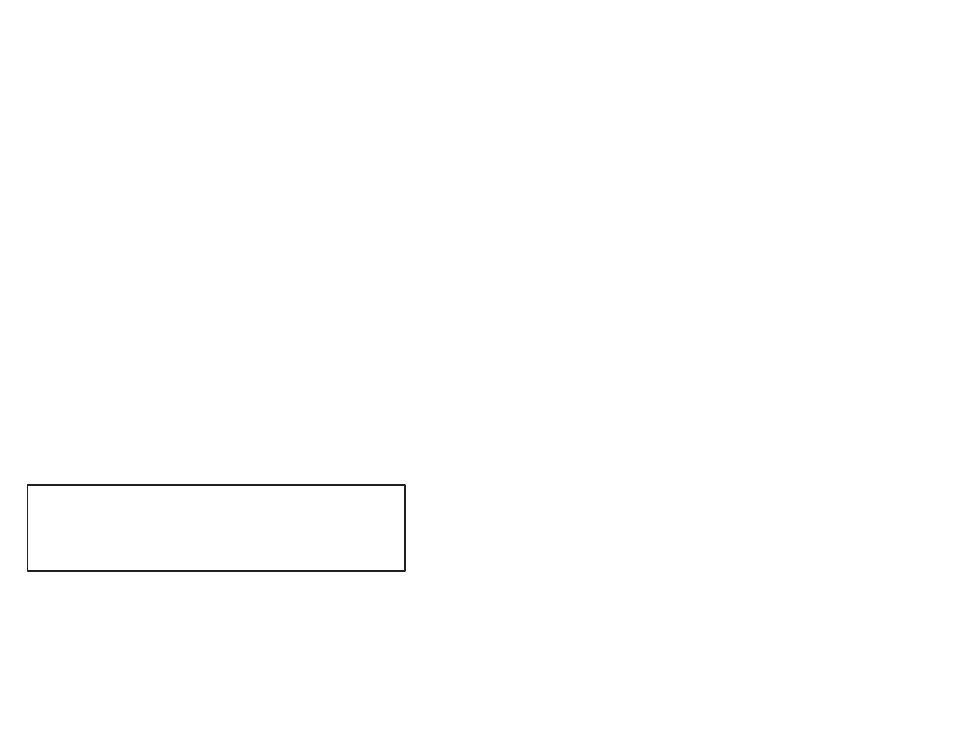
5Ć2
If everythingis workingproperly but the direction of
rotation is backwards, it may be reversed by switchingthe
polarity of either the sine or the cosine wires as shown in
figure 3.4.
Step 5.
Verify that the input circuit is workingproperly.
Connect an oscilloscope to the proper points on the
terminal strip and confirm that the voltages are correct.
The resolver reference voltage across TB 1 and 2 should
be a nominal 26 Vrms.
If it is 26 Vrms, check the jumpers on the terminal strip.
One jumper should connect TB 1 and 3. Another jumper
should connect TB 2 and 4. Rotate the resolver's shaft and
measure the sine voltage (TB 5 and 6) and cosine voltage
(TB 7 and 8). Both voltages should range from 0 volts to
approximately 11.8 Vrms.
If the resolver reference (TB 1 and 2) is not a nominal 26
Vrms, measure the DĆC resistance of the resolver.
Disconnect the resolver cable from the terminal strip (TB 1
and 2) and measure the resistance across the
disconnected wires.
The resistance should be in the range of 35 to 125 ohms.
If the resistance is within this range, the input module is
malfunctioningand should be replaced. If the resistance is
not within this range, disconnect the cabling from the
resolver and measure the resistance directly on the
resolver.
If this resistance is readingwithin the 35 to 100 ohm
range, the resolver is operating properly. Check the
cablingfor a possible short. If the resistance is not within
the 35 to 100 ohm range, the resolver is malfunctioning
and should be replaced. If the problem is still present,
check the cable for a possible short.
Reconnect the resolver cable at TB 1 and 2.
Remove power from the rack. Reconnect the mechanical
couplingbetween the resolver and the motor. Reapply
power to the system.
Step 6.
Verify that the hardware is workingproperly.
WARNING
INSERTING OR REMOVING THIS MODULE OR ITS CONNECTING CABLES
MAY RESULT IN UNEXPECTED MACHINE MOTION. POWER TO THE
MACHINE SHOULD BE TURNED OFF BEFORE INSERTING OR REMOVING
THE MODULE OR ITS CONNECTING CABLES. FAILURE TO OBSERVE THESE
PRECAUTIONS COULD RESULT IN BODILY INJURY.
If all of the proper signals are present and the values are
still not correct, the problem lies in the hardware. Verify the
hardware functionality by systematically swappingout
modules. After each swap, if the problem is not corrected,
replace the original item before swapping out the next
item.
