Rockwell Automation 57C411 Resolver Input Module User Manual
Page 15
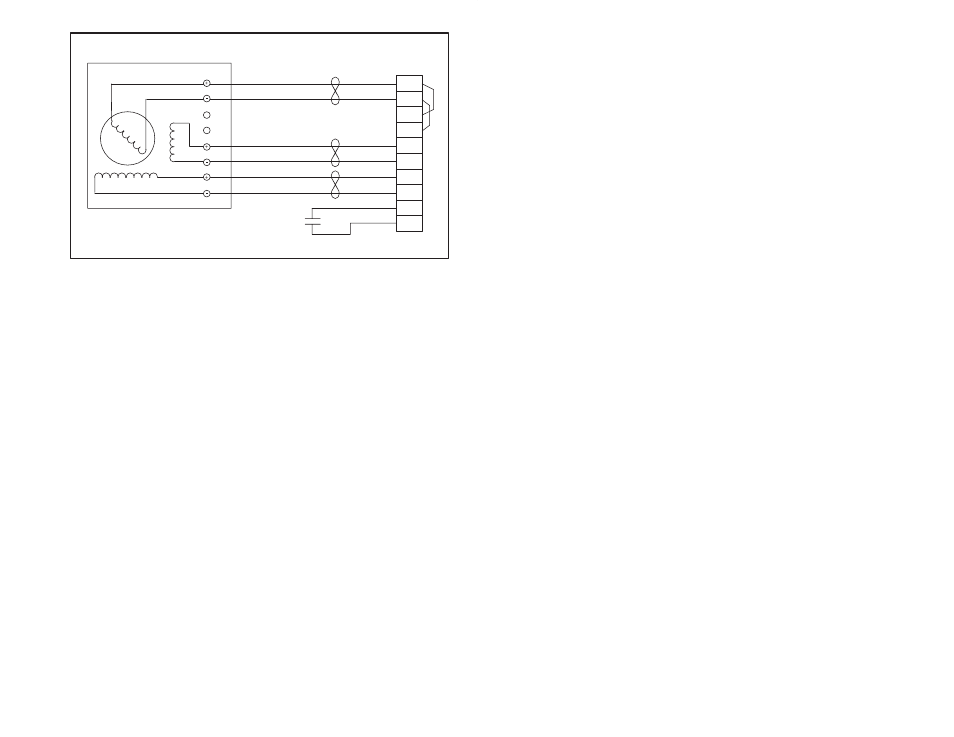
3Ć3
ă1
ă2
ă3
ă4
ă5
ă6
ă7
ă8
ă9
10
REFERENCE
SINE
COSINE
M/N 57C361 RESOLVER
FROM MODULE
TO MODULE
REFERENCE VOLTAGE: 26 Vrms
SINE VOLTAGE: 11.8 Vrms
COSINE VOLTAGE: 11.8 Vrms
Terminal Strip
in Control
Enclosure
A
B
D
F
G
E
Figure 3.3 Ć Typical M/N 57C361 Resolver Field Connections
Step 6.
Insert the cable assembly's (M/N 57C373) field terminal
connector into the mating half on the module. Use a
screwdriver to secure the connector to the module.
Note that both the module and the terminal strip connector
are equipped with keys". These keys should be used to
prevent the wrong cable from being connected to the
module in the event that the connector needs to be
removed for any reason and then reattached later.
At the time of installation, rotate the keys on the module
and the connector so that they can be connected together
securely. It is recommended that, for modules so
equipped, the keys on each succeeding module in the
rack be rotated one posistion to the right of the keys on
the preceeding module.
If you use this method, the keys on a particular connector
will be positioned in such a way as to fit together only with
a specific module, and there will be little chance of the
wrong connector being attached to a module.
Step 7.
Check the wiring and be sure all connections are tight.
Step 8.
With the resolver mechanically disconnected from the
motor, turn on power to the rack. Use an oscilloscope to
test the sine and the cosine signals from the resolver.
These signals, measured at the terminal strip, should be a
sine wave of approximately 33.4 VpĆp (11.8 Vrms +/-
10%).
Step 9.
Verify the installation by using the Programming Executive
Software. Refer to the AutoMax Programming Executive
Manual (JĆ3630 or JĆ3684) for more information.
Use the I/O MONITOR function for local I/O or remote I/O,
depending upon where the module is located. Set register
4 to a value of 1. Read register 2 and verify that bit 10 is
set. If it is not, set register 3 to a value of 64.
