Calendar exceptions – Rockwell Automation Arena Basic Edition Users Guide User Manual
Page 55
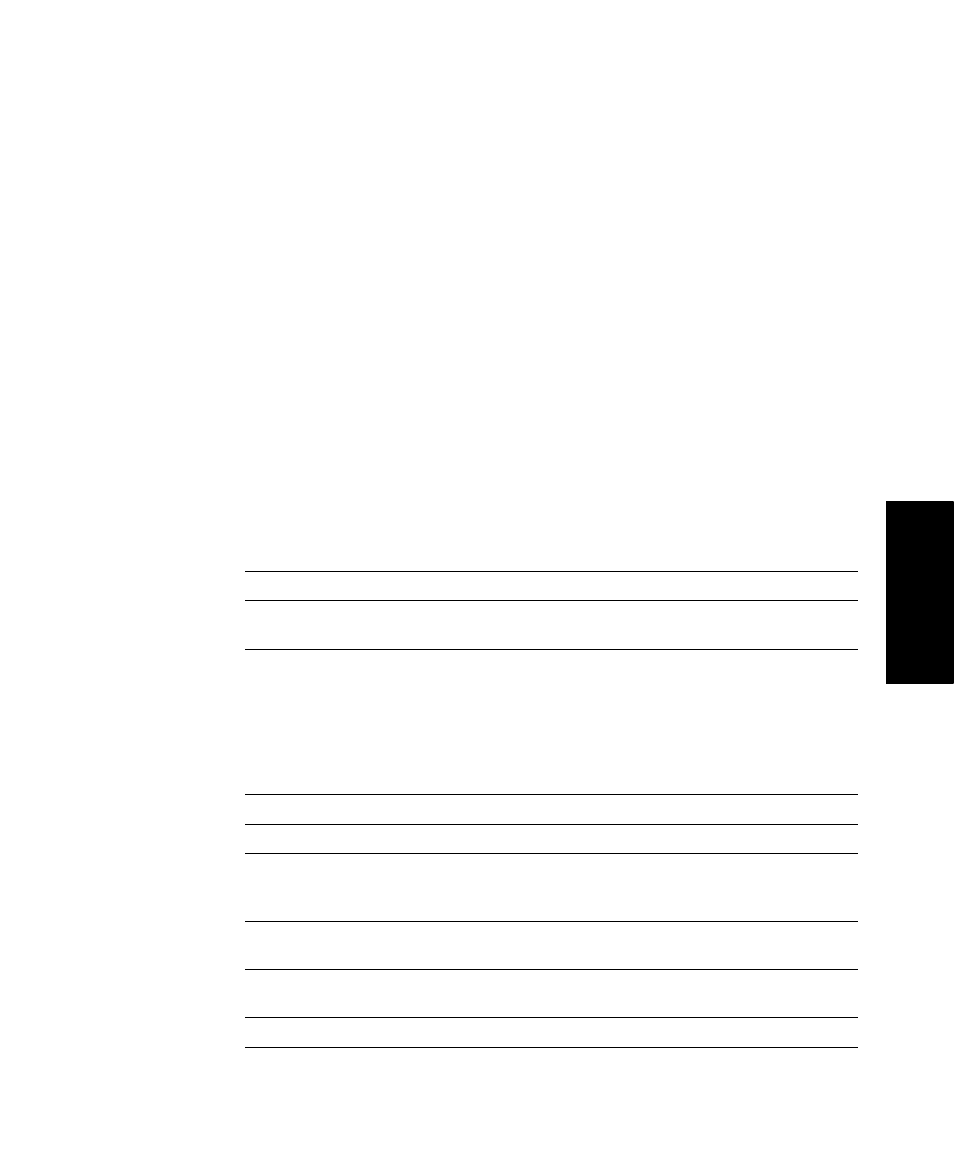
3
•
T
HE
B
ASIC
P
ROCESS
P
ANEL
49
•
•
•
• •
3 • Basi
c Pro
cess Pan
el
Calendar Exceptions
D
ESCRIPTION
An Exception defines a value that is to be applied for a resource over some fixed period of
time. The exception value overrides the base value defined for the resource. For example,
if a machine’s capacity was scheduled to be available (value of 1) during second shift
according to its base time pattern, you could add an exception to change it to unavailable
for second shift on a particular day (e.g., December 30, 2005).
Exception data are edited via the Exception and Composite windows, which are opened
from the Edit > Calendar Schedules > Exceptions and Display Composite menu
options.
T
YPICAL
USES
Overtime
Holidays
Regularly scheduled meetings
P
ROMPTS
Prompt
Description
Description
Optional description of the exception.
Value Type
The data type defining the value for this exception. Types include
Numeric, State, and Time Pattern.
Value
The value to be used during this exception period. The Value Type
dictates the information supplied in this field:
Numeric—a non-negative, real number (e.g., 1)
State—the name of a State, defined via the States editor dialog box
(e.g., On Shift)
Time Pattern—a time pattern (e.g., Standard Work Day)
Start Date
The calendar date on which this exception should start.
Start Time
The time on the Start Date at which this exception should start.
End Date
The calendar date on which this exception should stop being applied to
the resource. If the Value Type is Time Pattern, the values in the time
pattern will repeat until this End Date.
End Time
The time on the End Date at which this exception should start being
applied.
Exception Type
The type of data to be defined in this time pattern. Types include
Capacity and Efficiency.
Application
The list of resources to which this exception should apply.
