Click on the debug icon to enter debug mode – Rockwell Automation 2080-LC50 Micro800 Programmable Controllers: Getting Started with PanelView Plus User Manual
Page 47
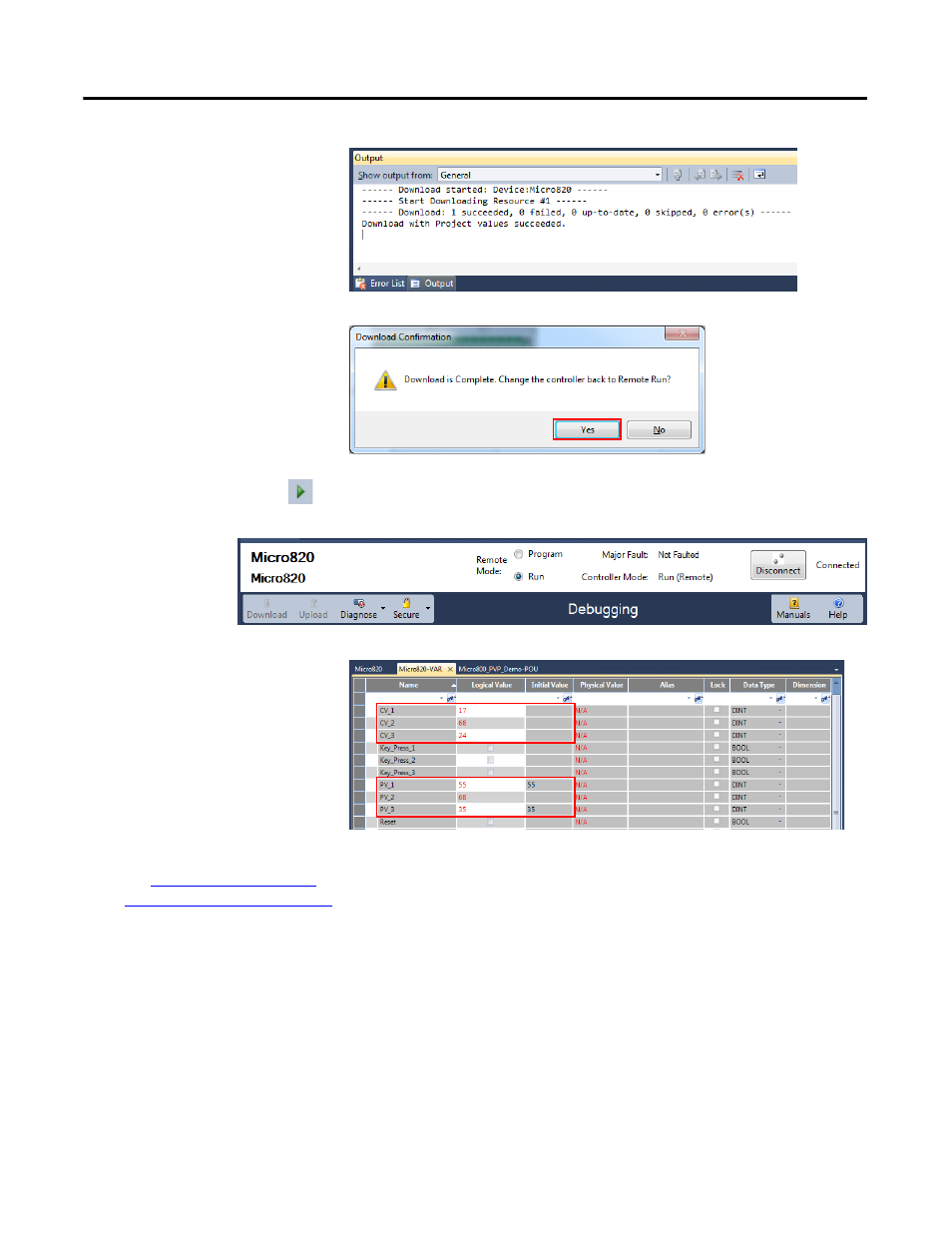
Rockwell Automation Publication 2080-QS003A-EN-E - September 2014
47
Data Values Upload/Download Chapter 3
5.
When the download is
complete, the output window is
updated.
6.
A dialog appears to ask if you
want to change the controller to
Remote Run mode. Click Yes to
continue.
7.
Click on the Debug icon
to
enter Debug mode.
8.
Click the Micro820-VAR tab.
The controller has updated the
values of the global variables
from the project you just
downloaded.
Note that Project Values for
local variables are also
downloaded but not shown
here.
See
for more information.
This manual is related to the following products:
