Rockwell Automation 2080-LC50 Micro800 Programmable Controllers: Getting Started with PanelView Plus User Manual
Page 31
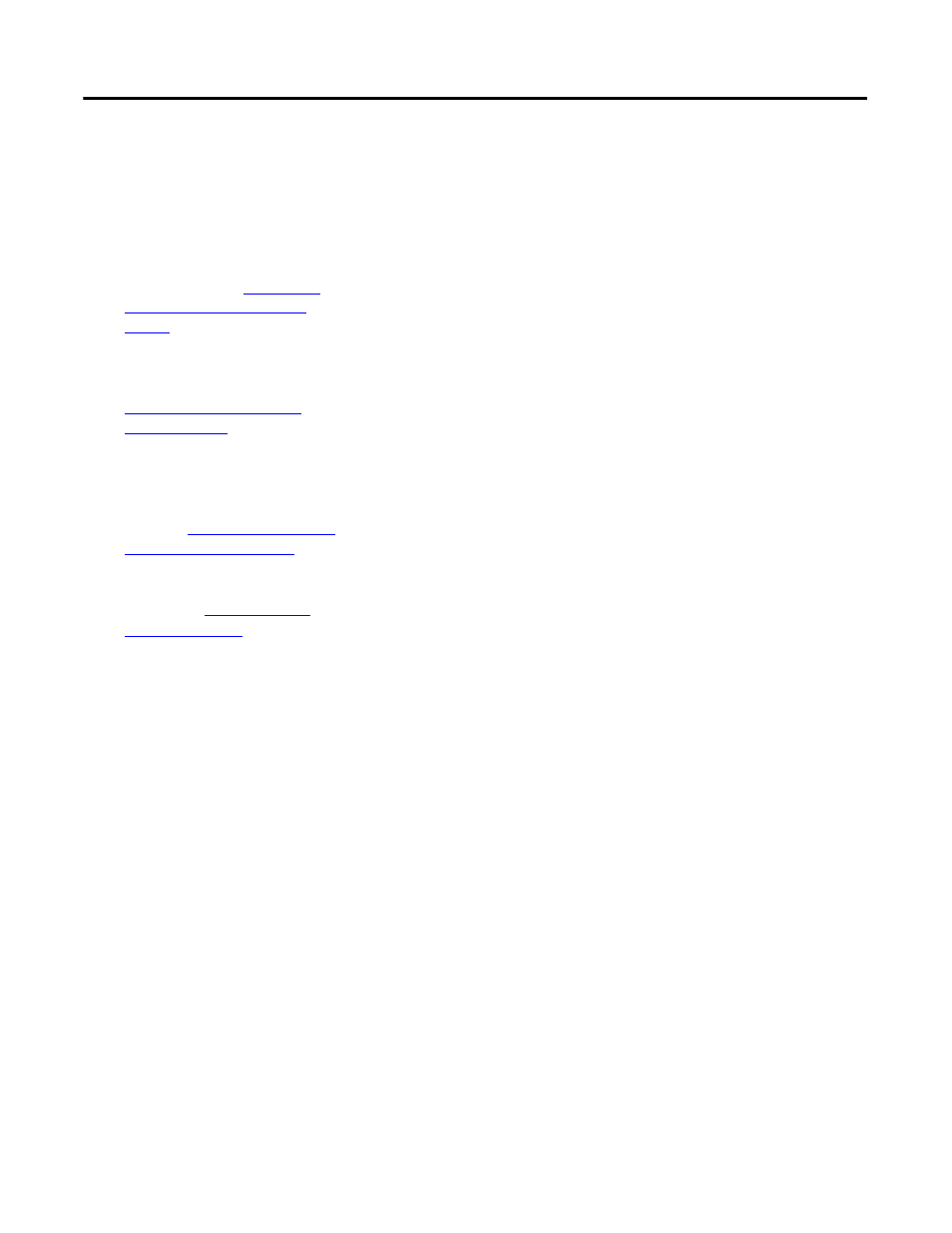
Rockwell Automation Publication 2080-QS003A-EN-E - September 2014
31
Create a PanelView Plus Project Chapter 2
6.
For examples of how to assign
the various tags to your
momentary push button object,
see the following sections below.
To configure the button to
increment the value of a counter
variable (CV), see
Press Tag to the Push Button on
page 32
.
To configure the button to reset
the counter variables (CV), see
Assign a Reset Tag to the Push
Button on page 33
.
To configure the button to copy
the value of the counter variables
(CV) to the project variables
(PV), see
To assign a tag of an array
variable, see
for
instructions.
This manual is related to the following products:
