An upload progress icon appears – Rockwell Automation 2080-LC50 Micro800 Programmable Controllers: Getting Started with PanelView Plus User Manual
Page 45
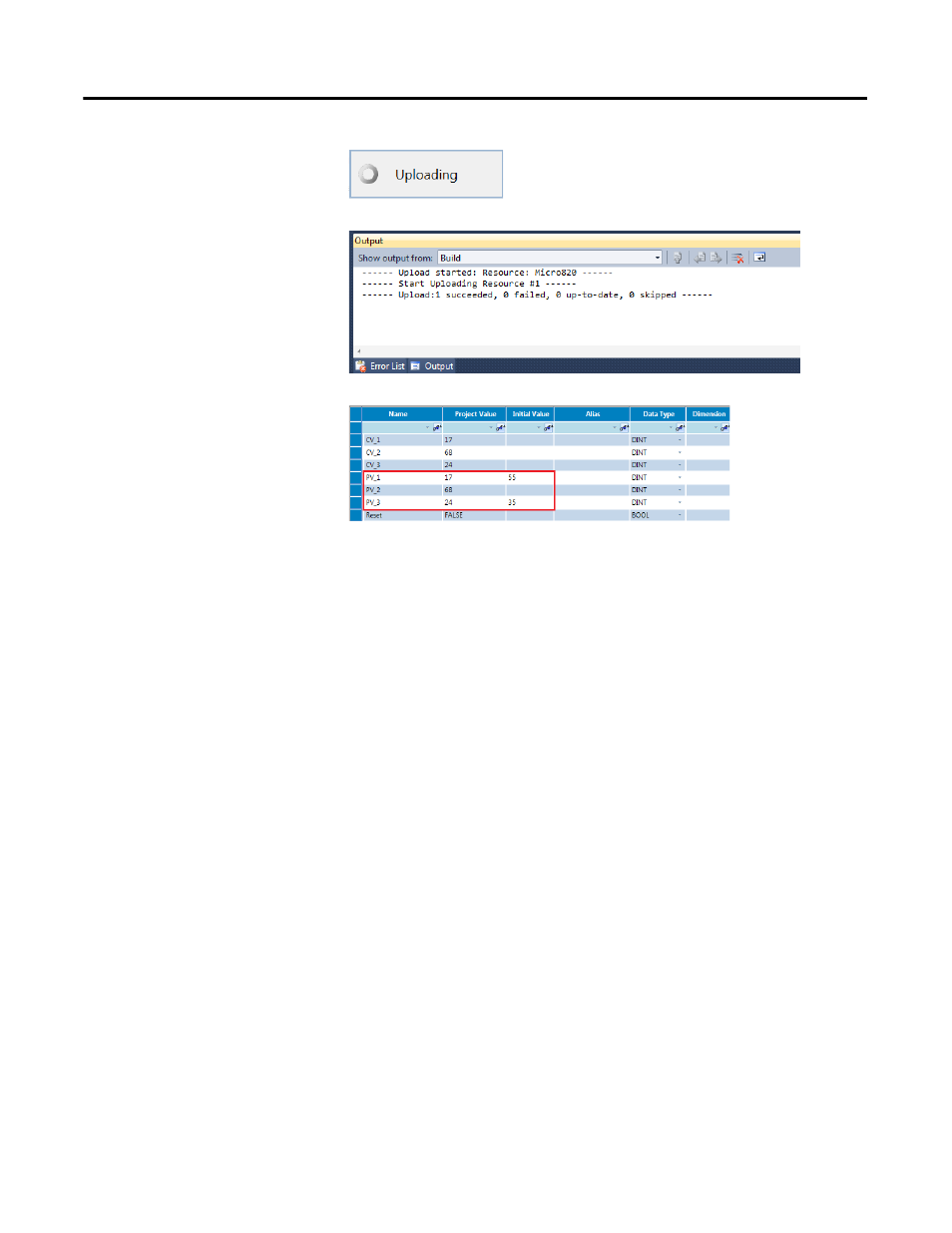
Rockwell Automation Publication 2080-QS003A-EN-E - September 2014
45
Data Values Upload/Download Chapter 3
6.
An Upload progress icon
appears.
7.
When the upload is complete,
the output window is updated.
8.
Click the Micro820-VAR tab.
Since Connected Components
Workbench is not in Debug
mode, Connected Components
Workbench will show the
Project Value column which
contains the recently uploaded
logical values.
You must click Save if you want
to permanently save the values in
the project.
You have finished changing the values of the counter variables (CV) and uploaded the changes to the controller. In the next
section you will learn how to download the project with project values.
This manual is related to the following products:
