Set the ground jumper – Rockwell Automation 2094-BMxx-M Kinetix 6200 and Kinetix 6500 IAM and AM Power Modules Installation Instructions User Manual
Page 5
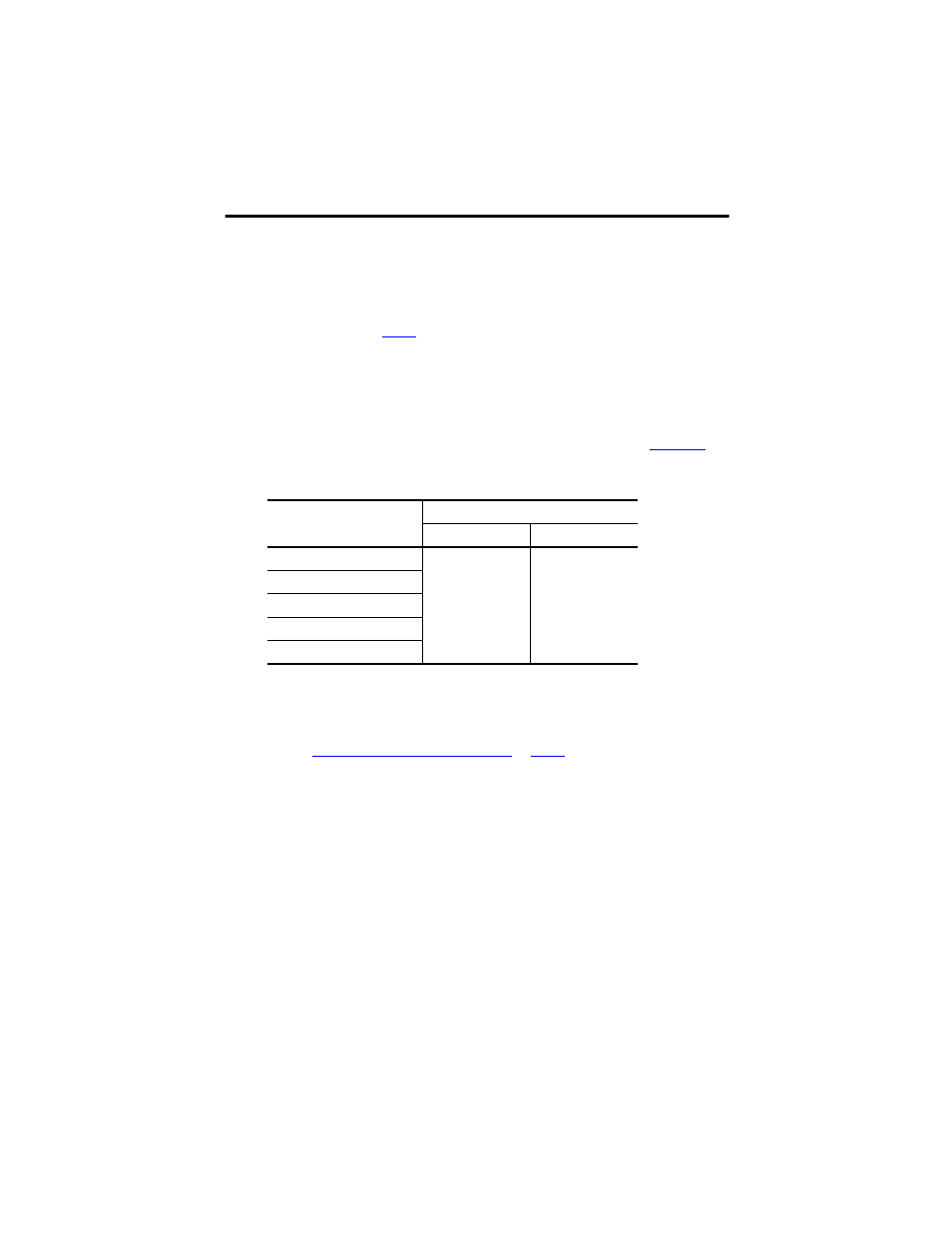
Kinetix 6200 and Kinetix 6500 IAM and AM Power Modules 5
Rockwell Automation Publication 2094-IN011D-EN-P - August 2013
Set the Ground Jumper
Follow these steps to set the ground jumper for ungrounded power.
1. Remove the top and bottom front-panel cover screws.
Refer to the figure on
page 6
for an illustration of your actual hardware.
2. Pull the front panel cover straight out, as shown, and locate the ground jumper.
3. Move the ground jumper.
4. Replace the IAM power module front panel cover and two screws.
Apply 1.6 N•m (14 lb•in) torque.
5. Mount the IAM power module back on the power rail.
Mount the IAM/AM Power Modules
for help mounting your IAM
module.
TIP
Access to the jumper improves when the Bulletin 2094 control module is removed
from the IAM power module.
To remove the control module from the IAM power module, refer to the Kinetix 6200
and Kinetix 6500 Modular Servo Drives User Manual, publication
.
IAM Power Module
Configuration
Grounded (default)
Ungrounded
2094-BC01-MP5-M (460V)
P16 and P17
P18 and P19
2094-BC01-M01-M (460V)
2094-BC02-M02-M (460V)
2094-BC04-M03-M (460V)
2094-BC07-M05-M (460V)
