Speed – Rockwell Automation 2706-F11J_F11JC_F21J_F21JC DL50 INSTALLATION MANUAL User Manual
Page 86
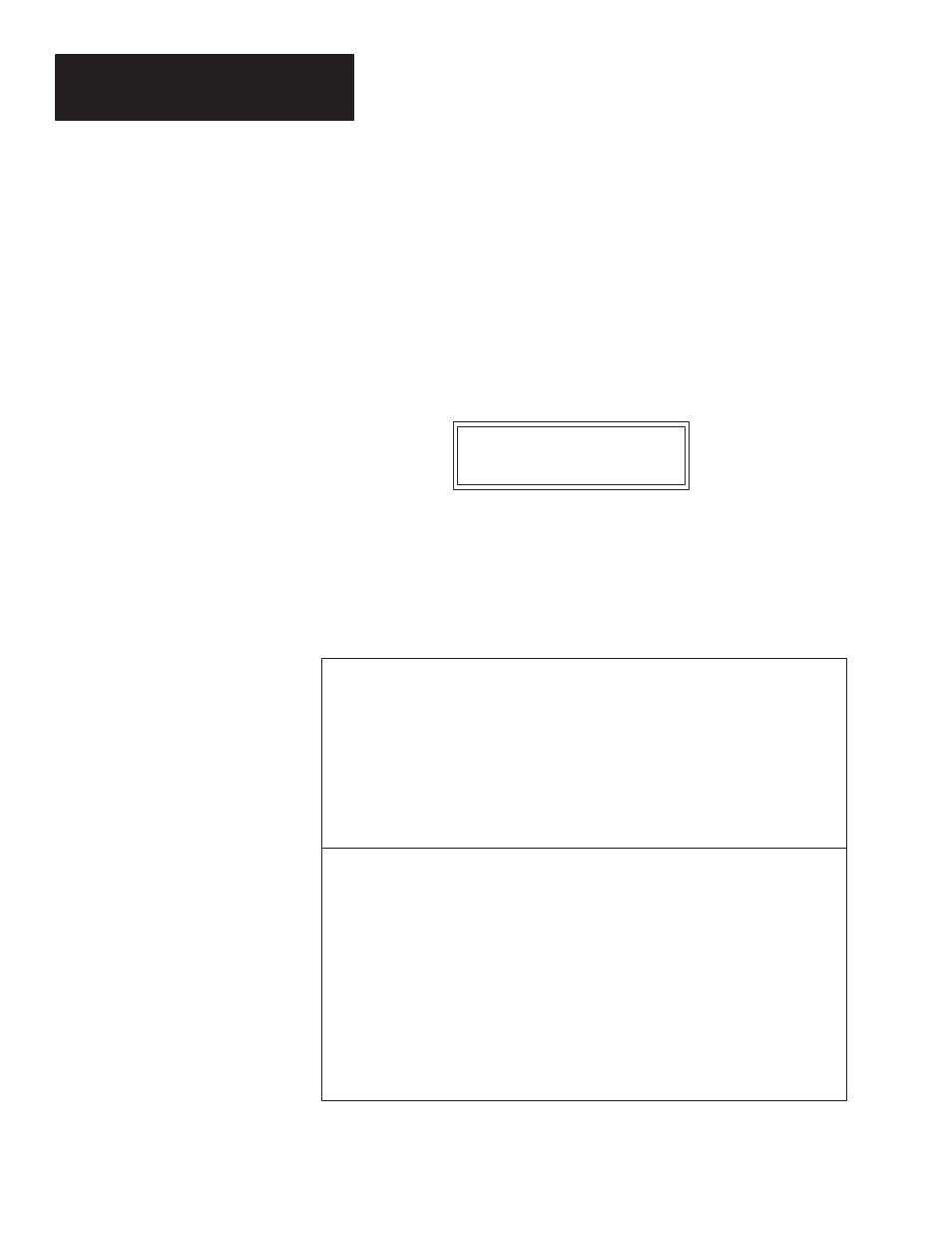
Chapter 6
Slave Mode Operation / Examples
6–22
PLC-5 Channel 0 Duplex Example
The following example demonstrates how to use the RS232 Channel 0 of
supporting members of the Allen-Bradley PLC-5 family to trigger a DL50
Dataliner display, running in Duplex mode with checksum disabled. In this
example a counter is used to simulate changing variable data, which could be
a motor speed or a temperature. This will demonstrate how variable data can
be incorporated into messages.
The program below will display the message “Speed ##” in 4.8-inch amber
characters (red on F11J or F21J) in hold mode where ## represents the
sample variable.
Speed ##
Channel 0 Configuration
The first step is to configure the PLC channel 0 port to communicate with a
DL50 slave. Table 6.F shows the user mode configuration of the PLC. Note
that the baud rate should match that being used by the DL50.
Table 6.F
Configuring the Channel 0 Port
Channel 0
Channel 1A
Channel 1B
Channel 2A
Channel 2B
Channel 3A
DH+
USER
N/A
User Mode
Channel 0 Configuration
Diag.file:
Remote mode change:
Mode Attention Char.:
Baud rate:
Stop bits:
Control line:
Echo/delete mode:
Termination 1:
Termination 2:
N11
DISABLED
\0x1b
9600
1
NO HANDSHAKING
CRT
\0xd
\0x0
XON/XOFF:
DISABLED
System mode char.:
S
User mode char.:
U
Parity:
NONE
Bits per character:
8
RTS send delay (20 ms):
0
RTS off delay (20 ms):
Append 1:
\0xd
0
Append 2:
UNUSED
UNUSED
UNUSED
\0x0
