1 - using this manual, Chapter objectives, Overview of this manual – Rockwell Automation 2706-F11J_F11JC_F21J_F21JC DL50 INSTALLATION MANUAL User Manual
Page 7: Using this manual, Chapter objectives overview of this manual
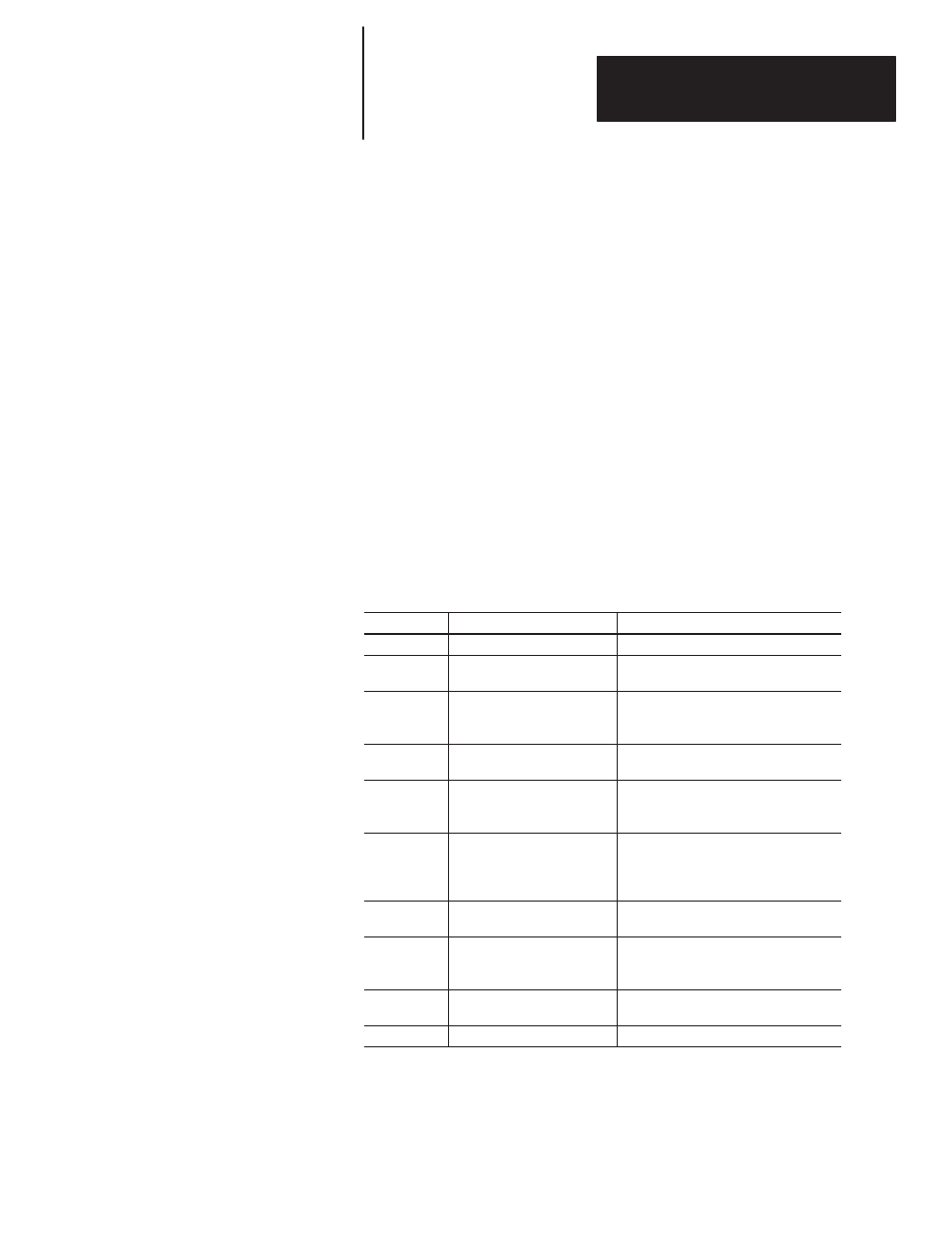
A–B
1
Chapter
1–1
Using This Manual
Read this chapter to familiarize yourself with the rest of the manual. You will
learn about:
•
Contents of this manual
•
Intended audience
•
Conventions used
•
Warnings and cautions
•
Related publications
This manual will instruct you on how to install and use your Dataliner DL50
Series Marquee Message Display. The manual is divided into the following
chapters:
Table 1.A
Chapter Descriptions
Chapter
Title
Purpose
1
Using this Manual
Provides an overview of the manual.
2
Introduction to the DL50
Describes the main features and
operating modes of the DL50.
3
Configuring the DL50
Provides instructions for configuring the
DL50 using the configuration DIP
switches.
4
Installing the DL50
Provides step-by-step instructions on
how to install the DL50.
5
Serial Communications
Provides instructions on how to
communicate with the DL50 through a
host device.
6
Slave Mode
Operation/Examples
Describes the operation of the DL50
while in the slave mode. Provides
example messages (Simplex and Duplex
protocols) for a variety of devices.
7
Bootstrap Mode
Describes how to update the DL50
firmware using the bootstrap mode.
8
Troubleshooting and
Maintenance
Flow chart for troubleshooting a DL50.
Includes general maintenance
procedures.
9
Specifications
Provides electrical, mechanical, and
environmental specifications.
Appendices, Glossary, Index
Chapter Objectives
Overview of this Manual
