Plc string variables – Rockwell Automation 2706-F11J_F11JC_F21J_F21JC DL50 INSTALLATION MANUAL User Manual
Page 83
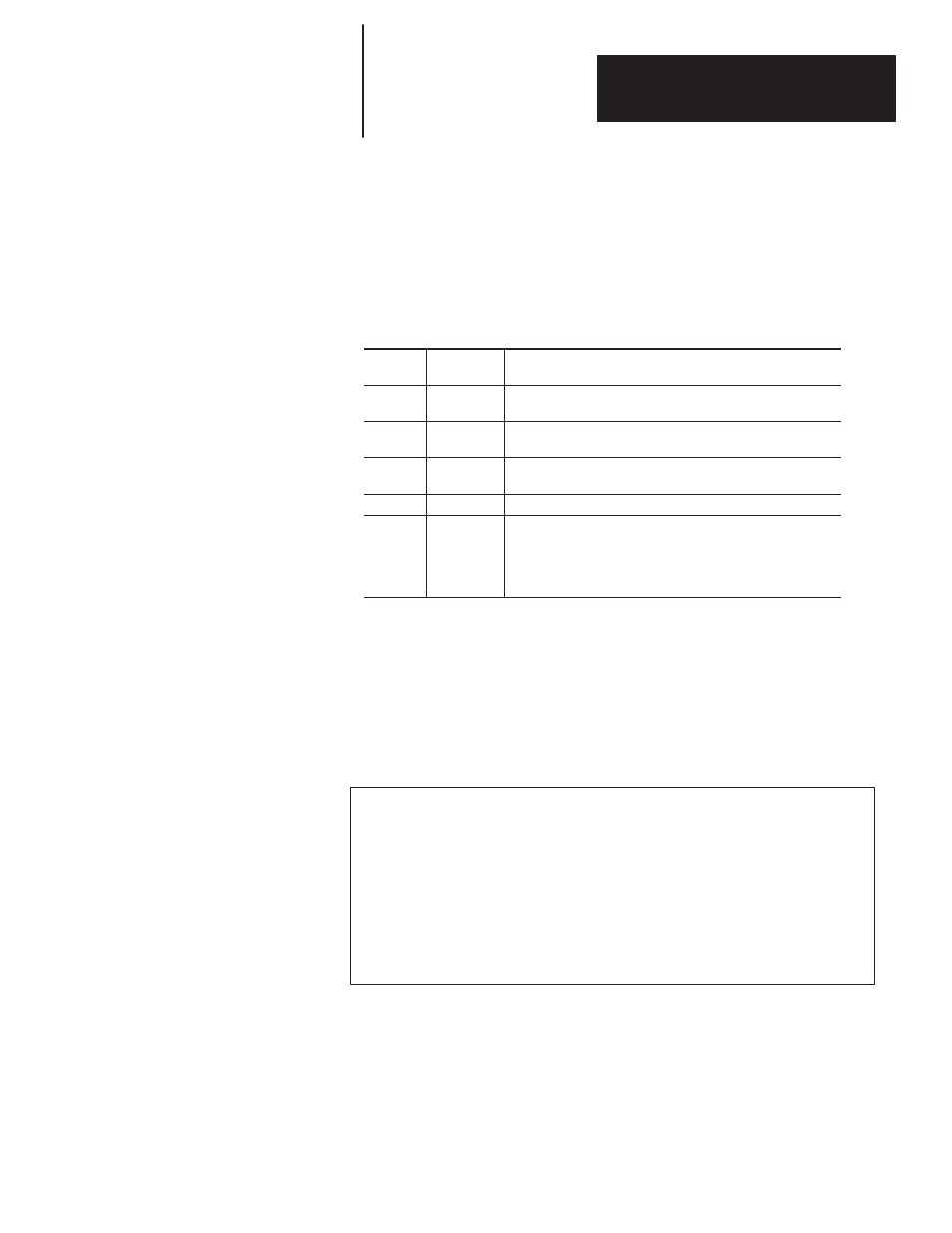
Chapter 6
Slave Mode Operation / Examples
6–19
PLC String Variables
For this example, processor memory file #12 is set up as a string file which
contains the parts needed to form a message packet for a DL50 in Simplex
mode. Table 6.D has the variables for any Simplex mode communication,
and Table 6.E shows the strings for this example.
Table 6.D
Variables for Simplex Protocol and Their Functions
Memory
Location
Symbol
Description
ST12:0
MSG_SEND
The message which is built by the PLC and is actually sent out
to the DL50 through CH0
ST12:1
VARIABLE
The converted integer sample variable being appended to the
message
ST12:2
PRE_TEXT
The simplex protocol control byte (Field 1) and color code
(F11JC and F21JC only)
ST12:3
TEXT
The message text
ST12:4
F3_F4_F5
Fields 3, 4, and 5 of the simplex protocol
Field 3 determines the display mode
Field 4 determines the slave address
Field 5 determines the line number
These fields are followed by a \OD to produce a carriage return
The contents of these strings must be assigned using the off-line
programming software (6200). Control code values are entered into the
strings by using a forward slash followed by two hexadecimal digits. (See
Appendix B, which has hexadecimal values for all ASCII and extended
ASCII characters.)
Table 6.E
Strings Representing Control Code Values for This Example
Address
LEN
STRING TEXT
ST12:0
15
\19Temp 36\03\7F\01\0D
ST12:1
ST12:2
ST12:3
ST12:4
2
2
5
4
36
\02\19
Temp
\01\7F\01\0D
Note: Messages and attributes are changed by changing the strings or by
having the PLC append different pre-determined string numbers to the
MSG_SEND string.
