Table 4.7 – Rockwell Automation 1760-DNET Pico DeviceNet Communications Module User Manual User Manual
Page 31
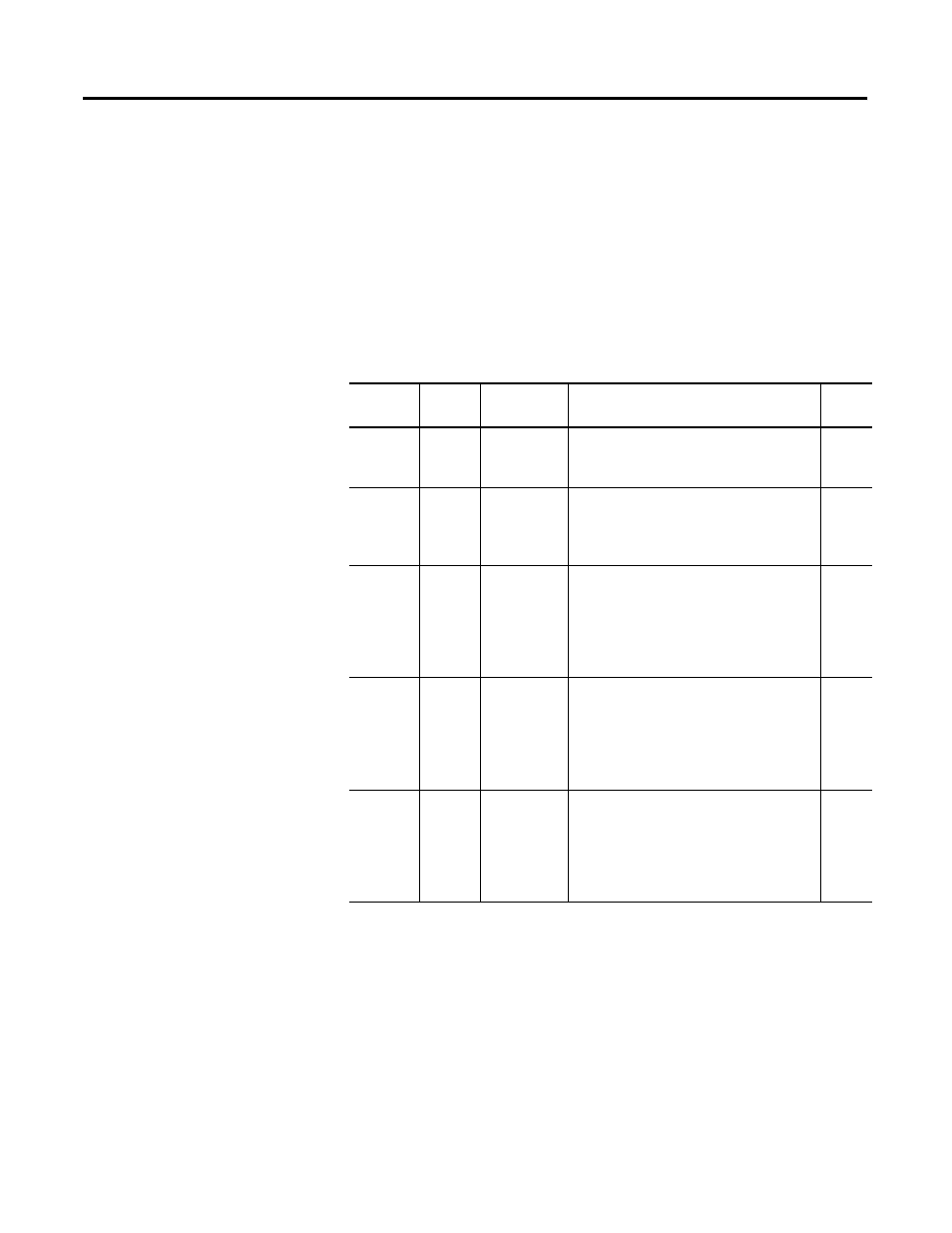
Publication 1760-UM003A-EN-P - September 2005
DeviceNet Functions 4-7
supported by this object. The two bytes of attributes 1 and 2 provide
the diagnostic data of the device. You can use attribute 3 to access the
outputs (S1 to S8) and attribute 4 to access the inputs (R1 of R16) of
the basic unit.
By using a DeviceNet configuration software (e.g. RSNetworx), you
can map these data directly to the corresponding memory areas of a
programmable controller.
Service Code
The Pico object instance supports the following services.
Table 4.7
Attribute
ID
Access Name
Description
Size
(byte)
1
Read
Pico Status
This attribute can be used to read the
status of Pico (RUN or STOP). See
Table 4.9.
1
2
Read
Coupling
Module
Status
This attribute can be used to read the
status of Pico-LINK. See Table 4.9.
1
3
Read
Inputs –
Send Data
Pico transfers the input data to the
DeviceNet bus. The Pico outputs S1 to S8
must be used for this function. The
structure of these 3 bytes is described in
detail under Input data: Mode, S1 – S8 on
page 5-2, .
3
4
Read/W
rite
Outputs –
Receive Data
The DeviceNet bus transfers the data to
Pico. The Pico inputs R1 to R16 must be
used for this function. The structure of
these 3 bytes is described in detail under
Output Data: Mode, R1 – R16 on page 5-4,
.
3
5
Read/W
rite
Predefined
Outputs
This attribute can be used to preset the
output data ("R" data) at the
1760-DNETduring start-up. The structure
of these 3 bytes is described in detail
under Output Data: Mode, R1 – R16 on
page 5-4.
3
