Cycle time of the pico basic unit, Eds file, Cycle time of the pico basic unit -6 eds file -6 – Rockwell Automation 1760-DNET Pico DeviceNet Communications Module User Manual User Manual
Page 23: Network status led (ns)
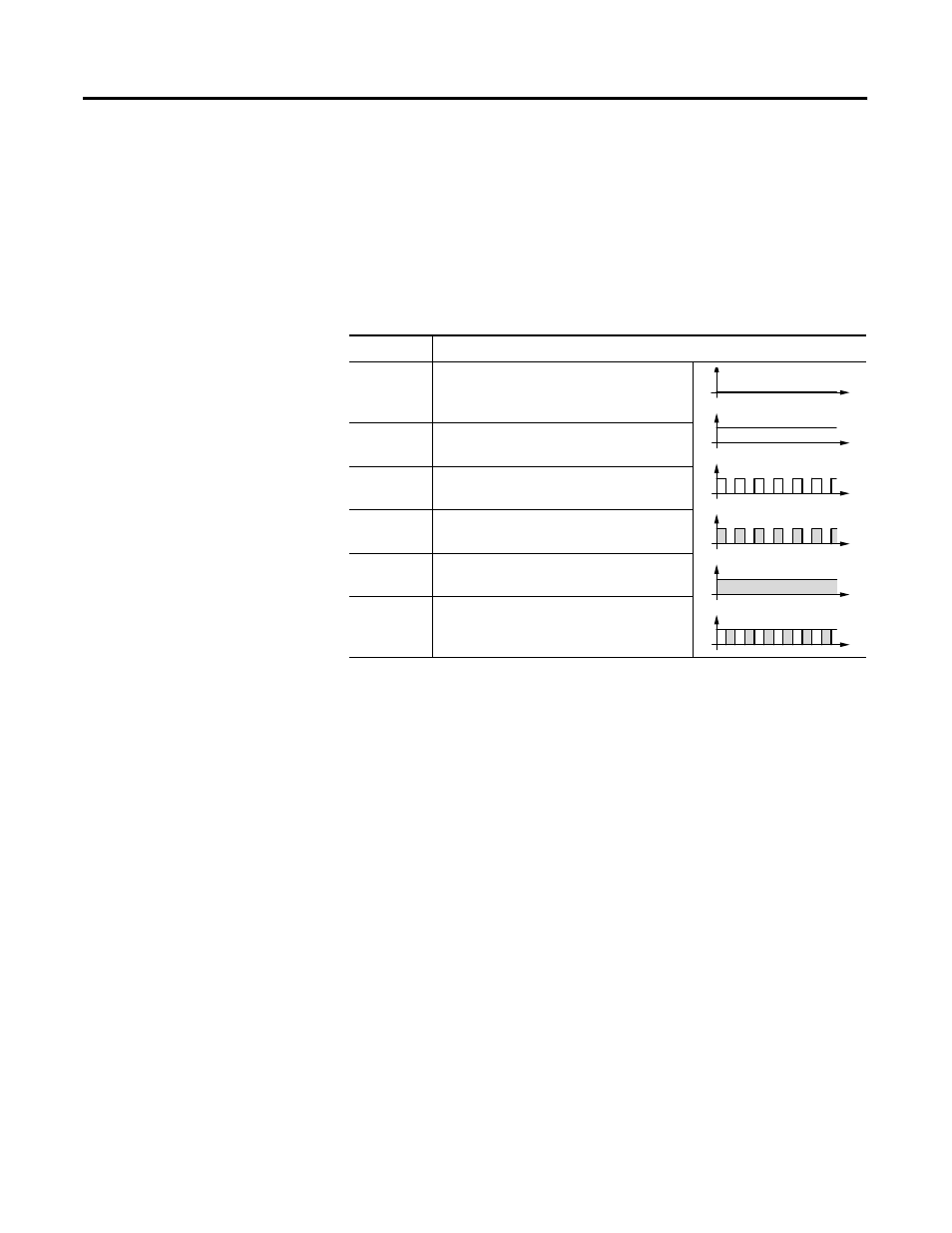
Publication 1760-UM003A-EN-P - September 2005
Operate the DeviceNet Interface 3-5
Network Status LED (NS)
The dual-color LED (GREEN/RED) indicates the status of the
DeviceNet communication bus. This function monitors operability and
correct operation of the module.
Cycle Time of the Pico
Basic Unit
Network traffic between the Pico basic unit and the DeviceNet
Interface via Pico-LINK extends the cycle scan time of the basic unit
In the worst case, this time can be extended by 25 ms.
Please take this factor into account when you calculate the response
times of the basic unit.
EDS File
You can implement the module into the DeviceNet structure by means
of a standardised EDS file (Electronic Data Sheet).
This EDS file primarily defines the polled I/O connection, the COS I/O
connection and the cyclic I/O connection of the gateway. It does not
contain data or parameters (Pico object) for functions of the controller.
These functions are accessed by means of explicit messages.
You can download updates of the EDS file from:
http://www.ab.com/networks/eds/
Table 3.2 Network Status LED Description
LED Status
Description
OFF
The module is offline. Either it is performing
a DUP_MAC_ID test or power is missing at
the device or bus.
GREEN
flashing
The module is online. Communication has
not yet been established.
GREEN
The module is online and the connection is
active.
RED
flashing
Time-out of at least one I/O connection
(time-out state).
RED
A fatal network error has occurred. The
module has shut down communication.
GREEN-RED
flashing
The module has detected a network access
error and is now in communication error
state.
t
t
t
t
t
t
