Powering up the backup system, Disconnecting/repairing a faulted backup system – Rockwell Automation 1785-BCM_BEM, D17856.5.4 PLC-5 Backup Communication Module User Manual User Manual
Page 83
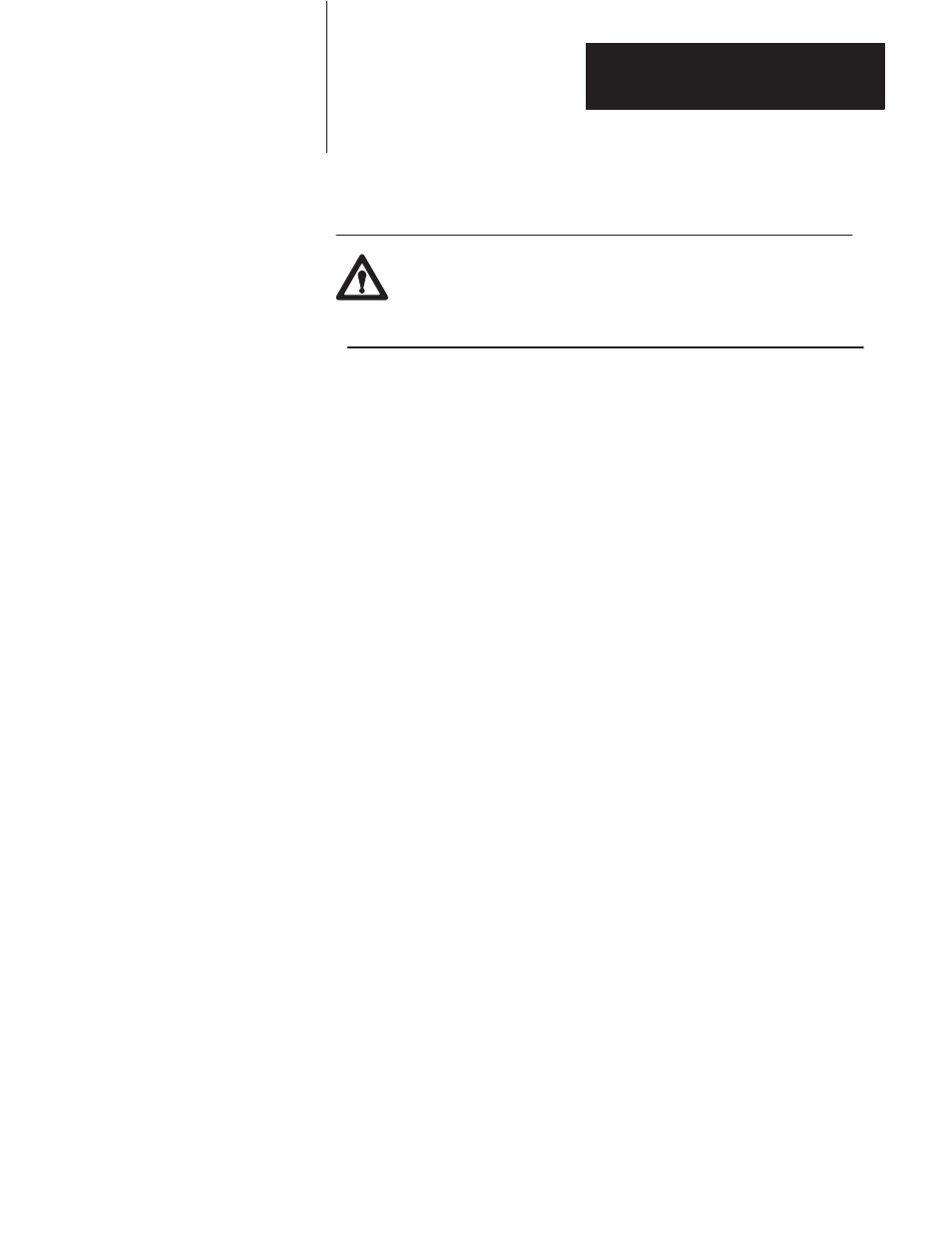
Operating Your PLC-5 Backup System
Chapter 5
5-19
If a power loss occurs in both the primary and secondary systems once the
backup system has been started up, use the following power-up sequence:
ATTENTION: When you connect a 1785-BCM series B module to
a 1785-BCM series A module, ensure you have properly set switch 1
of switch assembly SW1. Otherwise, if you power up both systems,
both modules will assume to be the primary.
1.
Switch both PLC-5 processors to PROGRAM mode.
2.
Re-apply power to the system that you intend to be primary.
3.
Switch the primary PLC-5 processor to RUN mode.
4.
After the primary PLC-5 processor begins operating correctly, re-apply
power to the secondary system.
5.
Switch the secondary PLC-5 processor to RUN mode.
If you power up both systems at the same time, the 1785-BCM modules decide
which will be the primary and which the secondary. In this case, all of the
relays of the modules remain open until one of the 1785-BCM modules
arbitrarily assumes control of the process. This guarantees the existence of only
one primary system.
When a fault occurs in the primary system, the remote I/O, Data Highway Plus,
and customer relay switches in the primary 1785-BCM module open
immediately. When these switches open, the module interrupts the transmission
of data and sends commands to transfer control to the secondary module.
Because the secondary PLC-5 processor’s input image table has been loaded
with actual data from the primary processor’s remote I/O interface, the
application program of the secondary processor does not need to wait for the
complete execution of an remote I/O scan to use this input image table data.
After 50 ms maximum, the remote I/O, Data Highway Plus, and customer relay
switches in the secondary 1785-BCM module close. When these switches
close, the secondary PLC-5 processor is now controlling the system and
becomes the primary processor.
To disconnect a faulted backup system, do the following:
1.
Power-down the faulted system.
2.
Troubleshoot and/or repair the faulted system as needed.
Powering Up the Backup
System
Disconnecting/Repairing a
Faulted Backup System
