Preface - using this manual, Manual objectives, Audience – Rockwell Automation 1785-BCM_BEM, D17856.5.4 PLC-5 Backup Communication Module User Manual User Manual
Page 4: What this manual contains, Using this manual
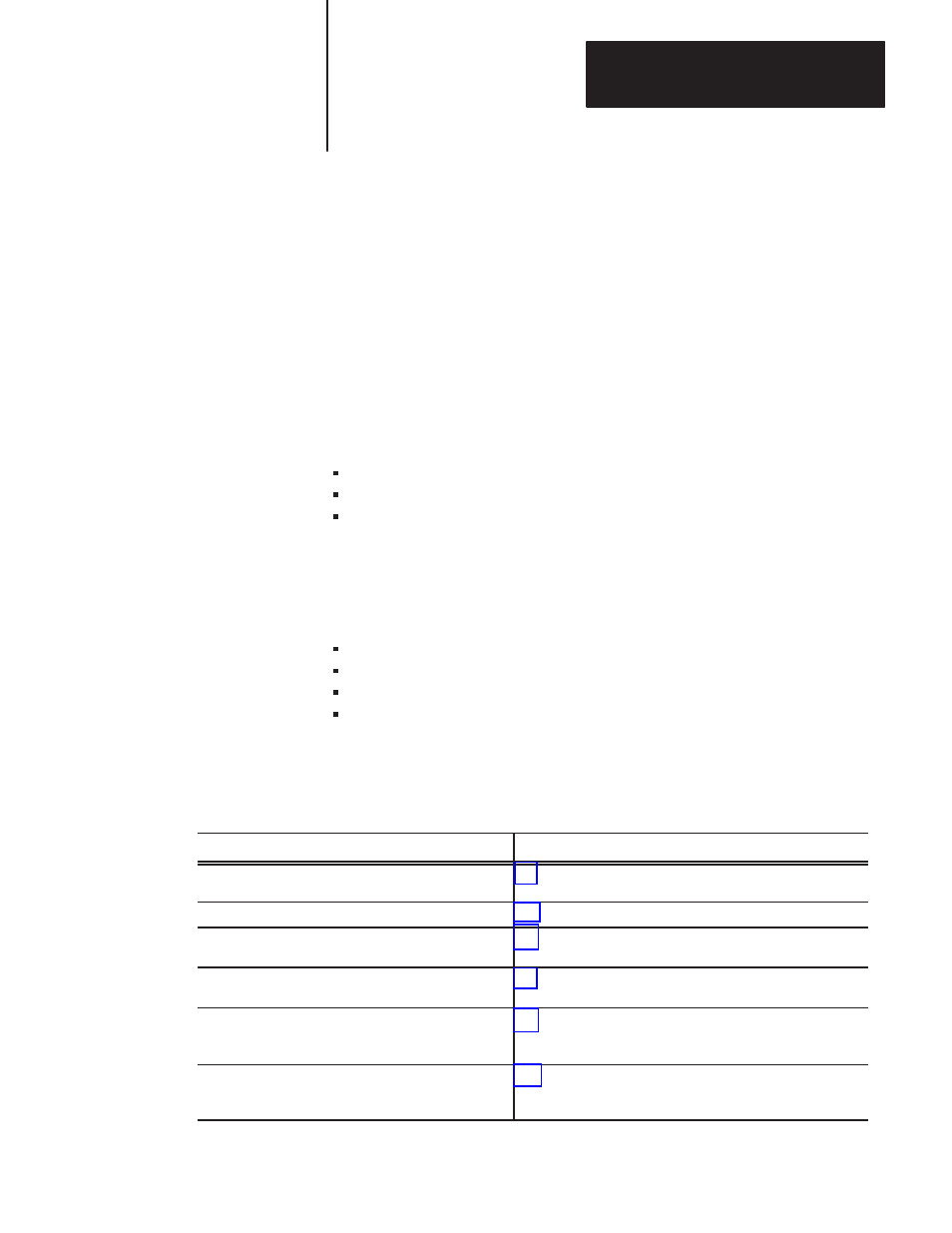
Preface
i
Using This Manual
This manual shows you how to use 1785-BCM series B backup communication
modules with a PLC-5 programmable controller (PLC-5/15 series B, -5/20,
-5/25, -5/30, -5/40, and -5/60 processors). These modules enable high-speed
communication transfer between two PLC-5 processors and provide system
backup should the processor or other equipment in the system fail.
In this manual we describe:
backup system concepts
procedures for installing and operating your modules
various programming techniques
Before you read this manual or attempt to use 1785-BCM modules, you should
be familiar with PLC-5 programmable controllers. In addition, you need to be
familiar with:
6200 Series Software
remote I/O system
Data Highway Plus
network
block-transfer
instructions
The following table lists each chapter of this manual and describes the contents
of each.
If you want to read about:
Refer to chapter:
an overview of backup concepts; description of backup
system that uses 1785-BCM module.
1 – Backup Concepts for the PLC-5 System
a description of 1785-BCM module hardware.
2 – Understanding the 1785-BCM Module Hardware Components
procedures for installing the1785-BCM module; procedures
for connecting the backup system.
3 – Installing Your 1785-BCM Series B Backup System
description of 1785-BEM backup expansion module and
procedures for installing
4 – Installing Your 1785-BEM Module
an overview of how the 1785-BCM module and the backup
system operate; procedures for starting, powering-up,
disconnecting, and restarting a repaired system.
5 – Operating Your PLC-5 Backup System
considerations for timing, divergence, I/O forces, Data
Highway Plus switching, Remote I/O switching, special
sections of the data table, and data integrity.
Manual Objectives
Audience
What this Manual Contains
