Wiring arm, Communication links – Rockwell Automation 1785-BCM_BEM, D17856.5.4 PLC-5 Backup Communication Module User Manual User Manual
Page 46
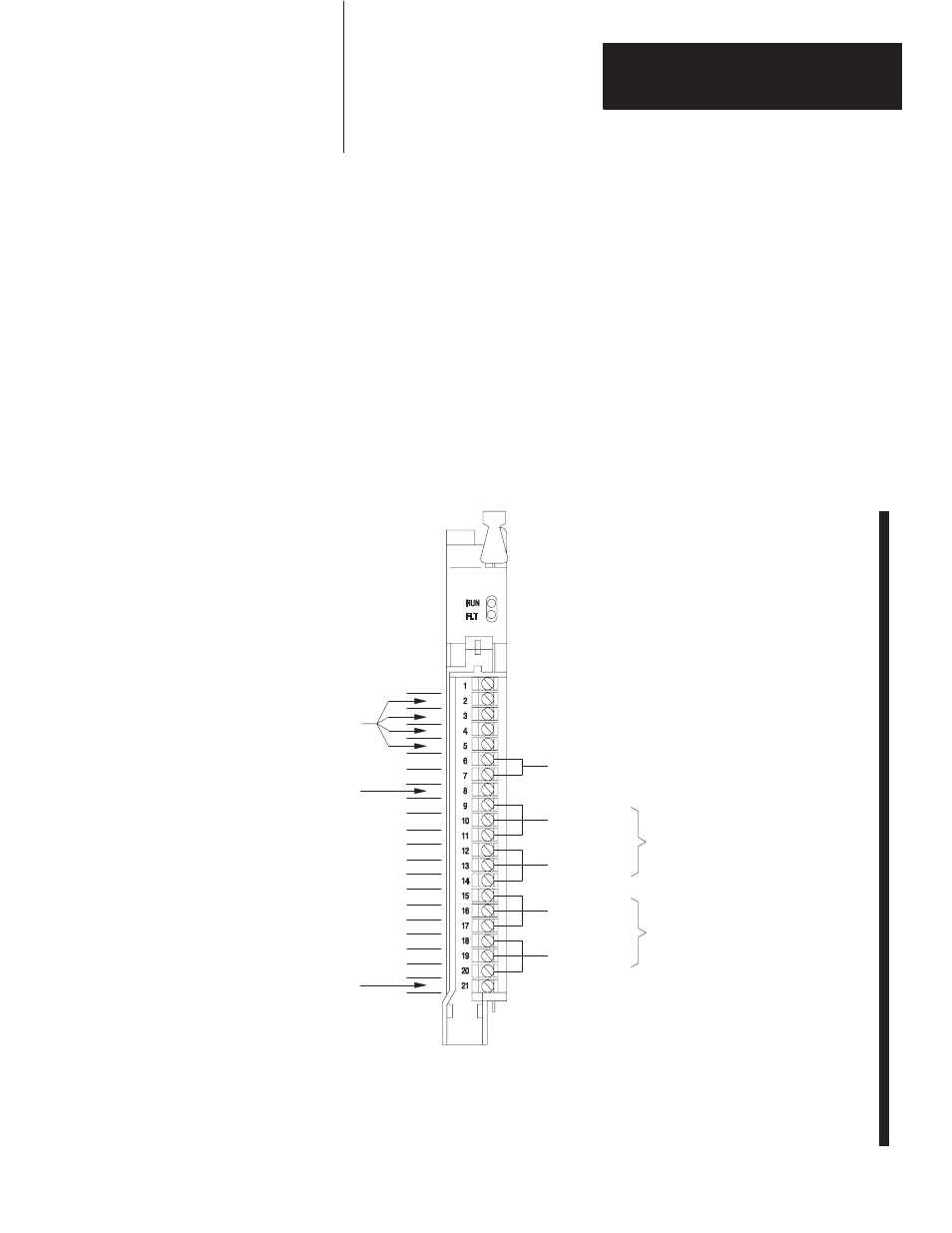
Installing Your 1785-BEM Module
Chapter 4
4-3
Wiring Arm
You make connections to your communication links with the 1771-WG
wiring arm, which is shipped with the module.
Your wiring arm attaches to the pivot bar on the bottom of the I/O chassis.
It pivots upward and connects with the module so that you can install or
remove the module without disconnecting the wires.
Communication Links
The 1785-BEM module has ports for two communication links that
connect with remote I/O and Data Highway Plus network (Figure 4.2).
In addition, the module has a relay for customer connection.
Figure 4.2
1785-BEM Module Communication Links
Customer Relay
To Link
(RIO/DH+)
From Controller
From Controller
Channel A
(Remote I/O or
Data Highway Plus)
Channel B
(Remote I/O or
Data Highway Plus)
Not Used
Not Used
Not Used
19083
Terminals 9, 10, and 11 are connected between the 1785 –BEM modules in the backup system; in addition terminals 9,
10, and 11 of one of the 1785 –BEM modules are connected to the DH+ network or to the Remote I/O link.
Terminal 15, 16, and 17 are connected between the 1785 –BEM modules in the backup system; in addition, terminals
15, 16 and 17 of one of the 1785 –BEM modules are connected to the DH+ network or to the Remote I/O link.
To Link
(RIO/DH+)
1
2
1
2
2
2
