Installing the 1785-bcm module – Rockwell Automation 1785-BCM_BEM, D17856.5.4 PLC-5 Backup Communication Module User Manual User Manual
Page 28
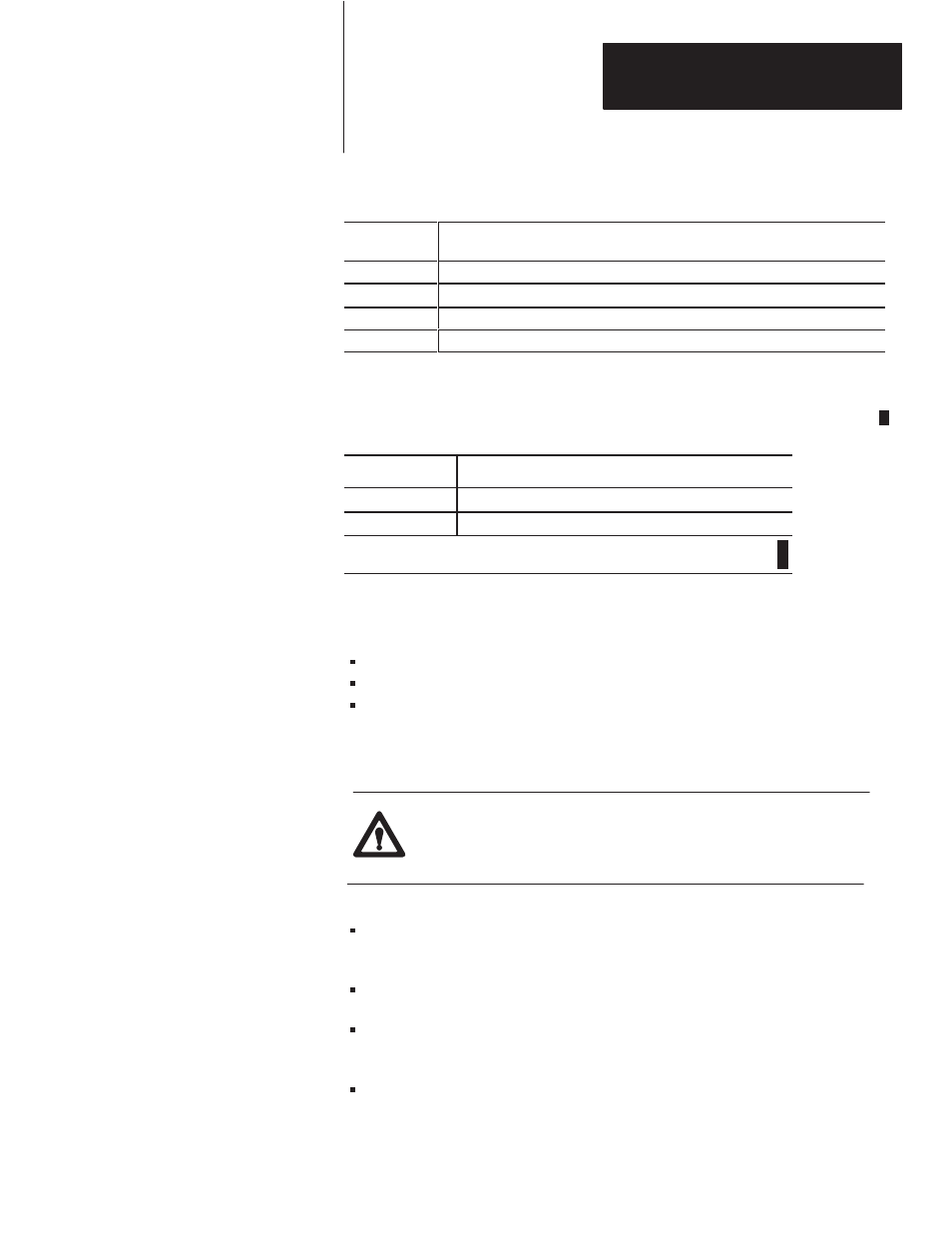
Installing Your PLC-5 Backup System
Chapter 3
3-5
Table 3.C
Terminate PLC-5/15 or -5/25 Backup System DH+ and Remote I/O Links
Set SW3
switch
To this position:
1
ON – indicating that the PLC-5 processor is on the end of the remote I/O link
1
OFF – indicated that PLC-5 processor is not on the end of the remote I/O link
2
ON – indicating that PLC-5 processor is on the end of the DH+ link
2
OFF – indicating that PLC-5 processor is not on the end of the DH+ link
Table 3.D
Terminate PLC-5/11, -5/20, -5/30, -5/40, -5/60, or -5/80 Backup System DH+
and Remote I/O Links
For this kbaud:
Install this terminating resistor:
57.6 or 115.2
1
150 ohm, 1/2 watt resistor
230.4
1
82 ohm
1
Refer to the Enhanced and Ethernet PLC-5 Programmable Controllers User
Manual to install the terminating resistor.
To install the 1785-BCM module, you:
key the I/O chassis
set the switches of the module
insert the module into the chassis
Electrostatic Discharge Damage
ATTENTION: Under some conditions, electrostatic discharge
can degrade performance or damage the module. Observe the
following precautions to guard against electrostatic damage.
Wear an approved grounded wrist strap or touch a grounded object to
discharge potential before handling the module.
Do not touch the backplane connector or connector pins.
If you configure or replace internal components, do not touch other circuit
components inside the module. If available, use a static-free work station.
When not in use, keep the module in a static-shielded bag.
Installing the 1785-BCM
Module
