Enable/disable channel (ec) program mode (pm), Enable/disable channel (ec), Program mode (pm) – Rockwell Automation 1769-IF4FXOF2F Compact Combination Fast Analog I/O Module User Manual
Page 50
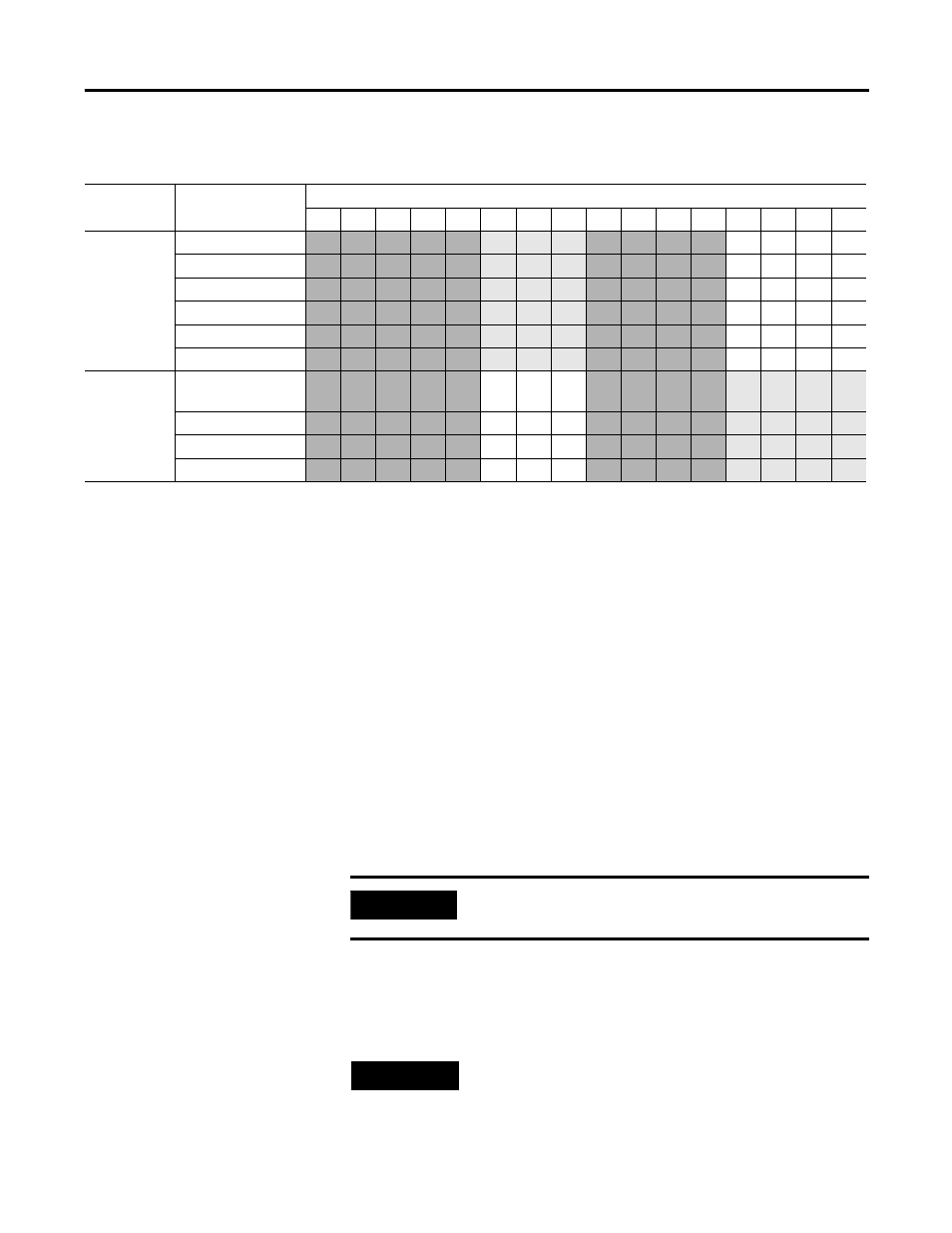
50
Publication 1769-UM019A-EN-P - October 2008
Chapter 3 Module Data, Status, and Channel Configuration
Enable/Disable Channel (EC)
This configuration lets each channel be enabled individually. When a
channel is not enabled (EC = 0), the output channel is set to 0V or
0 mA.
Program Mode (PM)
This configuration selection provides individual Program mode
selection for the output channels. When this selection is disabled
(PM = 0), the module holds the last state. This means that the output
remains at the last converted value prior to the condition that caused
the control system to enter Program mode.
If this selection is enabled (PM = 1), and the system enters the
Program mode, the module converts the user-specified value from the
channel’s Program Mode word to the appropriate analog output for
the range selected.
Bit Definitions for Output Range and Output Data Configuration Words
Define
To choose
Make these bit settings
15
14
13
12
11
10
09
08
07
06
05
04
03
02
01
00
Output
Type/Range
Select
-10…10V DC
0
0
0
0
0…5V DC
0
0
0
1
0…10V DC
0
0
1
0
4…20 mA
0
0
1
1
1…5V DC
0
1
0
0
0…20 mA
0
1
0
1
Output Data
Format Select
Raw/Proportional
Counts
0
0
0
Engineering Units
0
0
1
Scaled for PID
0
1
0
Percent Range
0
1
1
IMPORTANT
Hold last state is the default condition for the module during a
control system Run-to-Program mode change.
TIP
N
Not all controllers support alternate output states and this
function. Refer to your controller’s user manual for details.
