Addressing from data highway plus chapter 5 – Rockwell Automation 1779-KP5_KP5R ORD.1779-5.3 User Manual
Page 45
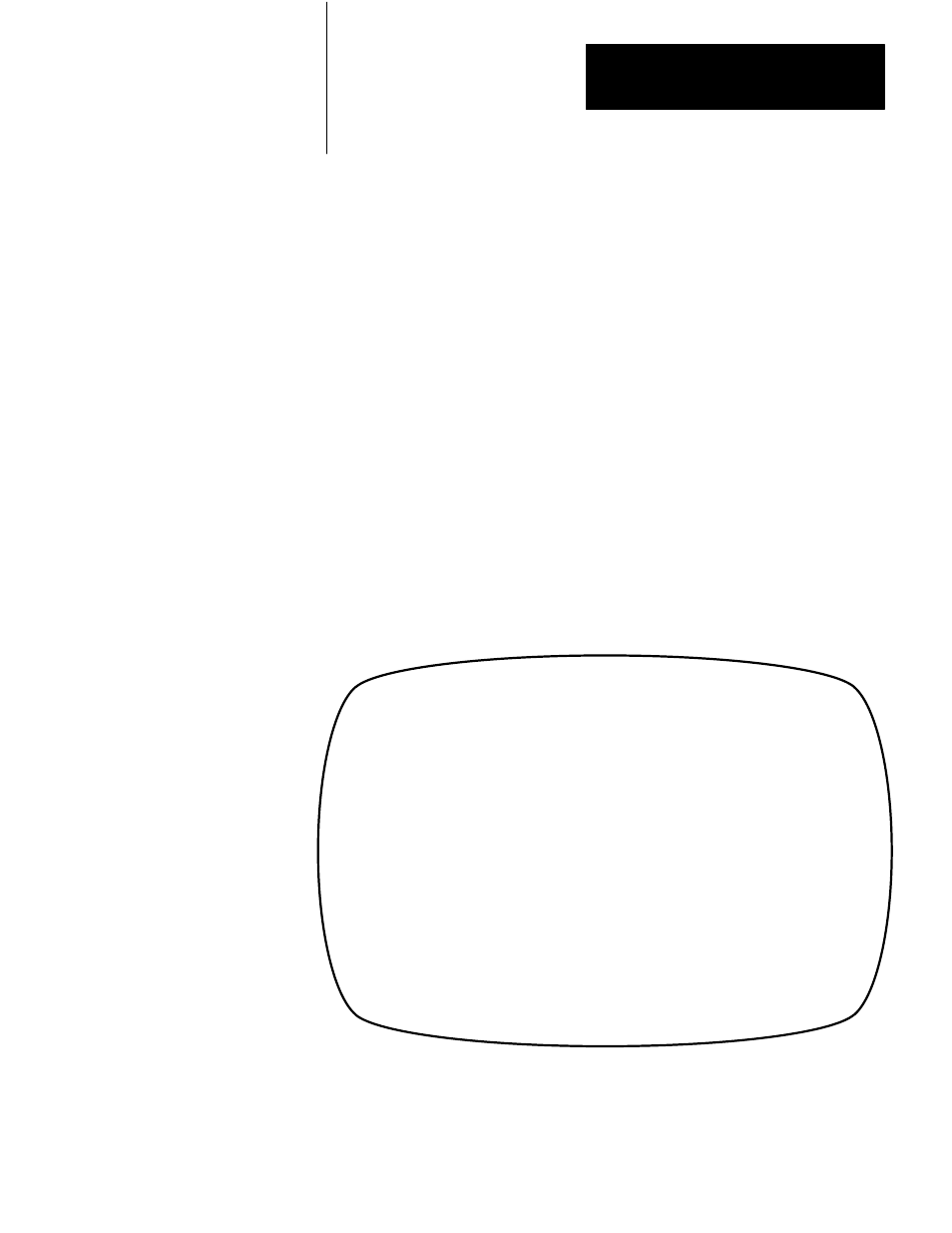
Addressing from Data Highway Plus
Chapter 5
5Ć3
You can send commands to Data Highway II from Data Highway Plus
Addresses 002 through 020 (octal). You may still assign Address 001 (the
default address for the 1784-T50) and Addresses 021 through 077 (octal)
on your Data Highway Plus network, but these nodes are unable to initiate
messages to nodes on your Data Highway II network.
In our examples, we use a 1784-T50 Industrial Terminal and Version 2.2
software to display PLC-5 commands. For more information on how to
use Version 2.1 software (or earlier), refer to Appendix B.
The following sections provide guidelines for addressing various types of
PLC and computer nodes.
Data Highway Plus to a PLCĆ2 (1779ĆKP2, ĆKP2R)
The following example shows a PLC-5 message instruction that reads 64
words of data from a PLC-2 (Data Highway II Link 00, Node 010),
starting at Memory Location 200. The command stores the data at
Memory Location N100:0 in the initiating PLC-5.
MESSAGE INSTRUCTION DATA ENTRY FOR CONTROL BLOCK N13:0
Read/Write:
READ
PLC-5 Data Table Address:
Press a key to change a parameter or
[
Program
No Forces
No Edits
PLC-5/15 ADDR 20
READ/
WRITE
F1
PLC-5
ADDRESS
F2
SIZE IN
ELEMENTS
F3
LOCAL/
REMOTE
F4
REMOTE
STATION
F5
LINK
ID
F6
Remote Station:
Link ID:
Remote Link Type:
Size in Elements:
Local/Remote:
Local Node Address:
Processor Type:
Destination Data Table Address:
N100:0
64
REMOTE
Node = 010 User = 001
00
DATA HIGHWAY II
50
PLC-2
200
REMOTE
LINK
F7
LOCAL
NODE
F8
PROC.
TYPE
F9
DESTIN
ADDR
F10
BLOCK SIZE = 10 WORDS
