Rockwell Automation 1771-SDN DeviceNet Scanner Module Installation Instructions User Manual
Devicenet scanner module, Installation instructions, Catalog number 1771-sdn/c contents
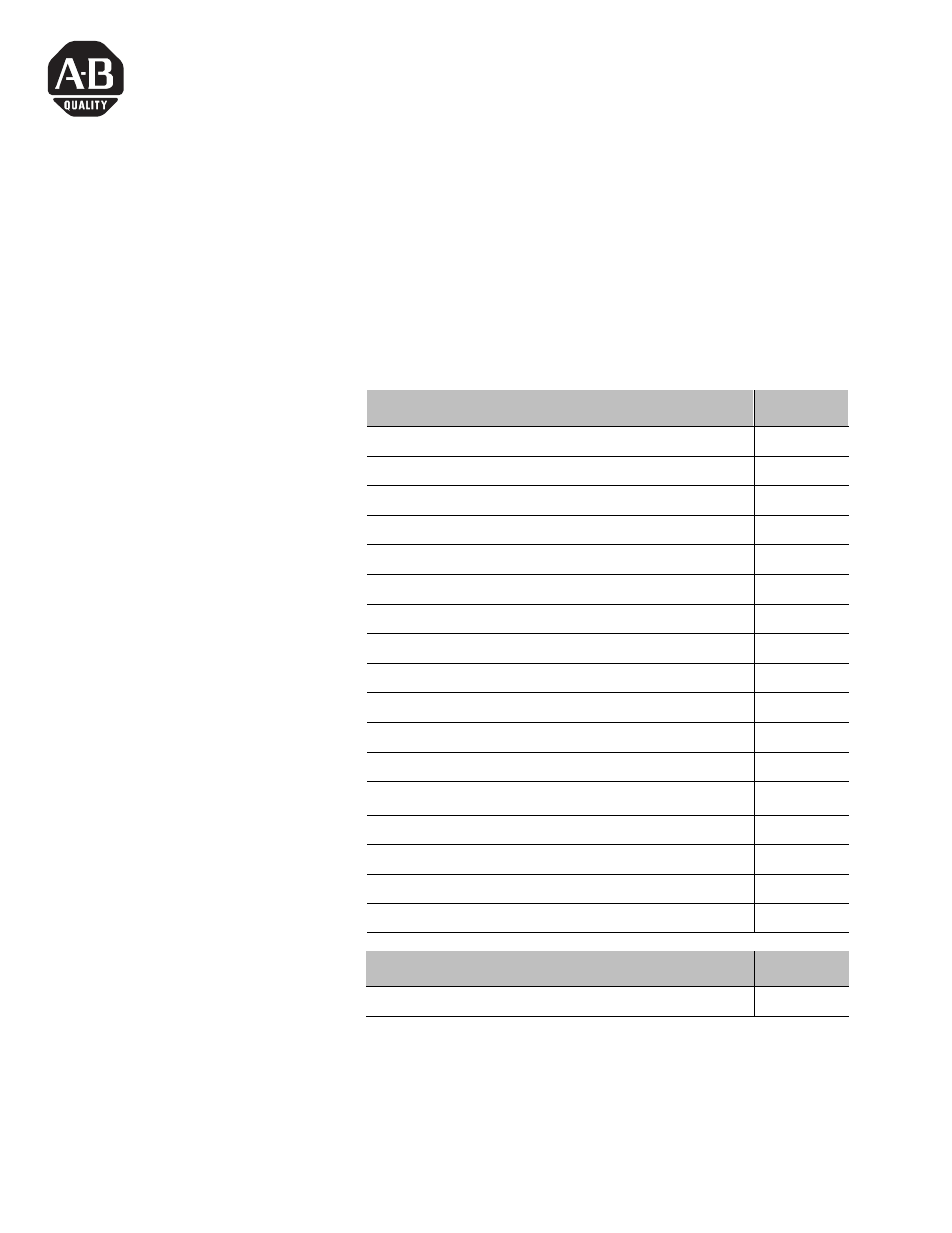
1
Publication 1771-IN014B-EN-P - September 2001
Installation Instructions
DeviceNet Scanner Module
Catalog Number 1771-SDN/C
Contents
Use this document as a guide to install your 1771-SDN/C Scanner
Module.
Before you install your module you must know how to:
•
program and operate an Allen-Bradley PLC processor
•
install and configure devices on your DeviceNet network
To:
See page:
understand important user information
below
prevent Electrostatic Discharge
3
identify related publications
3
understand module compatibility and maintenance
4
understand module enhancements and features
4
identify external scanner module features
6
understand software and hardware requirements
8
set data rate switches for channels 1 and 2
set I/O chassis addressing mode switches
11
set node address switches for channels 1 and 2
install your module into the chassis
connect to the DeviceNet network
14
understand how your module communicates with the PLC
®
processor
program your PLC-5 processor
configure your module for the DeviceNet™ network
use the Explicit Message Program Control feature
troubleshoot your module
For this reference information:
See page:
Specifications
Document Outline
- DeviceNet Scanner Module Catalog Number 1771-SDN/C
- Contents
- Important User Information
- Prevent Electrostatic Discharge
- Where to Find More Information
- Module Compatibility and Maintenance Requirements
- Module Enhancements
- Other Features
- External Module Features
- Software and Hardware Requirements
- Set the Data Rate Switches for Channels 1 and 2
- Set the I/O Chassis Addressing Mode Switches
- Set Node Address Switches for Channels 1 and 2
- Install Your Module into the Chassis
- Connect to the DeviceNet Network
- How Your Module Communicates with the PLC-5 Processor
- Program Your PLC-5 Processor
- Configure Your Module for the DeviceNet Network
- Use the Explicit Message Program Control Feature
- Troubleshoot Your Module
- Specifications
- Back Cover
