Prevent electrostatic discharge, Where to find more information – Rockwell Automation 1771-SDN DeviceNet Scanner Module Installation Instructions User Manual
Page 3
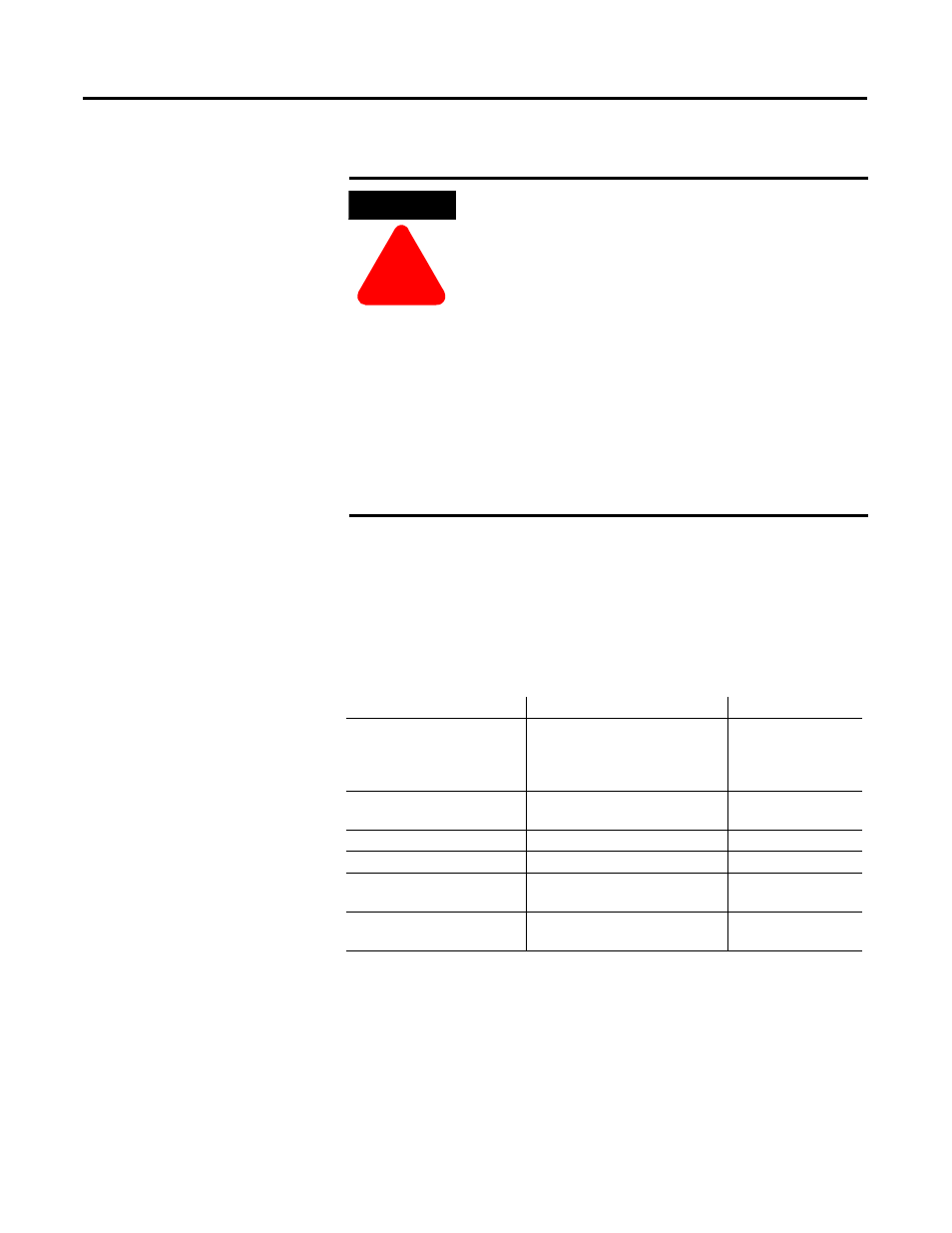
Publication 1771-IN014B-EN-P - September 2001
DeviceNet Scanner Module Catalog Number 1771-SDN/C 3
Prevent Electrostatic
Discharge
.
Where to Find More
Information
The following table describes related documentation. To order a copy
or to view or download an online version, visit The Automation
Bookstore at:
www.theautomationbookstore.com
ATTENTION
!
ATTENTION
!
This equipment is sensitive to electrostatic discharge
which can cause internal damage and affect normal
operation. Follow these guidelines when you handle
this equipment:
•
touch a grounded object to discharge potential
static
•
wear an approved grounding wrist strap
•
do not touch connectors or pins on component
boards
•
do not touch circuit components inside the
equipment
•
if available, use a static-safe workstation
•
when not in use, store the equipment in
appropriate static-safe packaging
For information about:
See this document:
Publication number:
Configuring the scanner
module and associated
hardware in an example
application
1771-SDN DeviceNet Scanner
Module User Manual
1771-6.5.132
Performing the ControlFlash
Update
ControlFlash Firmware Upgrade
Kit User Manual
1756-6.5.6
RSLogix 5™ software
Getting Results with RSLogix 5
9399-RL53GR
RSLinx™ software
Getting Results with RSLinx
9399-WAB32GR
RSNetWorx for DeviceNet™
software
RSNetWorx for DeviceNet Demo
CD
9398-DNETDEMO
Connecting the DeviceNet
network
DeviceNet Cable Planning and
Installation Manual
DN-6.7.2
