Rockwell Automation 1771-KA2 Communication Adapter Module User Manual
Page 38
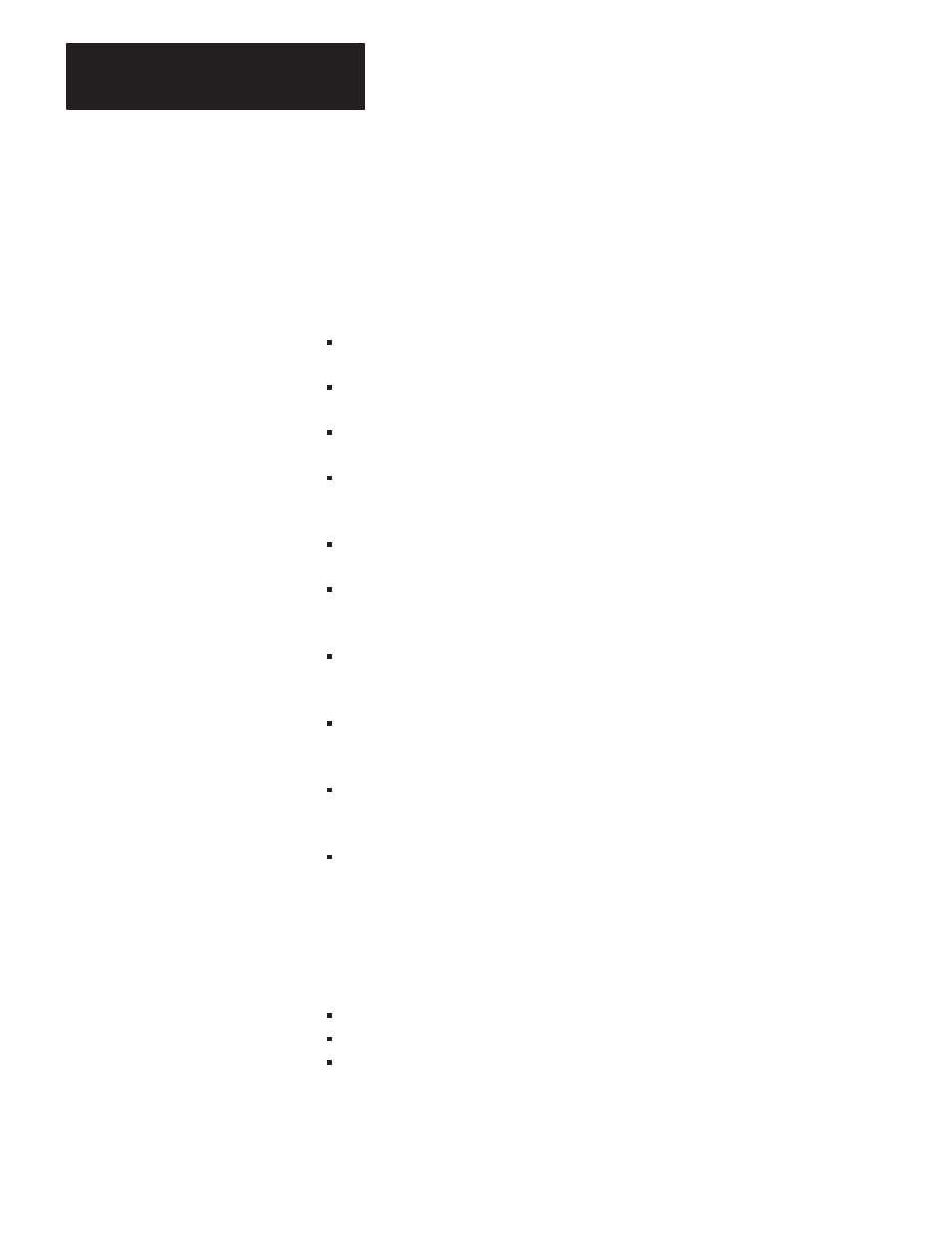
Commands
Chapter 4
4-2
Privileged Commands
This chapter describes functions of these commands and their access to
data table locations at station processors. A KA2 module can also receive
privileged commands from a computer or another intelligent RS-232-C
device through a 1771-KE/KF communication controller module. These
privileged commands and their functions (briefly) include:
Diagnostic counters reset - resets to zero all diagnostic timers &
counters in the station interface module.
Diagnostic loop - use to check integrity of transmission over
communication link.
Diagnostic read - reads up to 244 bytes of data from PROM or RAM of
station interface module.
Diagnostic status - reads a block of station information from station
interface module; reply includes station information in module’s data
field.
Enter download mode - puts PLC-2 family processor into download
mode. Use before sending physical write commands to station.
Enter upload mode (new on KA2 module) - puts PLC-2 family
processor into upload mode. Use before sending physical reads to
station.
Exit download/upload mode - takes PLC-2 family processor out of
upload/download mode. Use to restart processor after uploading or
downloading.
Physical read - reads bytes of data from PC data table or program
memory. Use the upload contents of PLC-2 family processor memory
to computer.
Physical write - writes bytes of data into PC data table or program
memory. Use to download computer contents to PLC-2 family
processor memory.
Set data table size* - sets data table size for PLC-2 family processor.
Use before physical writes on PLC-2 family processor. All PLC-2
family data tables are configurable, but some have wider ranges than
others. Check the appropriate manual for the processor in your
application.
Later chapters cover the following:
Command programming (chapter 5)
Command status bits (chapter 6)
Command initiation and execution monitoring (chapter 7)
