Ter 1, Chapter – Rockwell Automation 1784-PCIC ControlNet PCI Communication Interface Card Installation Instructions User Manual
Page 5
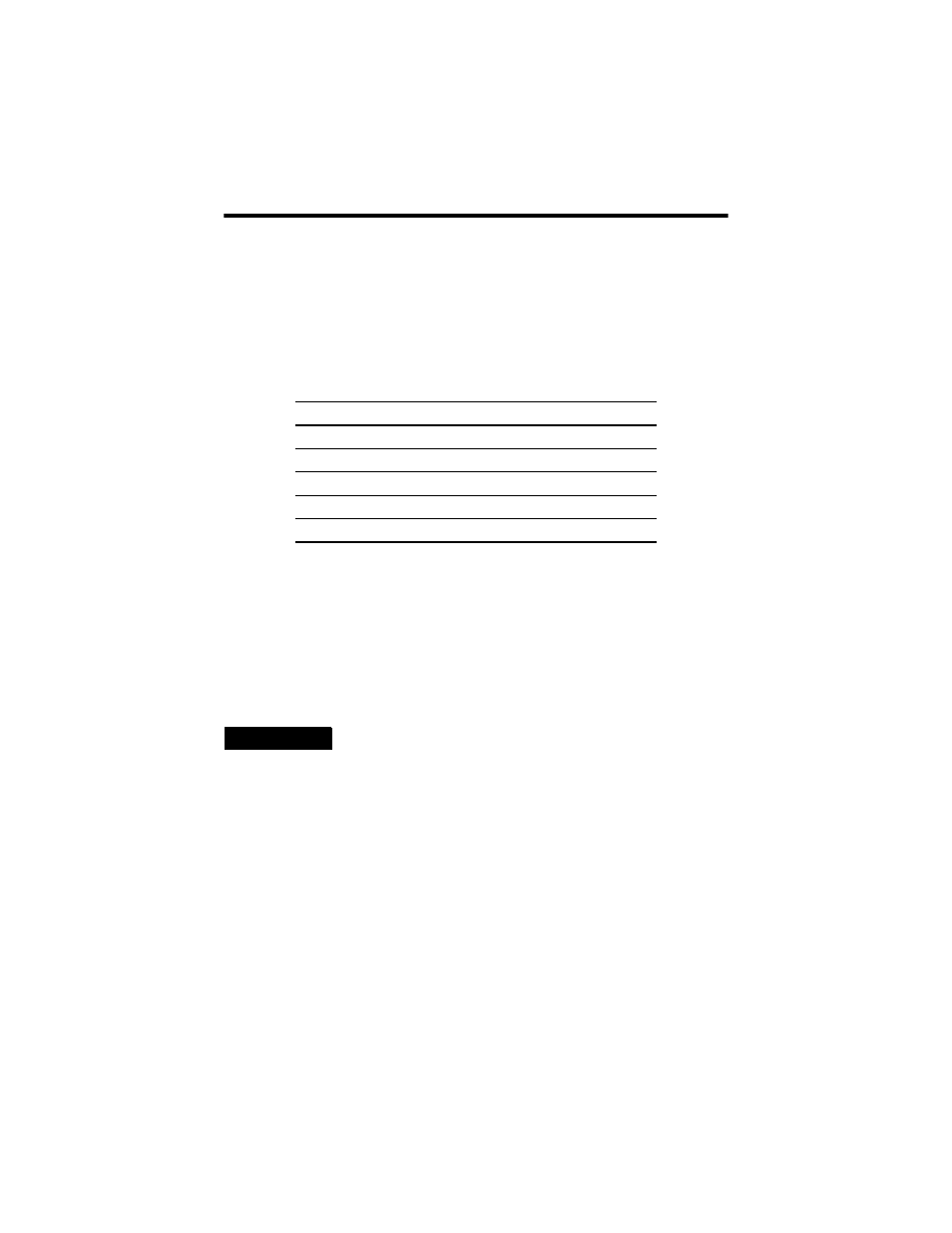
Publication 1784-IN003D-EN-P - January 2006
Chapter
1
Install the 1784-PCIC or 1784-PCICS
Communication Interface Card
Before you install the card, be certain that you:
•
know how to install hardware in your computer.
•
consult your computer’s documentation for hardware installation
instructions.
Refer to the following publications for more information:
•
ControlNet Coax Media Planning and Installation, publication CNET-IN002
•
ControlNet Communication Modules in Logix5000 Control Systems,
publication CNET-UM001
•
SoftLogix5800 System User Manual, publication 1789-UM002
For Information On This Topic
See Page
Access the Computer’s PCI Local Bus Expansion Slots
Insert the Card Into the Computer
Connect the Card Directly to the ControlNet Network
Connect to a Device on the ControlNet Network
TIP
Installation instructions for both the 1784-PCIC and 1784-PCICS
cards are exactly the same. In most illustrations, the 1784-PCIC
card is shown.
