Rockwell Automation 1784-PCIC ControlNet PCI Communication Interface Card Installation Instructions User Manual
Page 49
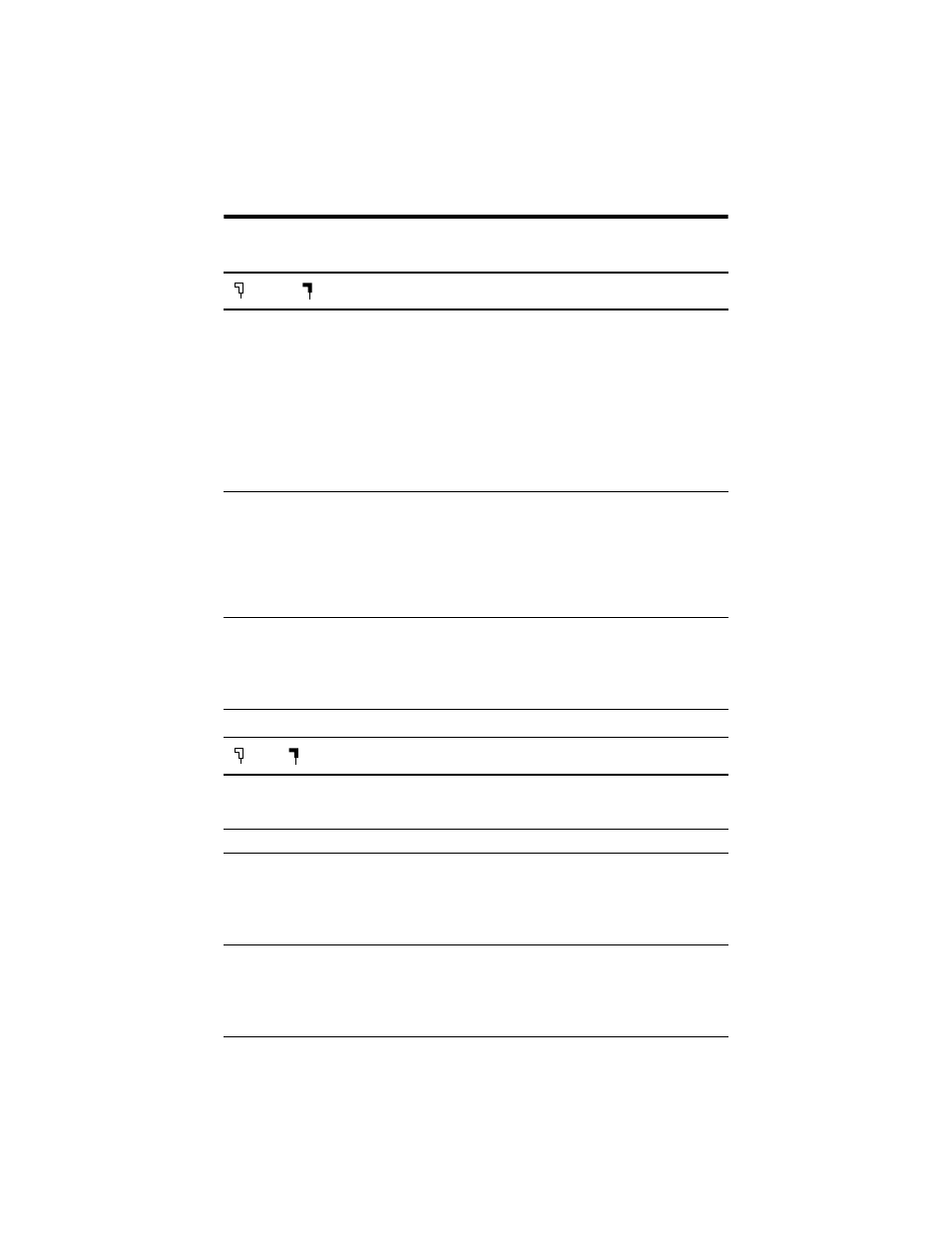
Interpret the LED Indicators 6-3
Publication 1784-IN003D-EN-P - January 2006
Steady red
•
Faulted card
•
Check operating system event log for details
of fault (if the personal computer’s operating
system supports an event log)
•
Cycle power to the computer
•
Verify that you have firmly inserted the
1784-PCIC or 1784-PCICS card into a PCI local
bus expansion slot and that the expansion
slot screw is tightened
•
If fault persists, contact your Rockwell
Automation representative or distributor
Alternating red/green
•
Self-test
•
Incorrect channel
configuration
•
None
•
Verify that the ControlNet network is
connected to the correct channel of the
1784-PCIC or 1784-PCICS card (for example,
if the ControlNet network is configured for
channel A only, then the card must be
connected to the network via channel A)
Alternating red/off
•
Incorrect node
configuration
•
Duplicate
ControlNet node
address
•
Check 1784-PCIC or 1784-PCICS node
address and other ControlNet configuration
parameters
A or
B
Cause
Action
Off
•
Channel disabled
•
Use RSNetWorx for ControlNet sofware to
configure the ControlNet network for
redundant media, if required
Steady green
•
Normal operation
•
None
Flashing green/off
•
Temporary
network errors
•
Check media for broken cables, loose
connectors, or missing terminators
•
If condition persists, refer to the ControlNet
Media Planning and Installation Manual,
publication CNET-IN002
Flashing red/off
•
Media fault
•
Check media for broken cables, loose
connectors, or missing terminators
•
If condition persists, refer to the ControlNet
Media Planning and Installation Manual,
publication CNET-IN002
Table 6.1 ControlNet status interpretation
A and
B
Cause
Action
