Rockwell Automation 1784-PCIC ControlNet PCI Communication Interface Card Installation Instructions User Manual
Page 3
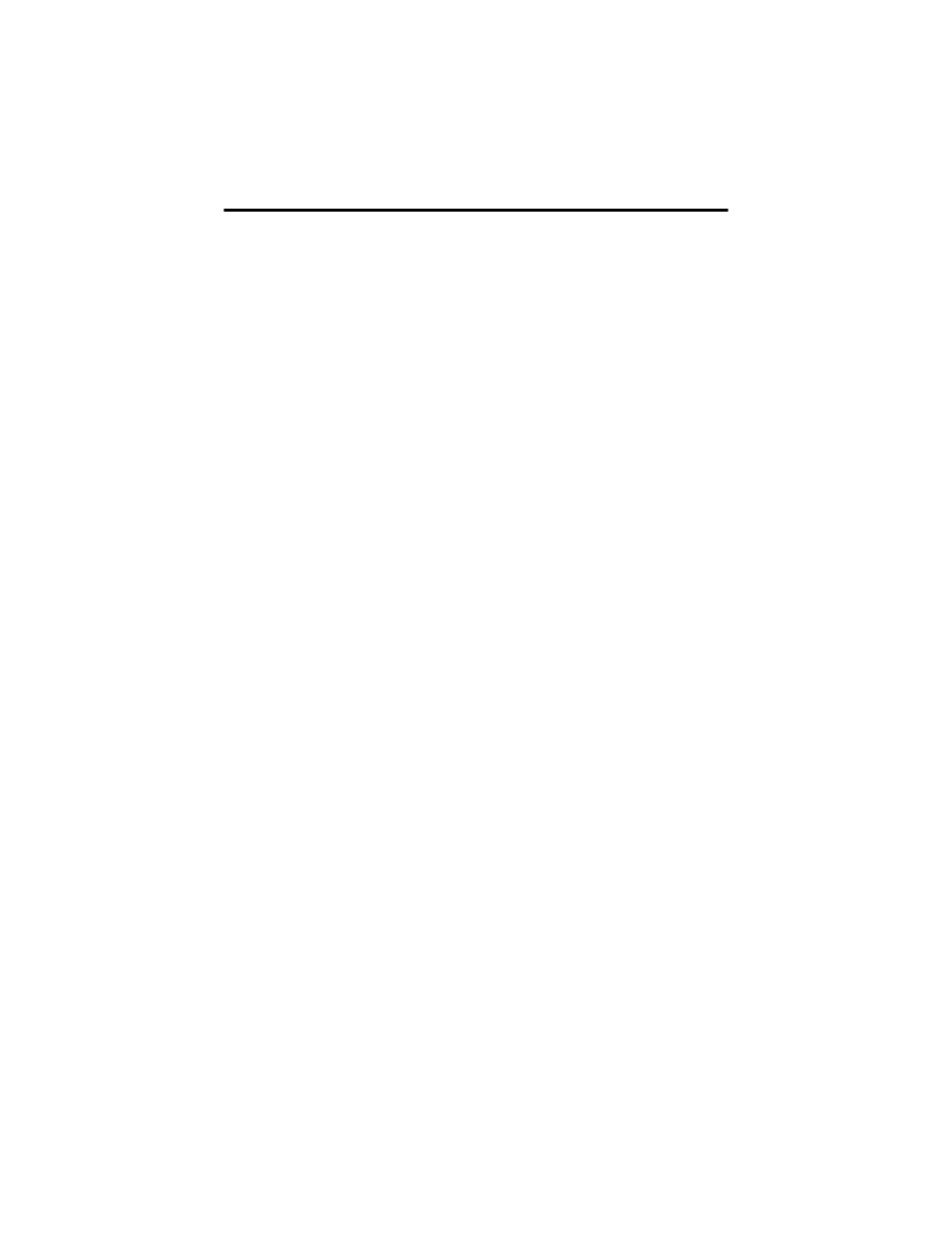
Publication 1784-IN003D-EN-P - January 2006
Install the 1784-PCIC or 1784-PCICS Communication Interface
Card
European Hazardous Location Approval (1784-PCIC only) . . . . . 1-3
European Zone 2 Certification. . . . . . . . . . . . . . . . . . . . . . . 1-3
North American Hazardous Location Approval . . . . . . . . . . . . . 1-4
Access the Computer’s PCI Local Bus Expansion Slots . . . . . . . . 1-5
Insert the Card Into the Computer. . . . . . . . . . . . . . . . . . . . . . . 1-6
Connect to the Network . . . . . . . . . . . . . . . . . . . . . . . . . . . . . . 1-7
Connect the Card Directly to the ControlNet Network . . . . . . . . 1-9
Connect to a Device on the ControlNet Network . . . . . . . . . . . 1-10
Install the Driver in Windows XP
Install the Driver in Windows XP for the First Time . . . . . . . . . 2-1
Update the Existing Driver in Windows XP . . . . . . . . . . . . . . . . 2-3
Install the Driver in Windows 2000
Install the Driver in Windows 2000 for the First Time. . . . . . . . . 3-1
Update the Existing Driver in Windows 2000. . . . . . . . . . . . . . . 3-4
Install the Driver in Windows 98/Me
Install the Driver in Windows 98/Me for the First Time . . . . . . . 4-1
Install the Virtual Backplane Driver . . . . . . . . . . . . . . . . . . . . . . 4-3
Update the Existing Driver in Windows 98/Me . . . . . . . . . . . . . 4-5
