Communicating with the devicenet network via – Rockwell Automation 1747-SDN SLC 500 DeviceNet Scanner Module User Manual User Manual
Page 65
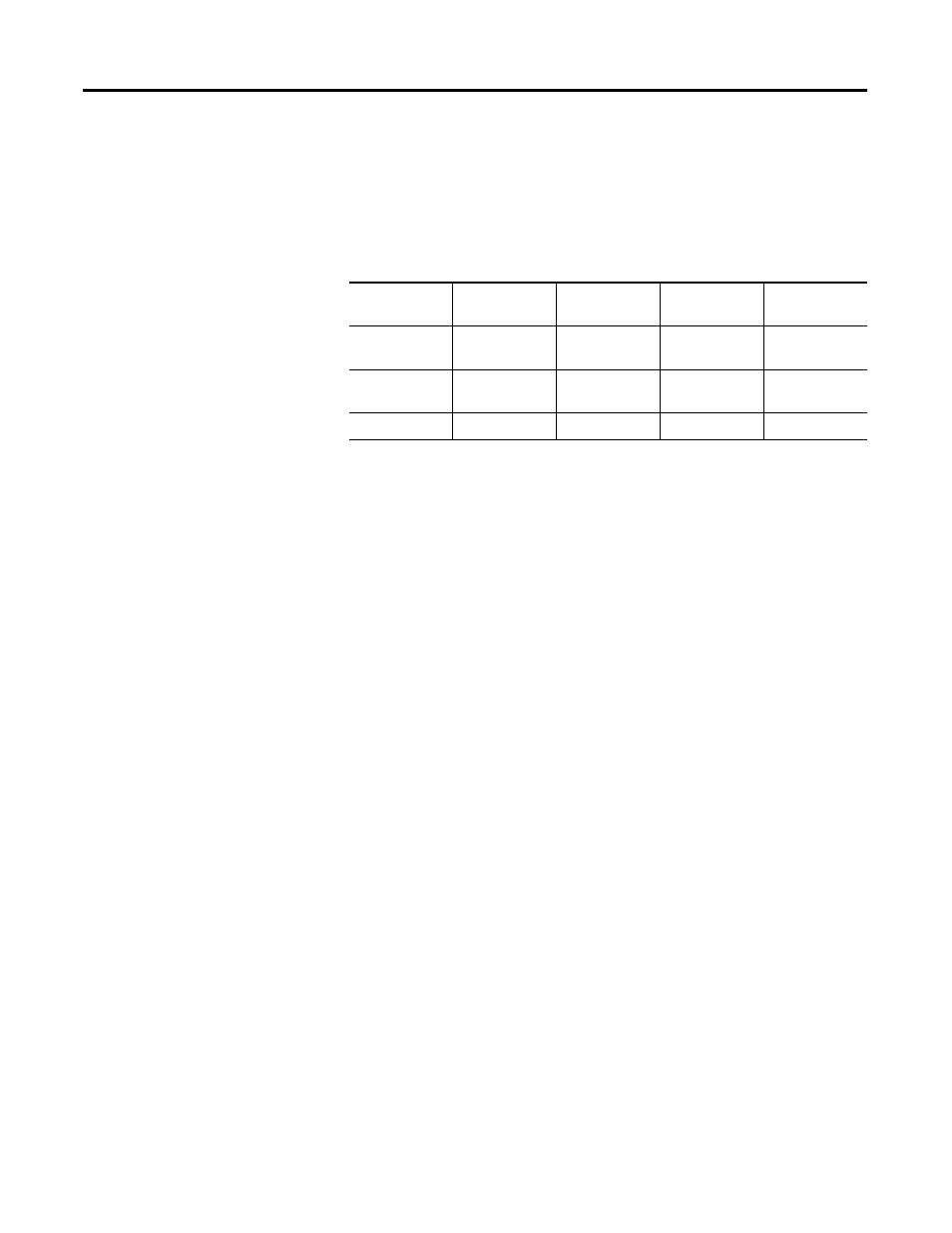
Publication 1747-UM655B-EN-P - June 2007
Communicating with the DeviceNet Network from Another Network 65
The SLC 500 chassis used for these examples was set up with the
following hardware mapping. The SLC 5/04 processor was used for
the DH+ example. The SLC 5/05 processor was used for the Ethernet
example.
Communicating with the
DeviceNet Network via an
Ethernet Network
Before performing this example, the Ethernet network must be
configured and running. You must use an Ethernet SLC 5/05 processor
(catalog number 1747-L551, 1747-L552, or 1747-L553).
Establishing Ethernet pass-through communication involves four main
steps.
1. Configure the Ethernet to SLC-5 driver to communicate with the
SLC 5/05 processor over the Ethernet Network by using RSLinx
software.
This procedure is described starting on page 66.
2. Configure the DeviceNet pass-through driver to communicate
with the 1747-SDN module via the SLC 5/05 processor and the
Ethernet network by using RSLinx software.
This procedure is described starting on page 68.
3. Configure the SLC 5/05 processor’s Ethernet communication
channel by using RSLogix 500 software when you create the
example ladder program.
The Ethernet channel configuration is described in Appendix B.
4. Use the pass-through driver with RSNetWorx for DeviceNet
software to adjust and tune your DeviceNet network.
The procedure for doing this is described starting on page 73.
Hardware Mapping
Module
Slot
DH+
Address
Ethernet
Address
DeviceNet
Address
SLC 500 5/04
Processor
0
1
-
-
SLC 500 5/05
Processor
0
-
130.130.130.2
-
1747-SDN
2
-
-
0
