Additional resources, System requirements, Additional resources system requirements – Rockwell Automation 1747-SDN SLC 500 DeviceNet Scanner Module User Manual User Manual
Page 64
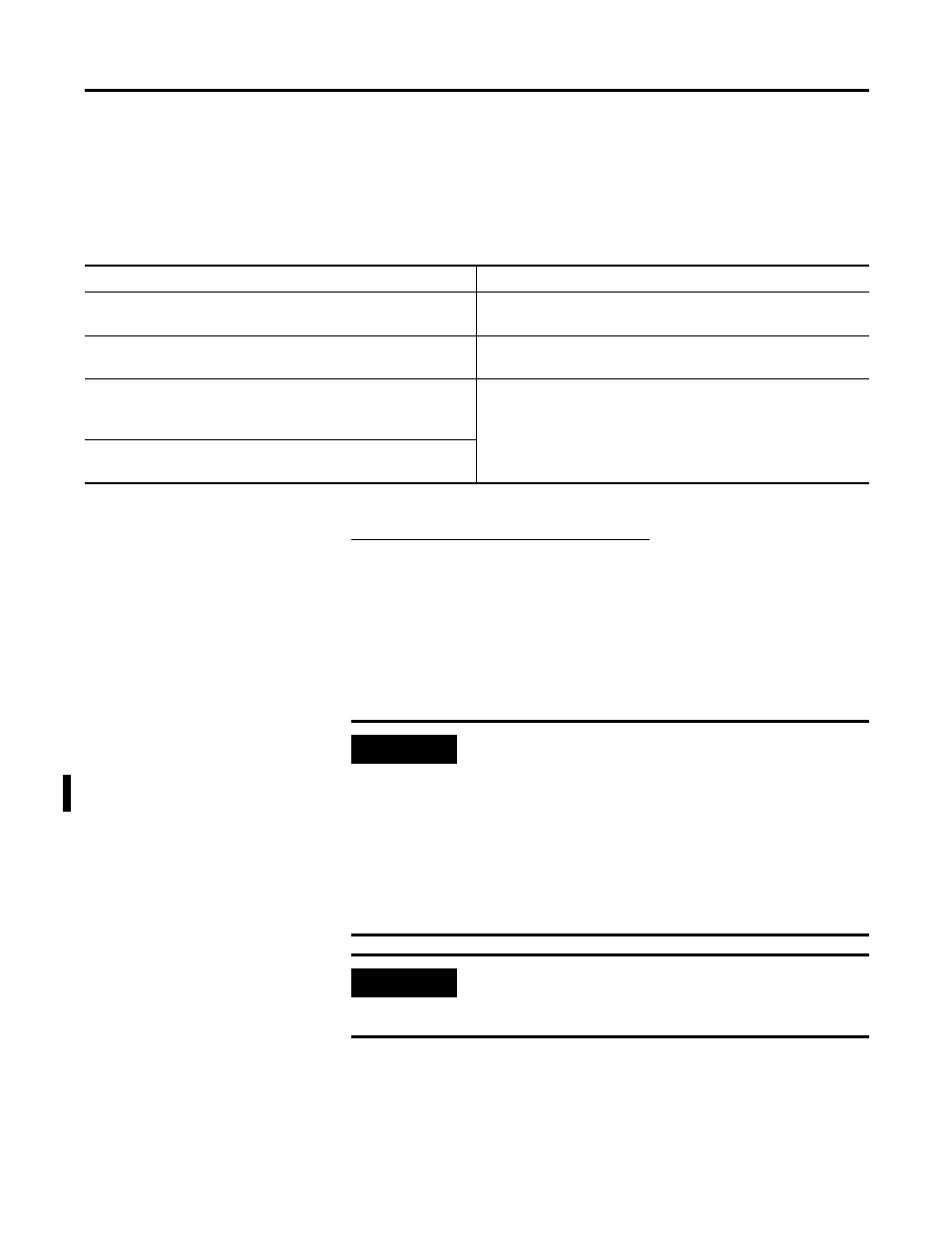
Publication 1747-UM655B-EN-P - June 2007
64 Communicating with the DeviceNet Network from Another Network
Additional Resources
These documents contain additional information on configuring other
networks.
You can view or download publications at
o order paper copies of
technical documentation, contact your local Rockwell Automation
distributor or sales representative.
System Requirements
To use the pass-through feature, you must have RSLinx software,
version 2.10 or later, and a 1747-SDN module at firmware revision
4.015 or later.
Resource
Description
SLC Modular Style Hardware Installation and Operation Manual,
publication 1747-UM011
Provides information about the Data Highway Plus network.
Ethernet SLC 500 Processors Quick Start for Experienced Users,
publication 1747-10.4
Provides information about the Ethernet interface.
Comer, Douglas E., Internetworking with TCP-IP, Volume 1: Protocols
and Architecture, 2nd ed. Englewood Cliffs, N.J.:Prentice-Hall,
1995. ISBN 0-13-216987-8
Provides information about TCP/IP protocol and networking in
general.
Tannebaum, Andrew S. Computer Networks, 2nd ed. Englewood
Cliffs, N.J.: Prentice-Hall, 1989. ISBN 0-13-162959-X
IMPORTANT
To enable pass-through access with a SLC 500 processor, you
must use RSLogix 500 software to configure the M0 and M1
files associated with the 1747-SDN module with a length of
395 words. You can access the M file configuration by
launching I/O Configuration within RSLogix 500 software, and
then selecting the 1747-SDN module.
The SLC 500 processor must be placed in Run mode at least
once since its last power cycle for 1747-SDN pass-through
transactions to succeed.
IMPORTANT
You must have previously set up the network you will use to
communicate with the DeviceNet network and have installed
and configured the appropriate drivers and interface hardware.
