Autotuning the loops, Autotuning the loops -2 – Rockwell Automation 1746-BTM Barrel Temperature Control Module User Manual User Manual
Page 42
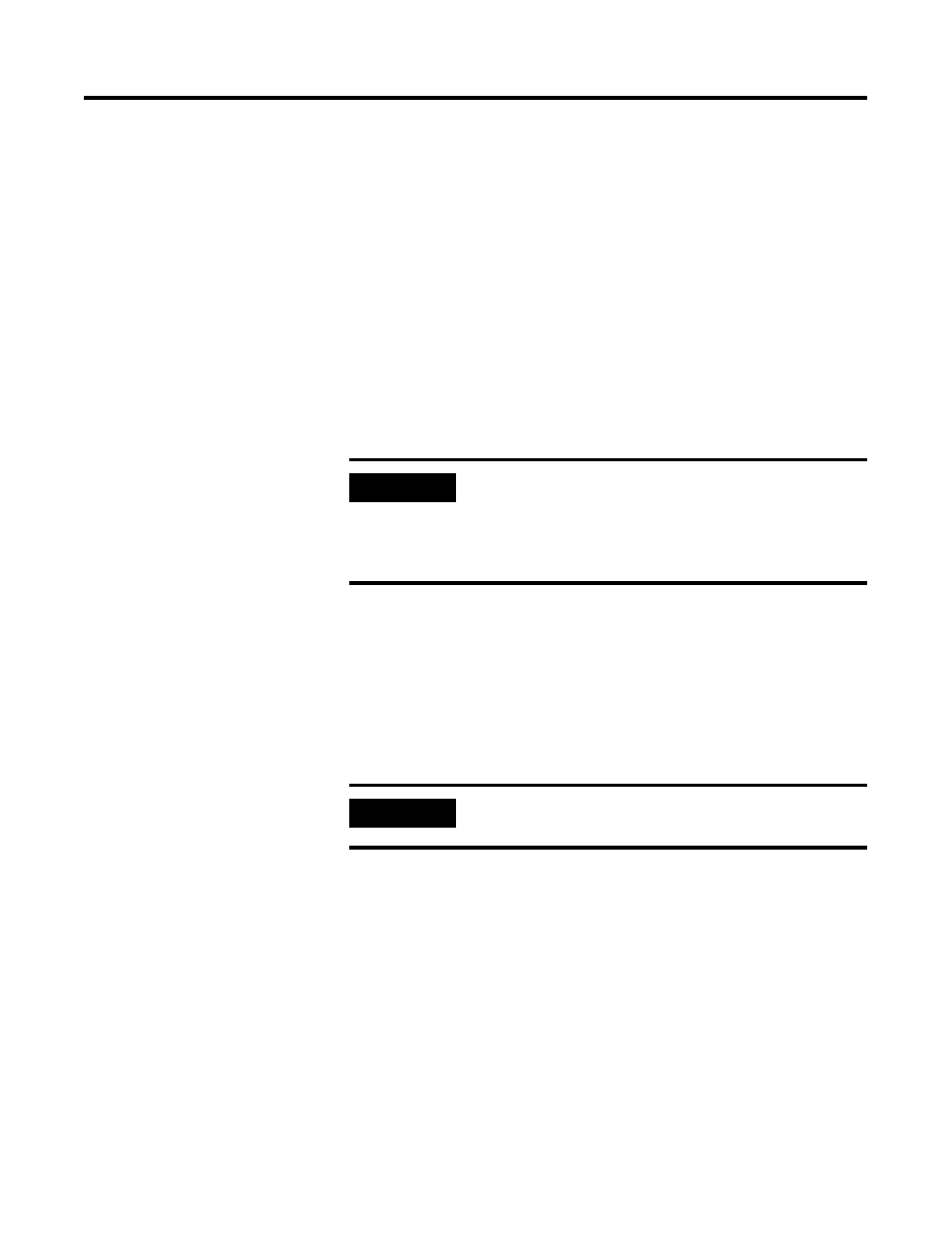
Publication 1746-UM010B-EN-P - April 2001
4-2 Setting Autotune and Gains Values
Once autotuning is complete, you must read the gains block from the
module to store it in SLC processor memory.
You can write the autotune and gains block either of these ways:
•
Send autotune block to the module in words 1-24
(NXX:110-134). This causes the module to calculate the PID
gains. In this case, set the block header in word 0 (NXX:110) to
880A hexadecimal.
or
•
Send PID gains only in words 25-48 (NXX:145-168). This
overwrites the current PID values in the module. In this case, set
the block header in word 0 (NXX:120) to 880B hexadecimal.
The module’s memory is volatile. Whenever power to the module is
interrupted, you must establish the gains again. If you don’t send an
autotune block, PID block, or both blocks to the module, the module
will not work in automode. Sending the autotune block establishes
the start–up algorithm and the values the module uses to calculate the
PID gains, causing the module to recalculate the PID gains. However,
you can override the autotune gains by sending the gains block after
the autotune block.
Autotuning the Loops
You select autotuning from the output image table block (Refer
to Using the Output Image Table on page 5-8). For each loop, you
must turn on the specific bit to enable autotuning for the
corresponding loop. To trigger the start of autotuning, you must also
cause a 0–to–1 transition of word 12, bit 1 of the output image table.
During autotuning, the module measures system parameters. At the
end of autotuning, the module calculates PID gains based on these
parameters and your selection of low, medium, or high PID gain level
in the configuration block. When autotuning is complete, the PID
gains calculated from autotuning are available in the gains block that
you can read from the module.
IMPORTANT
When you download either an autotune or gains
block, the BTM module’s PID algorithm requires
time to adjust, proportional to the thermal mass of
the system. This could cause a slow or unexpected
system response.
IMPORTANT
You must initially download M0 and M1 files for the
module to operate.
