Ramp rates, Ramp rates -12 – Rockwell Automation 1746-BTM Barrel Temperature Control Module User Manual User Manual
Page 38
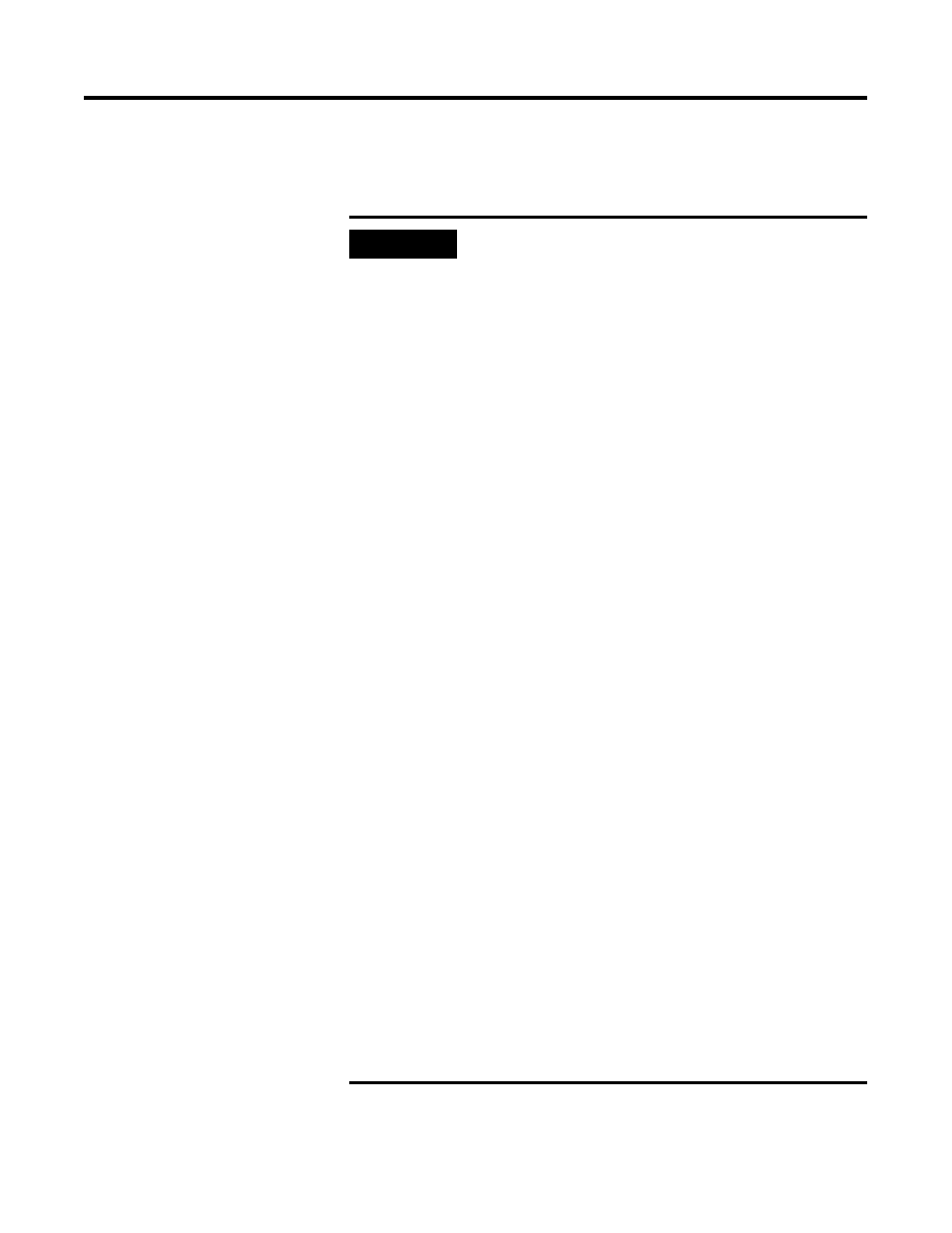
Publication 1746-UM010B-EN-P - April 2001
3-12 Configuring the Module
Ramp Rates
The ramp rate value modifies the setpoint in steps until it reaches the
new setpoint. This value works in conjunction with the ramp enable
and ramp hold bits in the output image table for each channel.
EXAMPLE
The following outlines the relationship between
ramp rate, TPO:
•
ramp rate 10 °/min.
•
TPO of 10 sec.
•
set point of 300°
•
current temperature of 100°
•
your goal is to ramp to the setpoint, but hold at
200° for 10 minutes; then continue to ramp to set
point.
To set the ramp enable bit, do the following:
1. Go to the output image table to set the ramp
enable bit.
2. A snap shot of the current temperature occurs,
which becomes the current setpoint.
3. A calculation is performed to determine the
amount the setpoint needs to be raised every
TPO period, so every TPO period the setpoint
increases 1.67° until the setpoint is reached.
4. Temperature ramps. Ladder logic determines
when you reach 200°. When 200° is reached,
ladder logic would set the ramp hold bit in the
output image table, and ladder logic would start a
10 minute time.
5. When the 10 minute time runs out, the ladder
logic would reset the ramp hold bit in the output
image table.
6. Ramping of the setpoint would continue until
300° is reached. At that point, ladder logic would
determine 300° was met, and it would reset the
ramp enable bit.
ramprate
1min
60
-------------
TPO
Ч
Ч
10
°
1min
60
-------------
10
1.67
°
=
sec
×
TPO
⁄
period
