Rockwell Automation 1734-485ASC POINT I/O ASCII User Manual User Manual
Page 56
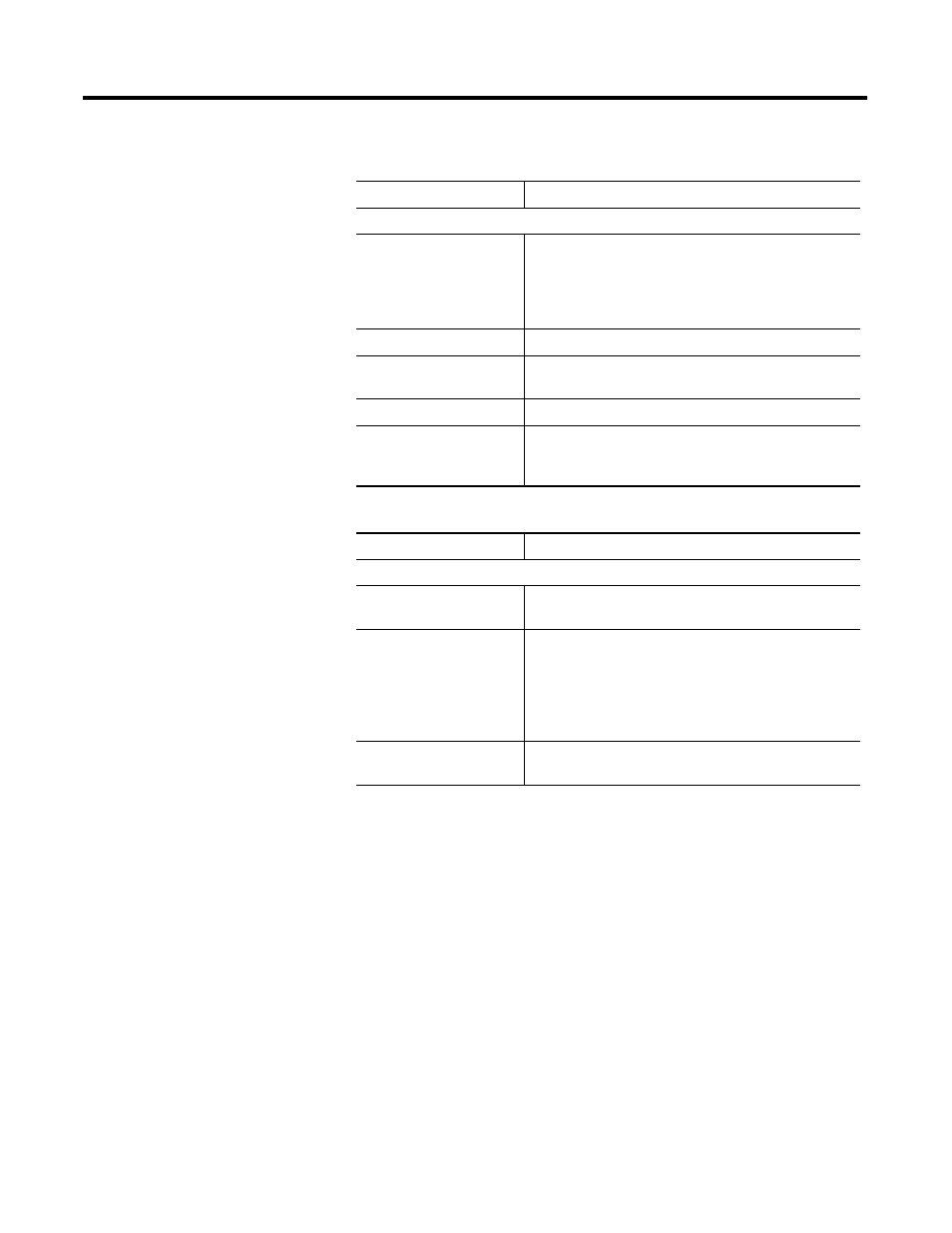
Publication 1734-UM009B-EN-P - July 2003
3-2 Diagnostics
Table 3.2 Network Status Indicators
Indication
Probable Cause
Network Status
Off
Device is not on-line.
- Device has not completed dup_MAC_id test.
- Device not powered - check module status indicator.
Flashing Green
Device is on-line but is not allocated to a master.
Green
Device on-line and has connections in the established
state.
Flashing Red
One or more I/O connections in timed-out state.
Red
Critical link failure - failed communication device. Device
detected error that prevents it communicating on the
network.
Table 3.3 Transmit/Receive Indicators
Indication
Probable Cause
Transmit/Receive Status
Flashing Transmit/
Off Receive
Check wiring, ground, and RX connection. User parameter
object to view transaction IDs.
Flashing Receive/
Off Transmit
Check wiring. Watch TX light. If it does not flash, check
that you are properly initiating transmission. Use EDS
parameter object to try transmitting and watch the light.
If it flashes, you are not properly initiating transmission
via I/O messaging. If it does flash, check the remote
device.
Off Transmit/
Green Receive
Check connections as you may have wired the device
backwards.
