Configuration overview, Configuration overview -2 – Rockwell Automation 1734-485ASC POINT I/O ASCII User Manual User Manual
Page 28
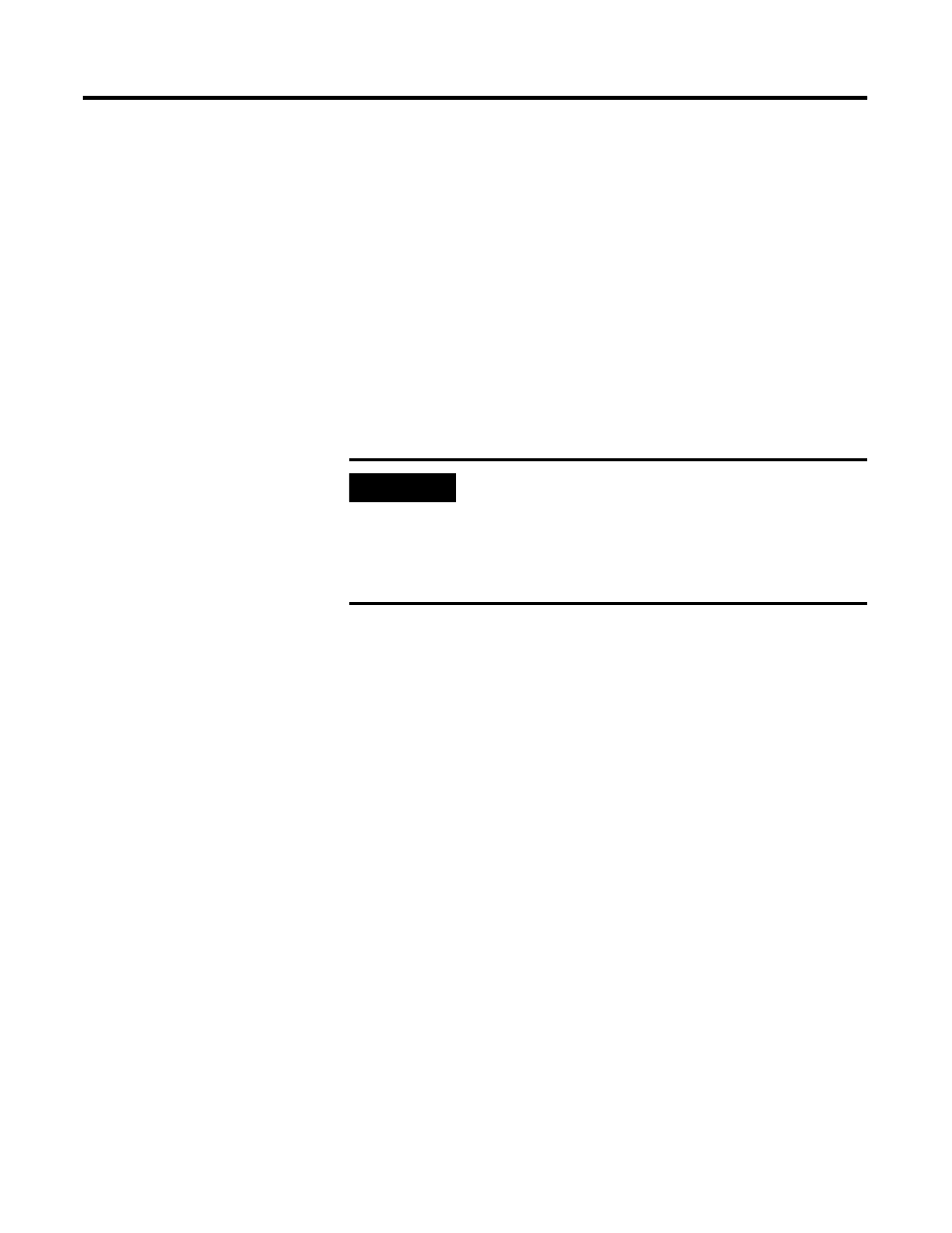
Publication 1734-UM009B-EN-P - July 2003
2-2 Configuring Your ASCII Module
Configuration Overview
You must use the RSNetworx for DeviceNet software to configure
your module. You can configure the module while it is:
· online
or
· offline
This chapter shows configuration in the online mode. Configuration
screens appear similar in both modes. The primary difference is that if
you make changes offline, you must go online before the
configuration changes take effect.
You can also configure the module using Autostart Mode.
Understanding Auto Start Mode
Auto Start Mode offers you a quick and easy method of getting your
POINT I/O system ‘up and running’. If your POINT I/O application
can use default configuration (see the parameters described in the
POINT I/O 1734-ADN DeviceNet Adapter User Manual, publication
1734-UM002), you should use Auto Start Mode to easily begin
operations.
IMPORTANT
You must configure the maximum transmit and
receive sizes (parameters 17, 3) before using
Autostart Mode if you wish to transmit or receive
more than 20 characters (default) as these
parameters affect the I/O message sizes on
DeviceNet.
