Rockwell Automation 1492-PRINT110_PRINT220 ClearMark Printer User Manual User Manual
Page 75
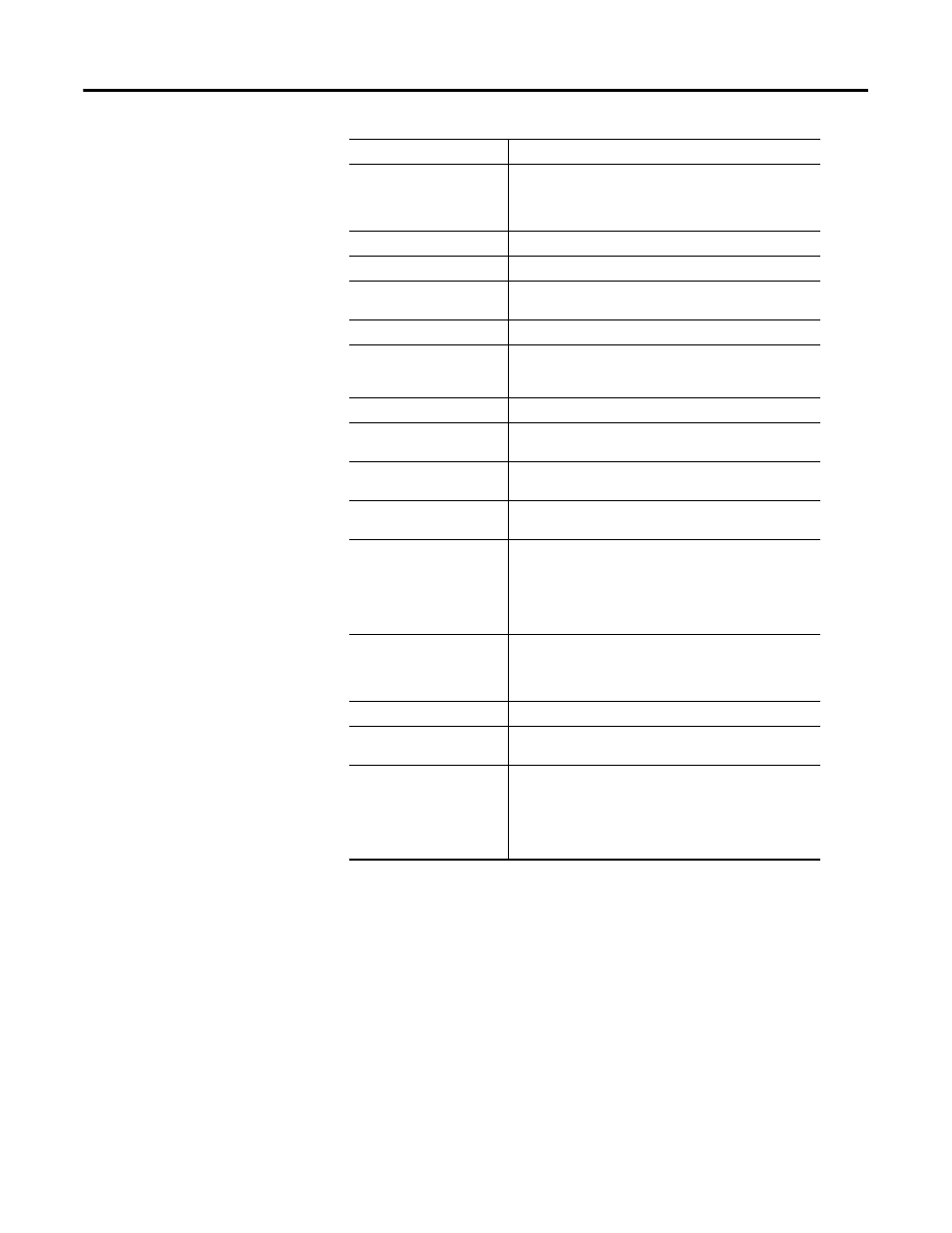
Rockwell Automation Publication 1492-UM008A-EN-P - June 2010
8-5
Troubleshooting Chapter 8
Load Paper: Tray# or Form
Feed
The loader is empty or the print system is currently
heating up.
Fill the loader.
Remove Misfeed Bypass
Turn the printer off, then back on.
Remove Misfeed Duplex
Turn the printer off, then back on.
Remove Misfeed Tray 1
There is a paper jam in the loader. Clear the jam in
the loader.
Remove Misfeed Top Cover
Turn the printer off, then back on.
Right Front Cover is
open/Close Right Front
Cover
A cover or lid is opened. Close all covers and lids.
Remove Misfeed Output
Turn the printer off, then back on.
Remove Misfeed Guide
Board
Turn the printer off, then back on.
Ink depleted
The inserted ink cartridge is empty.
Replace the ink cartridge.
Reset Cartridge
No ink cartridge has been installed. Properly install
the ink cartridge.
Cannot use High
Temp./Power Off On
The temperature is abnormally high.
Turn the printer off and then on again.
If the message is still displayed, contact your local
Allen-Bradley distributor or Rockwell Automation technical
support.
Cannot use Low
Temp./Power Off On
The temperature is abnormally low.
Turn the printer off and then on again. If the message
is still displayed, contact your local Allen-Bradley
distributor or Rockwell Automation technical support.
Waiting...
Please wait for a moment.
Maintenance in process...
The printer is currently cleaning or flushing the print
head. Please wait for a moment.
Low Ink
The ink is running out. Be prepared to replace the ink
cartridge.
Cat. No. 1492-PRINTINK -K (Black)
Cat. No. 1492-PRINTINK -C (Cyan)
Cat. No. 1492-PRINTINK -M (Magenta)
Cat. No. 1492-PRINTINK -Y (Yellow)
Error Message
Meaning
