Connecting the power cord, Output rail installation – Rockwell Automation 1492-PRINT110_PRINT220 ClearMark Printer User Manual User Manual
Page 21
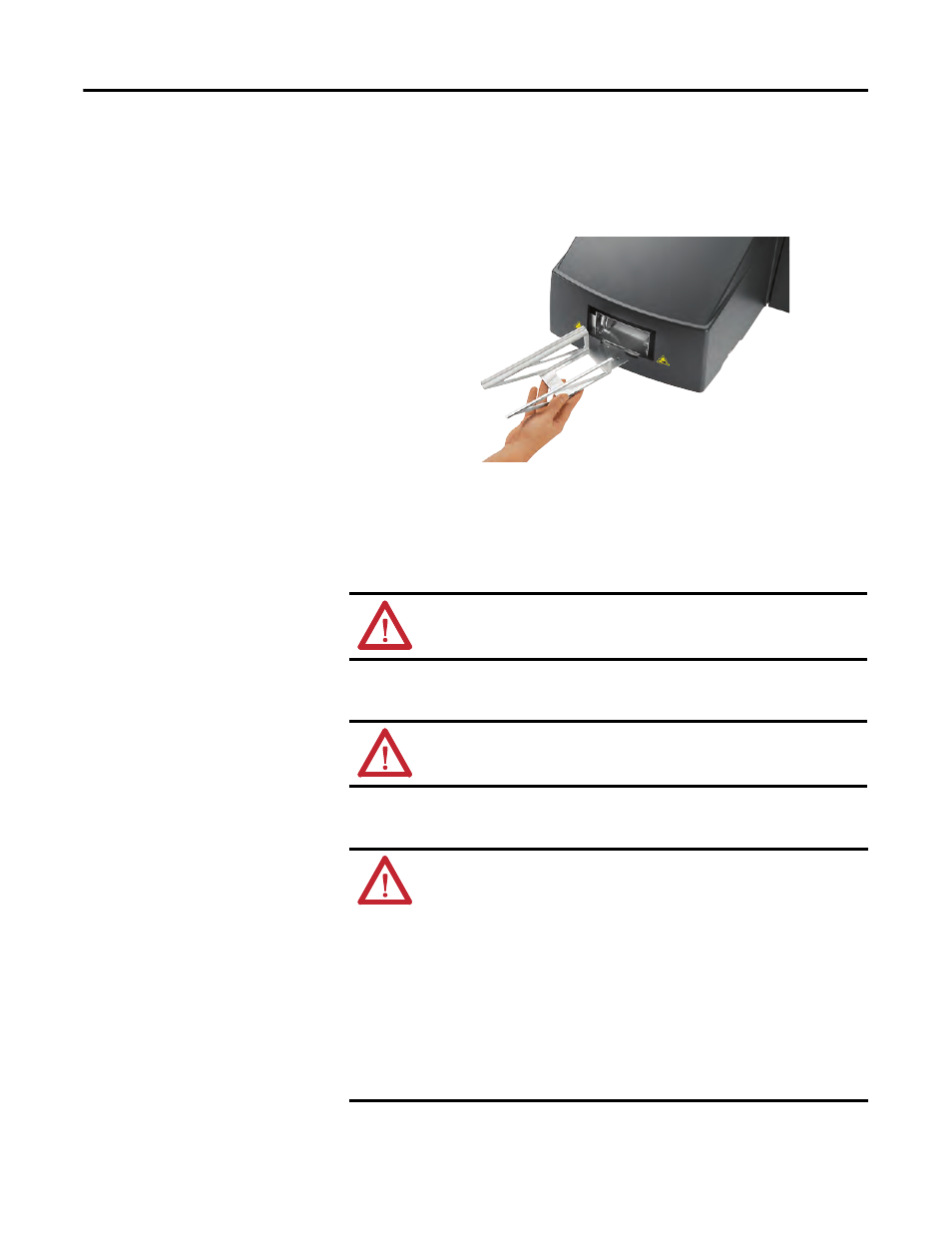
Rockwell Automation Publication 1492-UM008A-EN-P - June 2010
2-3
Initial Set Up Chapter 2
Output Rail Installation
Insert the output rail so that it snaps into position.
Figure 2.2 - Output Rail Installation
Connecting the power cord
The supply voltage must correspond to the system voltage given on the
ClearMark printer serial label. Connect the plug-in power connection to a nearby
grounded outlet, ensuring it is easily accessible.
ATTENTION: Only connect the printer to a properly grounded and
correctly-fused outlet. Do not use an outlet already being used by devices
that are turned on and off at regular intervals, such as copiers or fans.
ATTENTION: Do not connect to a switched or timer-controlled outlet.
ATTENTION: Never use a worn out or damaged power cord.
If you connect the ClearMark printer to a power supply via an extension
cable, ensure that the total nominal current of all the devices connected
to the extension cable does not exceed the ampere rating for that
extension cable. In addition, you should ensure that the total nominal
current of all the devices plugged into the wall-mounted socket outlet
does not exceed the ampere rating for that socket outlet.
Keep the main cable (power cord) undamaged and keep it in its original
state. Do not place any heavy objects on it. Do not pull on it with force
and do not bend it more than necessary. Ignoring these instructions can
lead to electrocution or fire.
